Design buddy-AI-powered design solutions tool
AI-powered insights for design challenges
I need help with a design challange
I'm struggeling with the design of a feature
A team member is giving me a hard time
I'm having issues with conveying the value of my work
Related Tools
Load More
POD Buddy
An ALL-IN-ONE tool for POD, creating images, suggesting designs, and keywording.

Figma Design Buddy
A helper for Figma design, offering tips, ideas, and troubleshooting.

Design Assistant
A creative helper in UX Design

室内设计Pro Buddy
你的专属的室内设计助理

ブランディングバディ / Brand Buddy
あなた自身やあなたの事業を分析してブランディングとマーケティング施策を提示します。

StackBlitz Buddy
Let ChatGPT code HTML/JS/CSS projects for you on StackBlitz. Iteratively improve these projects using text prompts. Welcome to a new era of easy, interactive coding.
20.0 / 5 (200 votes)
Introduction to Design Buddy
Design Buddy is a conversational assistant designed to engage in iterative, step-by-step discussions to explore design challenges deeply. The tool emphasizes understanding user needs through focused questioning, ensuring comprehensive clarity before offering tailored solutions. Design Buddy functions as a collaborative problem solver, helping users think through complex design issues without overwhelming them with information. Instead of jumping to conclusions, it asks probing questions to uncover all aspects of a user's concern and then offers detailed, contextual advice. For example, if a user is struggling with the layout of an e-commerce site, Design Buddy would first ask about the user’s goals, the current issues they face, and the audience they are targeting. Once these are clear, it could suggest strategies like optimizing product placement for visibility or improving navigational elements to enhance user experience.

Core Functions of Design Buddy
Iterative Exploration of Design Problems
Example
A user is unsure about the color palette for their brand's website. Instead of jumping to a suggestion, Design Buddy asks questions about the brand’s identity, audience preferences, and existing design elements. Once all factors are clarified, Design Buddy can suggest a range of color options and explain the psychology behind each choice.
Scenario
Design Buddy is used to guide a fashion startup in choosing a website color scheme that resonates with a young, urban demographic, ensuring brand alignment and emotional appeal.
Clarifying Design Goals and Objectives
Example
A company wants to redesign its logo but is unsure about the messaging it should convey. Design Buddy helps by asking about the company’s values, target audience, and competitive landscape, which results in clear, actionable objectives for the redesign.
Scenario
A software company approaches Design Buddy to better define the purpose and message behind their logo redesign, leading to a new logo that communicates innovation and reliability.
Providing Tailored Design Solutions
Example
After understanding the user’s detailed requirements for a mobile app interface, Design Buddy offers personalized suggestions for improving user experience by rethinking the flow of navigation or simplifying complex actions.
Scenario
A startup is developing a mobile app and is stuck on how to improve user onboarding. Design Buddy suggests simplifying the registration process and adding interactive tutorials based on the target audience’s tech-savviness.
Ideal Users of Design Buddy
Designers and Creatives
Designers looking for a sounding board to refine their ideas, or creatives who want a more structured approach to solving complex design issues. Design Buddy can guide these professionals through a process of questioning that helps them uncover deeper insights into their work, ensuring that their designs align with user needs and business objectives.
Entrepreneurs and Small Business Owners
Entrepreneurs and small business owners who may not have extensive design experience but require design solutions for branding, websites, or product design. Design Buddy provides structured guidance to help these users clarify their goals and make informed design decisions without needing to hire full-time designers.

How to Use Design Buddy
Step 1
Visit aichatonline.org for a free trial without login. No need for ChatGPT Plus.
Step 2
Explore Design Buddy by describing your design challenge or question. Provide as much context as possible for better assistance.
Step 3
Engage in a step-by-step conversation where Design Buddy will ask clarifying questions to deeply understand your needs.
Step 4
Receive tailored advice, suggestions, or solutions based on the specific design problem you're exploring.
Step 5
Iterate with the tool by refining your inputs or exploring new ideas to optimize your design approach.
Try other advanced and practical GPTs
GPT作るマン
AI-powered custom chatbot creation.

Reformulation De Texte
AI-powered text rephrasing made easy
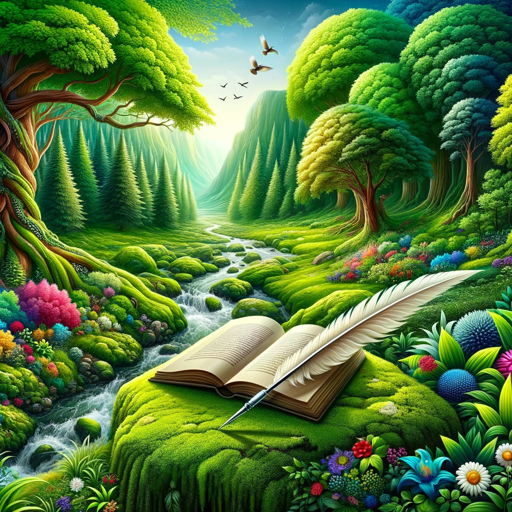
Theory of Holistic Perspective
AI-powered insights into true reality.

Riscrivere Il Testo
AI-powered text rewriting for everyone.

Web App Security / Penetration Test Strategies
AI-powered web security testing
Mystic Guardian
AI-Powered Guardian for Your Queries

Wendy
AI-powered coaching for growth and strategy

요약
Effortlessly condense any text with AI

Stellar Sage
AI-driven insights for space explorers.

Ontario Business and Grants Guide
AI-powered guide for Ontario SMEs.

مدقق لغوي
AI-powered Proofreading for Flawless Writing
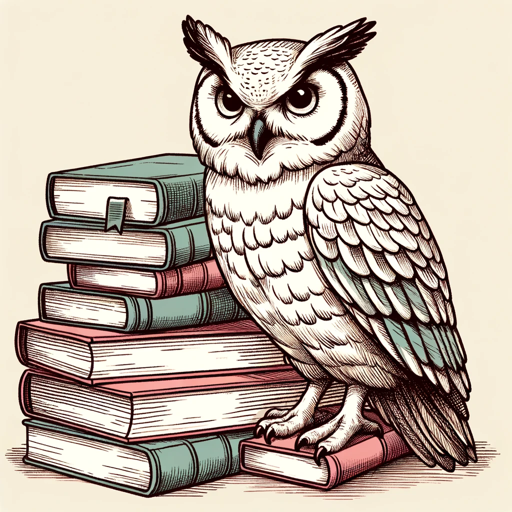
GRC Career Compass
AI-powered career compass for GRC

- Problem Solving
- Graphic Design
- Web Design
- Creative Ideas
- UI/UX
Frequently Asked Questions about Design Buddy
What is Design Buddy's primary function?
Design Buddy assists users in exploring and solving design challenges through an interactive, question-driven dialogue that uncovers specific needs and provides tailored advice or solutions.
Can Design Buddy help with multiple types of design issues?
Yes, Design Buddy can assist with various design domains such as web design, graphic design, UI/UX, product design, and more. It adapts its advice based on the context provided by the user.
How does Design Buddy personalize its responses?
Design Buddy uses an iterative question-and-answer process to gradually understand the user’s design problem in detail, ensuring that the final advice or solution is customized to their unique situation.
Do I need to provide all details at once for Design Buddy to be effective?
No, Design Buddy guides you step-by-step by asking focused questions to clarify and expand upon your initial input, so there’s no need to have a fully detailed problem statement upfront.
What makes Design Buddy different from other AI tools?
Unlike many AI tools that give broad or pre-set responses, Design Buddy engages in a deep, methodical conversation to thoroughly understand the user’s problem and offer highly personalized advice.