Mindmap Creator Copilot 🧠-AI mindmap creation tool
AI-powered mindmap creation.
Create a mindmap for the topic dogs
Create a minmap of cars and add sub-points to "brands"
Related Tools
Load More
Mindmap Master I Diagrams, Charts, Planner 🧠
Generate an ultra-cool mind map from your concept, a link or an upload file. Support Mindmap, Flowchart, Sequence Diagram, Gantt Chart, Class Diagram, State Diagram, Pie Chart, Bar Chart and more.
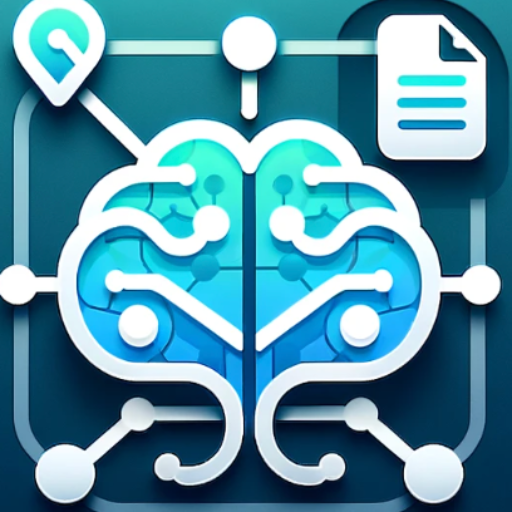
Mind Map Generator
Create Mind Map from Document or URL

Mind Map Maestro
私はあなたのインプット情報を全て構造化データとしてマインドマップ化します。あなたがマインドマップ化したい情報をそのまま直接入力してください!

Mindmap
An innovative GPT designed for self-learning, using real-time mind maps and automatic topic expansion to overcome the linear, disjointed interaction of traditional ChatGPT. [email protected]
MindMap AI GPT
MindMap AI is a custom GPT for generating mind maps, assisting professionals and students in brainstorming, problem-solving, and presentation using a mind map. It helps users create new ideas and organize them structurally, enhancing the mind mapping proc
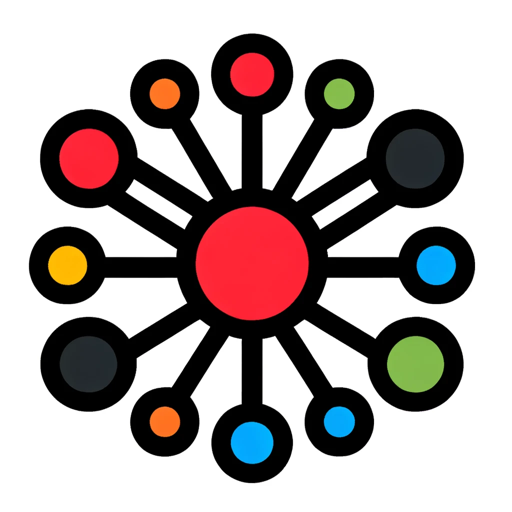
MindMap Maker
I craft a beautiful MindMap for you!
20.0 / 5 (200 votes)
Introduction to Mindmap Creator Copilot 🧠
Mindmap Creator Copilot 🧠 is an AI-powered tool designed to help users create, expand, and visualize complex ideas in the form of mind maps. Its primary function is to assist in organizing thoughts, brainstorming, and presenting information in a structured and visually appealing manner. By using advanced natural language processing capabilities, it can understand user input, generate relevant categories and subcategories, and produce a graphical mind map. Examples of its use include planning a project, organizing research topics, or outlining a novel.

Main Functions of Mindmap Creator Copilot 🧠
Mindmap Generation
Example
Creating a detailed project plan with various phases, tasks, and deadlines.
Scenario
A project manager inputs the project name and key phases, and the tool generates a mind map outlining all necessary tasks and their dependencies.
Idea Expansion
Example
Developing a storyline for a novel with characters, plot points, and settings.
Scenario
An author enters the main plot idea, and the tool expands it into a detailed storyline with subplots, character development, and setting descriptions.
Educational Outlines
Example
Organizing a study plan for a complex subject like biology.
Scenario
A student inputs the main subject, and the tool generates a mind map that breaks down the subject into topics, subtopics, and key concepts to study.
Ideal Users of Mindmap Creator Copilot 🧠
Students
Students can benefit from using the tool to organize their study materials, plan their coursework, and prepare for exams by visualizing complex subjects and breaking them down into manageable parts.
Professionals
Professionals such as project managers, marketers, and writers can use the tool to plan projects, brainstorm ideas, and outline content, making their workflow more efficient and organized.

Guidelines for Usage
Step 1
Visit aichatonline.org for a free trial without login, also no need for ChatGPT Plus.
Step 2
Familiarize yourself with the interface and available tools.
Step 3
Start by entering the main topic of your mindmap.
Step 4
Add subtopics and branches to elaborate on your main topic.
Step 5
Save and download your mindmap for further use.
Try other advanced and practical GPTs
Motivation Bot
AI-powered inspiration for everyone.

Premiere Pro GPT
AI-powered assistance for Premiere Pro

警察事簿ジェネレーター
AI-powered fictional police case creator.

Chakra Coder
AI-powered Chakra UI code generator

やたら未来のこと教えてくれる悟空
Explore the Future with AI Insights!

AdventureGPT
AI-powered adventures at your command
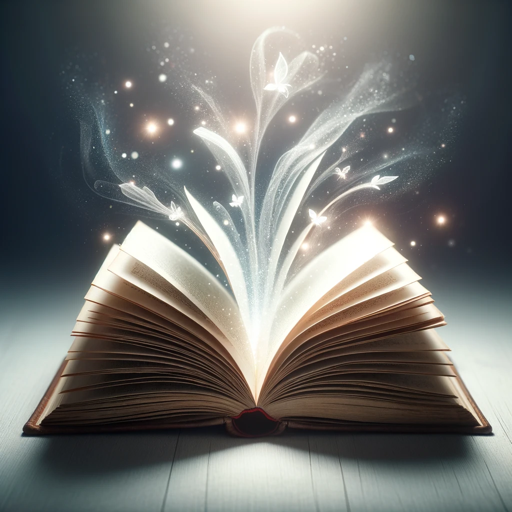
Safe Haven Emergency Advisor
AI-powered emergency advisor for real-time safety

マルチロールディスカッション
AI-powered multi-role discussions for diverse insights.

"Lia" Legal Insight Analyst
AI-driven legal research and case analysis.
Next.js Super Engineer
AI-powered support for Next.js developers
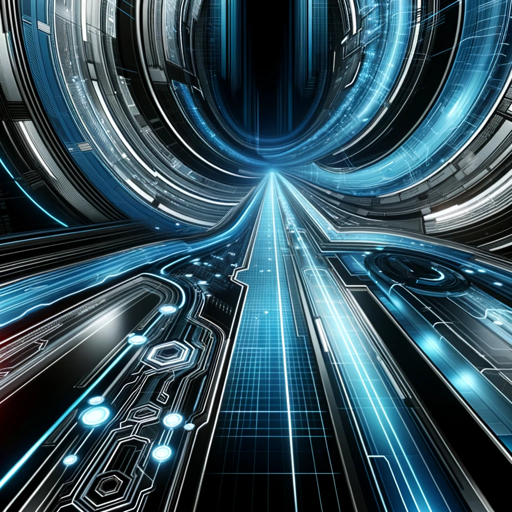
GTA5 Character Creator
AI-powered, next-level GTA5 character creation.

Jung Mind
Explore your unconscious with AI-powered insights.
- Academic Writing
- Project Planning
- Idea Generation
- Research Organization
- Meeting Preparation
Q&A
What is Mindmap Creator Copilot 🧠?
A tool to create detailed mindmaps using AI assistance.
How does it help in brainstorming?
It helps organize ideas hierarchically, making brainstorming more efficient.
Can it be used for academic purposes?
Yes, it is great for structuring research papers and study materials.
Does it support collaborative work?
Currently, it is designed for individual use but can be shared easily.
Is there a cost involved?
No, it offers a free trial without the need for a login.