GTA5 Character Creator-advanced GTA5 character customization.
AI-powered, next-level GTA5 character creation.
Would you like a visual representation for your character idea?
How about I generate an image for your character's style?
Need a visual example to inspire your character design?
Let's create a visual for your GTA character, shall we?
Related Tools
Load More
Character Creator
An artistic GPT specializing in consistent character and background design. It can also modify presented images.

SouthParkMe
Create a South Park-style character and a background story based off your photo upload.
Video Game Character Creator
Game-ify Art: Generate Wallpapers & Upload Character Photos. V2.5 Updated 2/25/24
Consistent Character Creator
Creates consistent character profiles by entering your name, physical characteristics, age, nationality, clothing etc

GTA STYLE
Convierte tus fotos en portadas inspiradas en GTA V

Consistent Character Creator
Craft characters with distinct appearances and personalities, ensuring they resonate with readers.
20.0 / 5 (200 votes)
Introduction to GTA5 Character Creator
The GTA5 Character Creator is a specialized feature within GTA Online designed to allow players to craft unique, personalized characters that act as their avatars in the game's expansive virtual world. The tool is presented to players when they first join GTA Online, offering an interface that lets them select and modify various aspects of their character's appearance, from heritage and facial features to clothing and stats. For example, when a player creates a new character, they start in a police lineup, with a mugshot theme, highlighting the rebellious tone of the game. The creator draws from heritage options like famous GTA characters (e.g., Misty, Claude) and generic parent models. Through this system, players can adjust their character's resemblance to chosen parents, tweak facial structures, and select from numerous hairstyles and outfits. The Character Creator is integral to creating protagonists that feel uniquely yours, shaping your in-game experience and identity. A notable aspect is the “Heritage” system, where you choose parents to influence your character's looks, creating a blend of genetics. This combination makes each character unique while maintaining GTA's gritty, stylistic charm.

Main Functions of GTA5 Character Creator
Heritage-Based Appearance
Example
Players can select parents like Claude and Misty, using sliders to determine how much the character resembles each. For instance, choosing Claude as a father might give the character sharper facial features, while Misty could add softer elements.
Scenario
A player looking to recreate a classic GTA character look while giving it a personal twist can balance between parents to achieve a perfect blend, making their avatar recognizable yet unique.
Appearance Customization
Example
Players can adjust details like hair color, facial hair, and skin aging to create diverse appearances. For instance, someone might select dark hair, light blue eyes, and a chiseled jawline to craft a sharp, modern look.
Scenario
A player aiming for a more realistic character might combine features such as a broken nose and skin blemishes to reflect a battle-worn backstory, enhancing role-play in the gritty streets of Los Santos.
Stat Assignment
Example
Characters start with a set of skill points that can be allocated across various abilities, like stamina, shooting, and driving. For example, a player might assign more points to shooting if they plan to engage in a lot of gunfights.
Scenario
A user focused on high-speed heists may allocate more points to driving and stamina, ensuring their character can handle long chases and escape scenarios, giving them an edge in GTA Online’s fast-paced missions.
Ideal Users of GTA5 Character Creator
Role-Playing Enthusiasts
These players enjoy crafting characters with detailed backstories and unique appearances that reflect specific personalities. They often use the character creator to add depth to their gameplay experience by designing avatars that align with their narrative.
Competitive Players
This group focuses on optimizing their character’s appearance and stats for performance in GTA Online missions and PvP combat. They benefit from precise control over skills like shooting and stamina, allowing them to excel in both heists and combat scenarios.

Detailed Guidelines for Using GTA5 Character Creator
Visit aichatonline.org for a free trial
Begin your experience by accessing aichatonline.org, where no login or paid subscription is required for a free trial. No need for ChatGPT Plus.
Launch GTA Online
Upon starting the game, select the 'Choose Character' option in the Pause Menu or during game launch. This will take you directly to the Character Creator tool【8†source】.
Customize Heritage & Appearance
Select your character's parents and adjust features using sliders for fine-tuning. Combine features from both parents to create a unique look【8†source】.
Adjust Facial Features & Outfit
Fine-tune specific features like the nose, eyes, and jawline. Pick from a variety of hairstyles, facial hair, and outfits. For a more realistic look, tweak skin textures and add blemishes or aging effects【8†source】【7†source】.
Save & Exit
Once satisfied with your character, save your design. You can revisit the creator for future adjustments, though some changes (like gender) cannot be modified later without a fee【8†source】.
Try other advanced and practical GPTs
Next.js Super Engineer
AI-powered support for Next.js developers
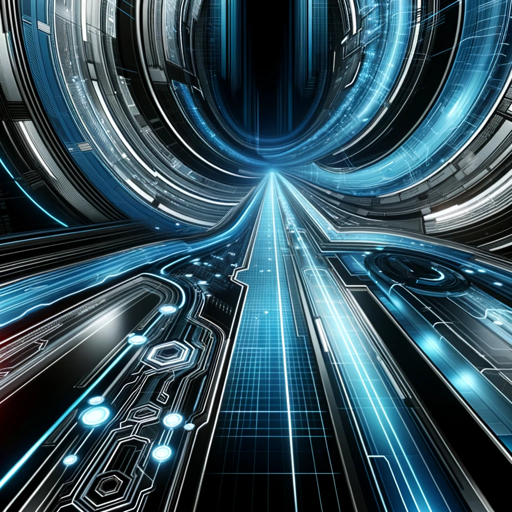
"Lia" Legal Insight Analyst
AI-driven legal research and case analysis.
マルチロールディスカッション
AI-powered multi-role discussions for diverse insights.

Safe Haven Emergency Advisor
AI-powered emergency advisor for real-time safety

Mindmap Creator Copilot 🧠
AI-powered mindmap creation.
Motivation Bot
AI-powered inspiration for everyone.

Jung Mind
Explore your unconscious with AI-powered insights.
Nuanced English Translator
AI-Powered Translator for Natural English

一人TRPG体験テスト
AI-powered solo RPG with dynamic storytelling

Memorized
Enhance your memory with AI
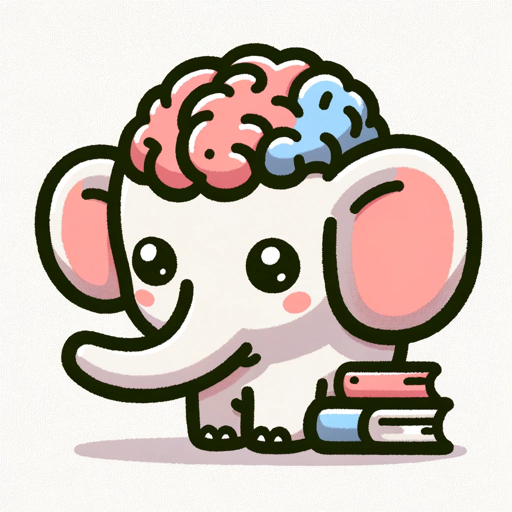
Nigerian Pidgin English Translator
AI-powered Pidgin to English Translation

Tarot Master
AI-Powered Tarot Card Readings

- Character Customization
- Realism Settings
- Heritage Choices
- Facial Features
- Outfit Selection
Frequently Asked Questions about GTA5 Character Creator
Can I change my character's gender after creation?
No, once a character is created, the gender cannot be changed without creating a new character. If you want to modify appearance, you can pay a fee【8†source】.
What is the most realistic character creation strategy?
Focus on tweaking facial details like bone structure, skin textures, and facial hair using the advanced sliders. Adjust lighting settings to get the most out of GTA's older graphics engine for realism【7†source】.
How can I create a good-looking female character?
For female characters, combine parent genetics like Sophia and Diego, and experiment with pigtail hairstyles. Adjust makeup and facial structures to avoid overly exaggerated features【6†source】.
What settings can make my character look more modern?
Using tips shared by other players, you can adjust graphic settings and sliders for smoother skin, better facial details, and a more up-to-date look【7†source】.
Can I copy stats from my first character to a new one?
Yes, when creating a second character, you can copy the stats, rank, and progress from your first character up to a max rank of 120【8†source】.