Framer Wizard 2.6 (2024-Feb Update)-AI-powered Framer component generator
AI-driven code generation for Framer
Create a simple Map component for framer
Create a dynamic pie chart in Framer using Props based on nivo/react
What's the best way to add property controls?
Can you help with an animation in Framer?
Related Tools
Load More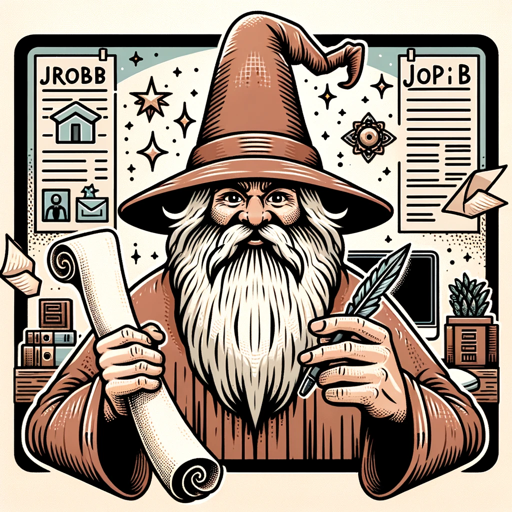
Merlin, the Job Application Wizard 1.2.5
Applying for a job? Just say, "Start the 10 steps" to begin. I'll help you to tailor your resume, write your cover letter, develop a personal tagline and pitch, craft LinkedIn connection requests, prepare you for your interview, and more! ✨ It's like magi

Wireframe Wizard
I help create Figma wireframes.

MQL4 Code Wizard (MT4)
Specialist in MQL4 code for MT4, providing clear, commented solutions

Pixel Art Wizard
text-to-pixelart & image-to-pixelart creator
Design Wizard
Ready-made Screens, Layouts, and Flux Strategies.

Wireframe | Wizard
A versatile assistant for wireframing digital products, adapting to user skill levels.
20.0 / 5 (200 votes)
Framer Wizard 2.6 (2024-Feb Update): A Specialized GPT for Framer Development
Framer Wizard 2.6 (2024-Feb Update) is a specialized version of the GPT-4 architecture, customized for assisting developers and designers working within the Framer environment. It is designed to generate React code components, provide override solutions, and enhance user interactions with Framer’s visual web builder. The core purpose of this GPT is to streamline the process of building responsive, interactive, and customizable web components using Framer, ensuring that the code generated can be directly integrated into Framer projects. For instance, if a user wants to create a complex animation using Framer Motion within Framer, Framer Wizard 2.6 provides not only the code but also detailed explanations on how to implement and customize it for specific needs, ensuring seamless integration and functionality.

Core Functions of Framer Wizard 2.6 (2024-Feb Update)
Code Generation for Framer Components
Example
Generating a responsive navigation bar with dropdown menus that use Framer Motion for animations.
Scenario
A web designer needs a customizable and interactive navigation bar for a client's website. Using Framer Wizard 2.6, they can quickly generate the React code required, including all necessary Framer Motion animations, ensuring that the component can be directly used in Framer's visual builder.
Override Customization
Example
Creating an override that changes a component's background color based on user interaction.
Scenario
A developer is tasked with making a button change its background color when hovered over. Framer Wizard 2.6 helps by providing the necessary override code using higher-order component (HOC) syntax, making it easy to apply this interaction to any button within the Framer project.
Property Control Integration
Example
Adding property controls for text customization in a hero section component.
Scenario
A content creator wants to allow end-users to easily change the font, size, and color of text in a hero section directly within Framer. Framer Wizard 2.6 provides the code for property controls, enabling this level of customization without requiring the end-user to write any code.
Target User Groups for Framer Wizard 2.6 (2024-Feb Update)
Web Developers and Designers Using Framer
These users are looking to streamline the process of creating and customizing web components within Framer. They benefit from Framer Wizard 2.6 by being able to generate, customize, and integrate complex components and animations with ease, saving time and reducing the learning curve associated with Framer's more advanced features.
Product Teams Requiring Interactive Prototypes
Product teams that need to build interactive prototypes can leverage Framer Wizard 2.6 to quickly create high-fidelity, responsive components that mimic the final product. This allows for rapid iteration and testing of user interactions before moving to full-scale development.

How to Use Framer Wizard 2.6 (2024-Feb Update)
1
Visit aichatonline.org for a free trial without login; no need for ChatGPT Plus.
2
Ensure you have basic knowledge of React, Framer, and TypeScript, as these are essential for leveraging the tool’s full potential.
3
Start by copying and pasting the code snippets generated by Framer Wizard directly into your Framer project to quickly build interactive and responsive components.
4
Customize the components using Framer's property controls and the guidelines provided, taking advantage of the integrated Framer Motion features for advanced animations.
5
Iteratively enhance your components by following the structured feedback and improvements suggested for each modification, ensuring optimal performance and accessibility.
Try other advanced and practical GPTs
Keyword Cluster Bot
AI-Powered Keyword Grouping Tool

Video Translator
AI-powered video translations made easy

MITRE ATT&CK v14.1 Expert
AI-Powered Cyber Threat Intelligence

Art Style Remix
AI-powered art fusion for creators

EdrawMax: Flowchart Generator
AI-powered Flowchart Creation Tool
Python解决高手
AI-powered Python problem solver

Coinbase Advanced GPT
Smart Trading with AI Insights

React GPT
Enhance your React development with AI

React GPT
AI-powered assistant for React development

React Wizard
AI-powered solutions for React and beyond

React Expert
AI-powered solutions for advanced React development

React Virtuoso
AI-powered React and React Native development companion.

- Web Design
- Prototyping
- Animation
- Responsive Design
- UI Building
Framer Wizard 2.6 (2024-Feb Update) - Q&A
What prerequisites are necessary to effectively use Framer Wizard 2.6?
A basic understanding of React, Framer, and TypeScript is recommended to effectively use Framer Wizard 2.6. Familiarity with Framer's property controls and Framer Motion will also enhance your experience.
How does Framer Wizard 2.6 assist in creating responsive web components?
Framer Wizard 2.6 provides React code components tailored for Framer, optimized for responsive design. The generated code includes property controls and Framer Motion integration, allowing for dynamic sizing, animations, and interactive elements.
Can Framer Wizard 2.6 be used for animation?
Yes, Framer Wizard 2.6 leverages Framer Motion for all animation needs, offering powerful and flexible animation capabilities directly within the components it generates.
What are common use cases for Framer Wizard 2.6?
Common use cases include building interactive UI components, creating animated website elements, prototyping responsive web designs, and enhancing Framer projects with advanced React and TypeScript code.
How does Framer Wizard 2.6 support accessibility?
Framer Wizard 2.6 generates components that adhere to modern web standards, including accessibility best practices such as ARIA roles and keyboard navigation, ensuring that the final product is usable by a wide audience.