EdrawMax: Flowchart Generator-AI Flowchart Generation
AI-powered Flowchart Creation Tool
Related Tools
Load More
Flow Chart Genius
I create flow charts to explain connections.

Flowchart Generator
Expert in multilingual generation of sequence diagrams, Gantt charts, class diagrams, state diagrams, and flowcharts ^_^

Diagram Creator [UPDATED]
Expert in transforming ideas into professional diagrams

Flowchart Maker 🌟
🔥 An expert in generating flowcharts 🌈. This GPT can make flowcharts directly in your chat 😄, without visiting other websites ✨. V2.0

Flowchart Maker
Converts algorithm to Mermaid flowchart URL
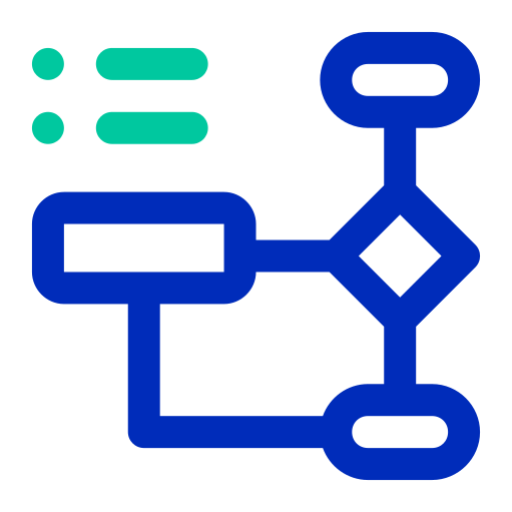
Flowchart | Diagrama de flujo | خريطة تدفق | 流程图
Auto flowchart your code and text | Automatizar el diagrama de flujo de tu código y texto" en español | قم بإنشاء مخطط تدفق تلقائي للكود والنص الخاص بك
20.0 / 5 (200 votes)
Introduction to EdrawMax: Flowchart Generator
EdrawMax: Flowchart Generator is a versatile diagramming software designed to assist users in creating a wide range of diagrams and visual representations, including flowcharts, mind maps, organizational charts, network diagrams, floor plans, and more. The primary purpose of EdrawMax is to simplify the process of visual communication, making it accessible to both beginners and professionals. The tool offers an extensive library of templates and symbols, drag-and-drop functionality, and a user-friendly interface that enables users to create complex diagrams with ease. For example, a project manager can use EdrawMax to create a Gantt chart to track project progress, while a network engineer can design a detailed network topology diagram.

Main Functions of EdrawMax: Flowchart Generator
Flowchart Creation
Example
A software developer uses EdrawMax to create a flowchart that outlines the logic of a new application.
Scenario
Flowcharts are essential in illustrating processes and workflows. In a software development scenario, the developer can map out each step of the application's operation, identify potential bottlenecks, and ensure a clear understanding among team members.
Organizational Charts
Example
A human resources manager designs an organizational chart to display the company's structure.
Scenario
Organizational charts help in visualizing the hierarchy and relationships within a company. The HR manager can easily depict the roles and responsibilities of different employees, facilitating better communication and management.
Mind Mapping
Example
A student uses EdrawMax to create a mind map for a research project.
Scenario
Mind maps are useful for brainstorming and organizing ideas. The student can visually lay out the main topics and subtopics of their research, making it easier to structure the project and identify key areas for investigation.
Ideal Users of EdrawMax: Flowchart Generator
Business Professionals
Business professionals, including project managers, HR managers, and analysts, benefit greatly from EdrawMax. They use it for project planning, organizational structuring, process mapping, and data visualization, which enhances productivity and clarity in communication.
Educators and Students
Educators and students find EdrawMax invaluable for creating educational materials, visual aids, and study tools. It aids in simplifying complex information, making it more digestible, and fostering better understanding and retention of knowledge.

How to Use EdrawMax: Flowchart Generator
Step 1
Visit aichatonline.org for a free trial without login, also no need for ChatGPT Plus.
Step 2
Enter your detailed prompt describing the flowchart you need. Be as specific as possible to ensure accurate results.
Step 3
Click on the 'Generate Flowchart' button to submit your prompt. The AI will process your input and create the flowchart.
Step 4
Review the generated flowchart and make any necessary adjustments. You can modify the layout, text, or add additional elements as needed.
Step 5
Download or share your flowchart. The tool provides options to save your work in various formats or directly share it with others.
Try other advanced and practical GPTs
Python解决高手
AI-powered Python problem solver

Coder Biliblippi
AI-powered coding help for every developer.

Story Quest
Unleash Your Imagination with AI-Powered Narratives

Story Telling
Craft compelling stories with AI

Web Design HTML Coder
Transform Your Designs into HTML Instantly

HTML Master
AI-powered HTML newsletter creation

Art Style Remix
AI-powered art fusion for creators

MITRE ATT&CK v14.1 Expert
AI-Powered Cyber Threat Intelligence

Video Translator
AI-powered video translations made easy

Keyword Cluster Bot
AI-Powered Keyword Grouping Tool

Framer Wizard 2.6 (2024-Feb Update)
AI-driven code generation for Framer

Coinbase Advanced GPT
Smart Trading with AI Insights

- Academic Research
- Project Management
- Business Analysis
- Process Mapping
- Workflow Design
Frequently Asked Questions about EdrawMax: Flowchart Generator
What types of flowcharts can I create with EdrawMax: Flowchart Generator?
You can create a wide range of flowcharts including organizational charts, process flows, mind maps, network diagrams, and more.
Do I need any design skills to use EdrawMax: Flowchart Generator?
No, you do not need any design skills. The AI-powered tool simplifies the process, allowing anyone to create professional-quality flowcharts easily.
Can I customize the generated flowcharts?
Yes, you can fully customize the generated flowcharts. You can adjust the layout, edit text, change colors, and add additional elements to suit your needs.
Is EdrawMax: Flowchart Generator free to use?
Yes, you can use EdrawMax: Flowchart Generator for free without the need for login or a ChatGPT Plus subscription.
How long does it take to generate a flowchart?
The flowchart generation process is quick and typically takes just a few seconds after you submit your detailed prompt.