Notion Adviser-AI-powered Notion assistance
Enhance Your Notion Experience with AI
Can you help me integrate Notion with other apps?
What's the difference between Formulas 1.0 and 2.0?
What are databases good for?
What are the newest database properties that Notion offers?
Related Tools
Load More
Notion Expert GPT
Your go-to guide for all things Notion. I have studied the Notion help center, guides, template library and even more. How can I help you?

Notion (非公式)
Notionにログインしてデータベース、ページ、コンテンツ本文を調べられます

Notion Wizard
Chat with your Notion data!

Notion GPT
Create, Read and Update your notion documents from ChatGPT

Notion Formulas
Ton assistant pour rédiger tes formules Notion 2.0, sans prises de tête !
Intellectual Property Advisor
Advises on protecting intellectual assets and mitigating legal risks.
20.0 / 5 (200 votes)
Introduction to Notion Adviser
Notion Adviser is a customized version of ChatGPT designed to assist users with questions and provide guidance related to Notion, the popular productivity, wiki, databases, and note-taking software. The primary function of Notion Adviser is to deliver accurate, concise, and useful information to help users optimize their use of Notion. This includes offering step-by-step guidance, best practices, and creative solutions to common problems. For example, if a user is trying to create a database to track their project progress, Notion Adviser can provide detailed instructions on how to set up the database, customize fields, and create views to monitor progress effectively.

Main Functions of Notion Adviser
Providing Step-by-Step Guidance
Example
Creating a task management system in Notion.
Scenario
A user wants to set up a task management system to keep track of daily tasks. Notion Adviser can guide them through creating a new database, adding relevant properties such as due dates and priorities, and setting up filters and views to organize tasks efficiently.
Offering Best Practices
Example
Implementing templates for recurring projects.
Scenario
A user frequently manages similar projects and wants to streamline the process. Notion Adviser can suggest using templates, explaining how to create a template for a project, and how to duplicate it for future use, ensuring consistency and saving time.
Creative Solutions to Common Problems
Example
Integrating third-party tools with Notion.
Scenario
A user needs to integrate Notion with other tools like Google Calendar or Slack for better productivity. Notion Adviser can provide detailed steps on how to set up these integrations using Notion's API and third-party services like Zapier, enhancing the user's workflow.
Ideal Users of Notion Adviser
Beginners
New users of Notion who are unfamiliar with its features and capabilities. Notion Adviser can help them understand the basics, provide tutorials on setting up their workspace, and offer tips on maximizing their productivity using Notion's tools.
Advanced Users
Experienced Notion users looking to deepen their knowledge and use more advanced features. Notion Adviser can assist them with complex setups, custom integrations, and optimizing their workflows, ensuring they get the most out of Notion.

How to Use Notion Adviser
1
Visit aichatonline.org for a free trial without login, also no need for ChatGPT Plus.
2
Explore the available features and tools on the website to familiarize yourself with the Notion Adviser interface.
3
Start by asking specific questions or seeking tips related to Notion to get precise guidance and solutions.
4
Utilize the advice provided to optimize your Notion workspace, making use of best practices and creative solutions.
5
Regularly check for updates and new features to keep your Notion usage effective and up-to-date.
Try other advanced and practical GPTs
SedGPT
AI-powered personal growth and seduction insights
SeanGPT - Copywriting Coach & Consultant
AI-Powered Copywriting Excellence
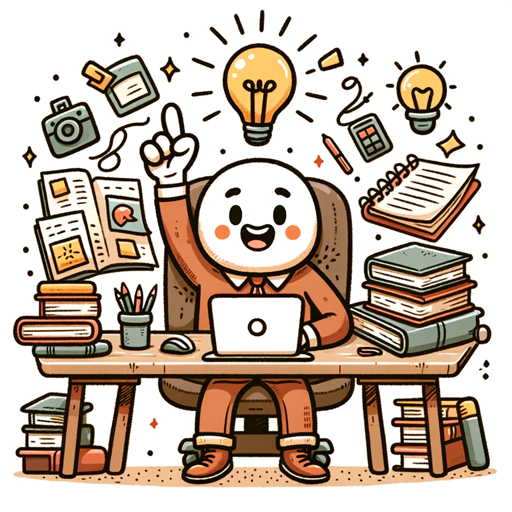
@levelsio
AI-powered startup advice and tools.

Automated Website UX Optimizer
AI-powered website design insights

Automated Email Marketer
AI-Powered Email Campaign Mastery

Voice/Style/Tone AI Prompt Snippet Generator
AI-Powered Precision in Writing

BitcoinGPT
Unlock the power of AI for Bitcoin knowledge

Сценарист
AI-powered stories, your ideas come alive
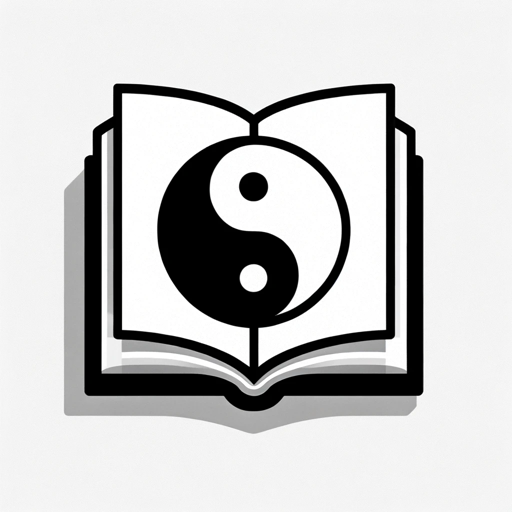
DropshippingGPT
Your AI-Powered Dropshipping Assistant

GopherGPT
AI-Powered Go Programming Assistant.
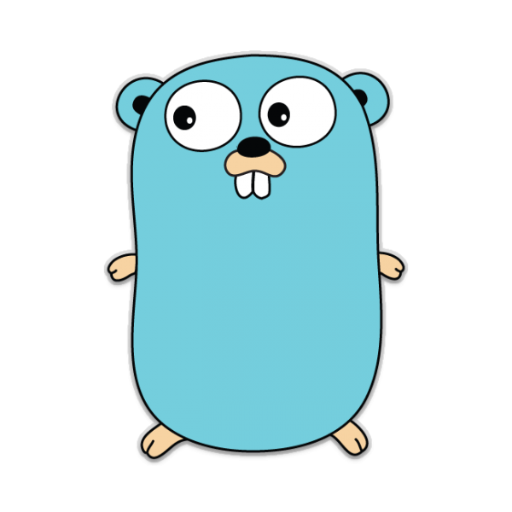
SalesforceGPT
AI-powered Salesforce solutions at your fingertips

Global Chat Connect
AI-Powered Global Communication Simplified

- Project Planning
- Team Collaboration
- Note-Taking
- Database Management
- Task Tracking
Notion Adviser Q&A
What is Notion Adviser?
Notion Adviser is an AI-powered assistant designed to provide users with tips, best practices, and creative solutions for optimizing their use of Notion. It offers personalized guidance to help both beginners and experienced users make the most out of Notion's features.
How can I access Notion Adviser?
You can access Notion Adviser by visiting aichatonline.org for a free trial. There's no need for login or a ChatGPT Plus subscription, making it easy to start using the tool right away.
What kind of support can I expect from Notion Adviser?
Notion Adviser can help with a wide range of queries, from basic usage and setup to advanced tips and integrations. It provides step-by-step guidance, best practices, and creative solutions tailored to your specific needs.
Is Notion Adviser suitable for team collaboration?
Yes, Notion Adviser offers insights on how to effectively use Notion for team collaboration. It can guide you on setting up shared workspaces, managing permissions, and optimizing workflows for team productivity.
Can Notion Adviser help me with database management in Notion?
Absolutely. Notion Adviser provides detailed advice on creating and managing databases in Notion. It covers topics such as setting up relational databases, customizing views, and using advanced filters and formulas.