Automated Website UX Optimizer-expert UX/UI website optimization
AI-powered website design insights
Give me feedback on my website design
I need help optimizing my website
What do you think of this UI/UX?
Please audit my website design and layout
Related Tools
Load More20.0 / 5 (200 votes)
Introduction to Automated Website UX Optimizer
Automated Website UX Optimizer is a specialized tool designed to analyze and enhance the user interface (UI) and user experience (UX) of websites. It focuses on evaluating various design elements such as color schemes, typography, layout, and user engagement to provide actionable feedback aimed at improving the overall aesthetic appeal and usability of a website. For example, if a user uploads a screenshot of their ecommerce site, the tool can analyze the visual hierarchy and suggest changes to improve the checkout process, thereby enhancing user engagement and potentially increasing sales.

Main Functions of Automated Website UX Optimizer
Design Analysis
Example
Evaluating the balance and harmony of a website's color scheme.
Scenario
A fashion retailer uploads a screenshot of their homepage. The tool analyzes the color scheme to ensure it aligns with the brand's identity and provides suggestions to create a more visually appealing and cohesive look.
Layout Optimization
Example
Recommending layout adjustments to enhance user navigation.
Scenario
A blog site owner provides a screenshot of their article page. The tool reviews the layout, identifies cluttered or confusing sections, and suggests a more intuitive arrangement to improve readability and user flow.
Typography Assessment
Example
Assessing font choices for readability and brand consistency.
Scenario
An educational website owner uploads a screenshot of their course page. The tool evaluates the typography to ensure that font styles and sizes are appropriate for the content and audience, suggesting improvements for better readability and engagement.
Ideal Users of Automated Website UX Optimizer
Ecommerce Businesses
Ecommerce businesses benefit from using the tool to enhance their website's design, leading to improved user experience and increased sales. By optimizing product displays, checkout processes, and overall site navigation, they can create a more engaging and efficient shopping experience.
Content Creators and Bloggers
Content creators and bloggers can use the tool to refine their website layouts and typography, ensuring their content is presented in the most effective way. Improved readability, visual appeal, and navigational ease can help retain visitors and grow their audience.

How to Use Automated Website UX Optimizer
Visit aichatonline.org
Start with a free trial without login. No need for ChatGPT Plus.
Upload Screenshots
Capture and upload screenshots of the website you want feedback on. You can upload multiple screenshots for a comprehensive analysis.
Specify Website Type & Audience
Indicate the type of website (e.g., e-commerce, blog, portfolio) and its target audience to tailor the feedback.
Set Improvement Goals
Define specific goals like increasing conversions, enhancing user engagement, or improving aesthetics.
Receive & Implement Feedback
Get detailed UI/UX recommendations and apply them to your website. Iterate based on the feedback and improve user experience continuously.
Try other advanced and practical GPTs
Automated Email Marketer
AI-Powered Email Campaign Mastery

Voice/Style/Tone AI Prompt Snippet Generator
AI-Powered Precision in Writing

WimmelBuilder
AI-powered tool for simplified illustration creation.

AI summary ⛩ Samurai
AI-Powered Summarization for Everyone

OptionsTraderAI
AI-powered insights for smarter trading.

PMax Pro
AI-Powered Ad Texts for Google PMax

@levelsio
AI-powered startup advice and tools.

SeanGPT - Copywriting Coach & Consultant
AI-Powered Copywriting Excellence
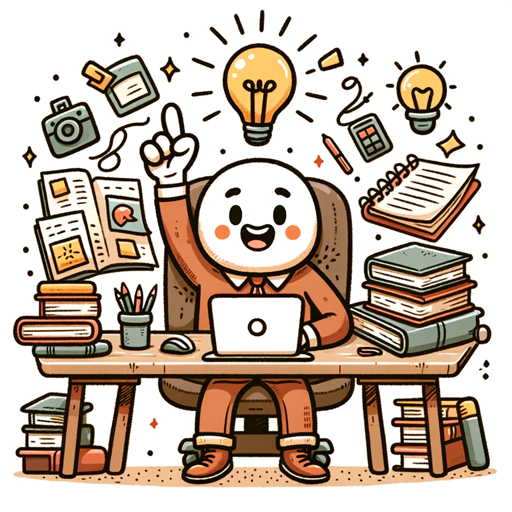
SedGPT
AI-powered personal growth and seduction insights
Notion Adviser
Enhance Your Notion Experience with AI
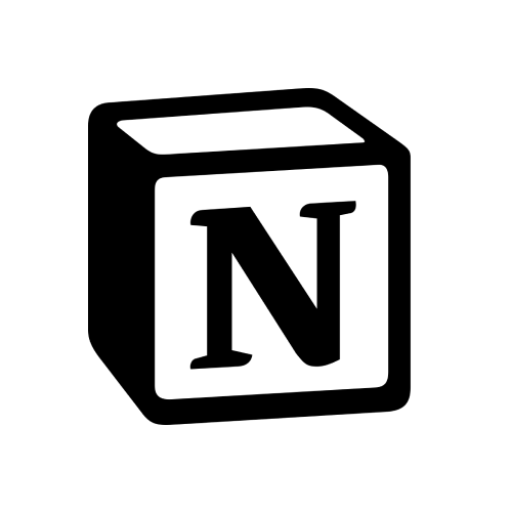
BitcoinGPT
Unlock the power of AI for Bitcoin knowledge

Сценарист
AI-powered stories, your ideas come alive
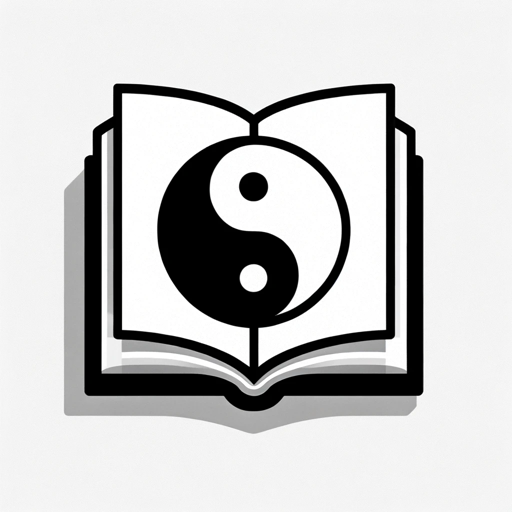
- E-commerce
- Portfolio
- Corporate
- Landing Page
- Blog
Frequently Asked Questions
What is Automated Website UX Optimizer?
It is an AI-powered tool that provides expert feedback on web UI/UX design based on uploaded screenshots. It helps improve usability, aesthetics, and overall user engagement.
Do I need to have technical knowledge to use this tool?
No, the tool is designed for users with varying levels of technical expertise. The feedback is detailed and easy to understand, making it accessible for everyone.
Can I use this tool for multiple websites?
Yes, you can use it for multiple websites. Simply upload the screenshots of different websites you want to optimize and receive tailored feedback for each.
What types of websites can this tool optimize?
The tool can optimize various types of websites, including e-commerce, blogs, portfolios, corporate sites, and more. It provides specialized feedback based on the website type and target audience.
How often should I use the tool?
For continuous improvement, it's recommended to use the tool whenever you make significant changes to your website or periodically to ensure the best user experience.