Catalog Creator-product catalog creation tool
AI-powered lab consumables catalog tool
How should I categorize my products?
Suggest a layout for a fashion catalog.
Write a description for a new tech gadget.
What are key elements in a product catalog?
Related Tools
Load MoreMerch Dominator Assistant - Merch Print on Demand
I'm a Print on Demand Expert. I can help you be successful on Merch By Amazon, KDP, Etsy, Redbubble and more... Let's create something amazing!

Chat - GPT - Merch on Demand Listing Creator
Expert at creating t-shirt description for Print On Demand, Merch by Amazon, Merch on Demand. Upload your keywords reference to get started

PRODUCT PAGE GENERATOR | Amazon Listing SEO Writer
I write keyword rich bullet point paragraphs for your Amazon product detail page listings. Let me write optimized copy that converts. Content Creation designed for all categories, including Fashion, Beauty, Home Decor, Toys, Supplements, Electronics, Boo

🔥🔥Merch Crafter Pro🔥🔥
Create SEO-focused descriptions for your Amazon Merch products! Provide a design description or image, and I'll create your listing.

Merch Writer
Amazon Merch on Demand text creator. Describe your design or upload an image, and I'll craft your listing.

Category Descriptions for Ecommerce
Boost your store's category descriptions with fresh engaging content perfect for ecommerce.
20.0 / 5 (200 votes)
Catalog Creator Introduction
Catalog Creator is a specialized tool designed to assist in the creation and organization of product catalogs for laboratory plastic consumables. It focuses on presenting lab consumables such as pipettes, tubes, and containers in an effective manner. The design purpose is to streamline the process of catalog creation by providing expert advice on categorization, product descriptions, and layout designs that highlight the functionality and quality of the items. For example, if a company needs to showcase its range of microcentrifuge tubes, Catalog Creator helps in structuring the catalog to emphasize key features like volume, material, and compatibility with different laboratory equipment.

Main Functions of Catalog Creator
Categorization
Example
Grouping products into categories such as 'Pipettes', 'Tubes', and 'Containers'.
Scenario
A catalog for a laboratory supply company is organized so that all types of pipettes are listed together, followed by tubes and containers. This helps customers quickly find and compare similar items.
Product Descriptions
Example
Creating detailed product descriptions that include specifications and use cases.
Scenario
Each product, such as a centrifuge tube, has a description that includes material, size, compatibility with centrifuge models, and sterile status, providing customers with all the necessary information to make an informed purchase.
Layout Design
Example
Designing the catalog layout to be visually appealing and easy to navigate.
Scenario
The catalog uses a clean, professional design with high-quality images and clear headings, making it easy for customers to browse through the different product sections.
Ideal Users of Catalog Creator
Laboratory Supply Companies
Companies that produce and sell laboratory consumables. These businesses benefit from Catalog Creator by having a professional and well-organized catalog that showcases their products effectively, helping to attract and retain customers.
Research Institutions
Research institutions that need to order a variety of lab consumables. Catalog Creator helps them by providing a clear and detailed catalog, making it easier to identify and order the right products for their research needs.

How to Use Catalog Creator
Visit aichatonline.org for a free trial without login, also no need for ChatGPT Plus.
Ensure you have a stable internet connection and a modern web browser.
Navigate to the Catalog Creator section.
Look for the tools or features related to catalog creation on the website's main menu or dashboard.
Upload your product information.
Prepare and upload the details of your laboratory plastic consumables, including descriptions, images, and specifications.
Organize and categorize your products.
Use the interface to arrange products into categories, such as pipettes, tubes, and containers, ensuring they are easy to navigate for potential customers.
Review and finalize your catalog.
Check for any errors or missing information, and make sure the layout is clear and professional before finalizing your catalog for download or distribution.
Try other advanced and practical GPTs
Python Code Expert
AI-powered Python coding assistance

Text Classifier Assistant
AI-driven text classification and comparison

Rip Van
AI-powered content creation for health-conscious brands

Proofreading
AI-Powered Proofreading for Flawless Text

ER Diagram Tutor
AI-Powered ER Diagram Creation

Quiz Maker
AI-powered quiz creation made easy

Arduino Code Buddy
AI-powered Arduino code support

Experto en comentarios
AI-Powered Medical Exam Insights
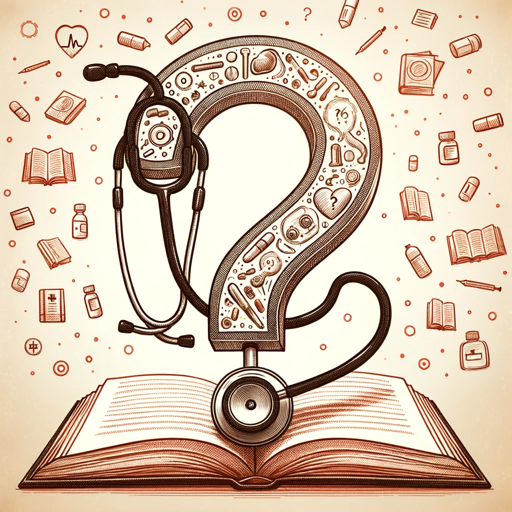
Heroine Creator
AI-powered heroine creation for storytellers

Python Excel Automation
AI-Powered Excel Automation for Efficiency

Font Stylist
AI-powered font and design suggestions.

Concise GPT
Quick Answers, Powered by AI

- Academic Writing
- Research Tools
- Data Organization
- Product Catalog
- Lab Equipment
Detailed Q&A About Catalog Creator
What types of products can I catalog using Catalog Creator?
Catalog Creator specializes in organizing laboratory plastic consumables, including pipettes, tubes, containers, and other related laboratory equipment.
How do I upload product information to Catalog Creator?
You can upload product information by navigating to the upload section on the Catalog Creator interface, where you can input descriptions, images, and specifications for each item.
Can I customize the layout of my product catalog?
Yes, Catalog Creator allows you to customize the layout, including organizing products into categories and adjusting the presentation to ensure it is professional and easy to navigate.
Is there a limit to the number of products I can add to my catalog?
There is no specific limit to the number of products you can add. However, it is advisable to keep your catalog well-organized to ensure it remains user-friendly.
How do I ensure the accuracy of the product information in my catalog?
Review all product details carefully before finalizing your catalog. Utilize the review feature within Catalog Creator to check for any errors or missing information.