Python Excel Automation-tool for Excel automation.
AI-Powered Excel Automation for Efficiency
How can Python make my Excel work easier?
What Python script can I use for Excel data sorting?
Show me how to automate Excel reports with Python.
Any tips for using Python with large Excel files?
Related Tools
Load More
Excel Wizard
Expert Excel assistant for help with formulas, VBA and analysis, with shortcuts, tips, and personality.

XL Brother
Excelファイルをアップロードして質問してくれ。スクショを貼り付けるのもOKだ。何でも答えるぜ?

Excel Python Pro
Expert in Python coding for Excel files using openpyxl and pandas.

Excel Wizard
Expert in enhancing Excel tasks with Python

ExcelMaster
An Excel and Python programming expert with 20 years of experience.

Excel Office Script Assistant
Office script generation assistant for Excel. Code output and description. Continued dialogue will help refine the code. Add instruction about type "any". (Updated_2024/Jan)
20.0 / 5 (200 votes)
Introduction to Python Excel Automation
Python Excel Automation refers to the use of Python programming language to streamline and automate tasks in Microsoft Excel. The main purpose of Python Excel Automation is to reduce the time and effort required to perform repetitive tasks, handle large datasets, and enhance data processing capabilities. Python libraries such as openpyxl, pandas, and xlsxwriter are commonly used for these purposes. For example, consider a scenario where a financial analyst needs to generate weekly sales reports. Traditionally, this involves manual data entry and repetitive formatting tasks. With Python Excel Automation, the analyst can write a script that reads raw sales data from a CSV file, processes it, and generates a well-formatted Excel report in seconds. This not only saves time but also reduces the risk of human error.

Main Functions of Python Excel Automation
Data Extraction and Transformation
Example
Using pandas, data can be read from various sources such as CSV files, databases, or Excel sheets, transformed using Python's powerful data manipulation capabilities, and written back to Excel.
Scenario
A marketing team collects survey data in different formats (CSV, JSON). They can use a Python script to aggregate this data, clean it, and output a consolidated Excel report for analysis.
Automated Reporting
Example
With openpyxl or xlsxwriter, you can create and format Excel reports programmatically. This includes adding charts, conditional formatting, and formulas.
Scenario
An HR department needs monthly headcount and turnover reports. A Python script can pull data from the HR database, apply necessary calculations, format the report, and email it to the stakeholders.
Data Validation and Cleaning
Example
Python can automate the process of checking for missing values, duplicate entries, or inconsistent data formats, and then rectify these issues.
Scenario
A logistics company receives shipment data from various vendors. A Python script can validate this data for completeness and consistency, ensuring that only clean data is entered into their system.
Ideal Users of Python Excel Automation
Data Analysts
Data analysts often deal with large volumes of data and repetitive tasks. Python Excel Automation can help them streamline data processing, perform complex analyses, and generate reports efficiently. This enhances their productivity and allows them to focus on more strategic tasks.
Financial Professionals
Financial professionals, such as accountants and auditors, can benefit from Python Excel Automation by automating the preparation of financial statements, reconciliation processes, and compliance reporting. This reduces manual effort and improves accuracy.
Business Managers
Business managers who need to make data-driven decisions can use Python Excel Automation to quickly generate insights from data, create dashboards, and monitor key performance indicators (KPIs). This enables more informed decision-making and timely responses to business challenges.

Guidelines for Using Python Excel Automation
Visit aichatonline.org
Go to aichatonline.org to start a free trial without needing to log in. There is no requirement for ChatGPT Plus, ensuring easy access to Python Excel Automation.
Install Prerequisites
Ensure Python is installed on your system. Use `pip install openpyxl pandas` to set up the necessary libraries for Excel automation.
Open Excel File
Use Python scripts to load your Excel files. For example, `pandas.read_excel()` helps in importing data from Excel into Python for processing.
Automate Tasks
Write Python scripts to automate repetitive Excel tasks like data cleaning, analysis, or generating reports using libraries like `openpyxl` or `pandas`.
Optimize Experience
Regularly update your Python libraries and explore community forums for advanced tips and use cases to enhance your automation skills.
Try other advanced and practical GPTs
Heroine Creator
AI-powered heroine creation for storytellers

Experto en comentarios
AI-Powered Medical Exam Insights
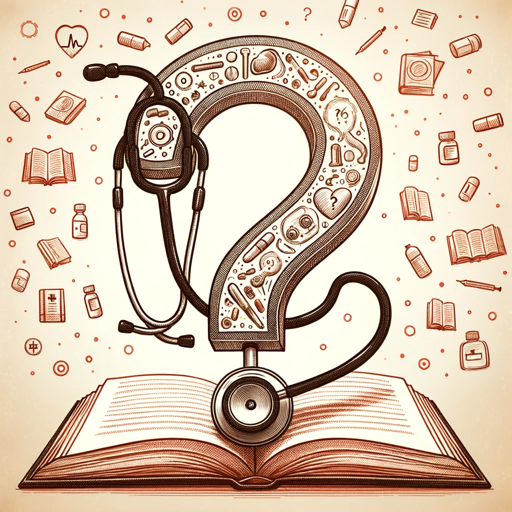
Arduino Code Buddy
AI-powered Arduino code support

Catalog Creator
AI-powered lab consumables catalog tool

Python Code Expert
AI-powered Python coding assistance

Text Classifier Assistant
AI-driven text classification and comparison

Font Stylist
AI-powered font and design suggestions.

Concise GPT
Quick Answers, Powered by AI

TEXT TO EXCEL
AI-Powered Text to Excel Conversion
Domain Name Generator Pro
AI-Powered Domain Name Generation

Legal Scribe
AI-powered legal insights at your fingertips

🤖MyGPT⚡
AI-Powered Custom GPT Assistant

- Data Analysis
- Data Visualization
- Task Automation
- Report Generation
- Data Entry
Common Questions About Python Excel Automation
What can I automate using Python with Excel?
You can automate data entry, report generation, data analysis, and more complex tasks such as data visualization and integration with databases.
What are the common libraries used for Excel automation?
Key libraries include `pandas` for data manipulation, `openpyxl` for writing Excel files, and `xlrd` for reading older Excel files.
Is coding experience necessary for using Python Excel Automation?
Basic knowledge of Python is helpful, but many tutorials and examples are available to help beginners get started quickly.
How can Python Excel Automation improve productivity?
By automating repetitive tasks, it reduces manual effort and errors, freeing up time for more strategic activities.
What are some advanced use cases?
Advanced users can use Python for predictive analysis, connecting Excel to web services, and creating complex data models.