AI PDF Converter-AI-powered document conversions
AI-powered tool for flawless document conversion.
I want to convert a document ?
Related Tools
Load More20.0 / 5 (200 votes)
Detailed Introduction to AI PDF Converter
AI PDF Converter is a specialized tool designed to perform high-fidelity document conversions, specifically focusing on maintaining exact formatting, layout, and content integrity when converting between formats like Word, PDF, and CSV. The primary design purpose is to ensure that complex elements such as text colors, tables, and images are preserved without any distortion or loss of quality. For example, when converting a Word document with intricate tables and embedded images into a PDF, AI PDF Converter ensures that every detail, from text size and colors to the precise table layout, is identical in the resulting PDF. It is particularly useful for professionals who need to convert documents without sacrificing any visual or structural elements. Additionally, AI PDF Converter offers advanced features such as Optical Character Recognition (OCR) for extracting text from images while preserving formatting, and translating text across languages while maintaining original formatting structures.

Core Functions of AI PDF Converter
Word to PDF Conversion
Example
A marketing agency needs to convert their project proposal from Word to PDF for sharing with clients. The Word document contains text in various colors, multiple tables, and embedded charts. AI PDF Converter ensures that the PDF output matches the original document exactly, preserving every table structure, chart alignment, and text color without any changes.
Scenario
This feature is critical when sending formal documents like contracts, proposals, or reports where the appearance must remain consistent between Word and PDF formats.
PDF to Word Conversion
Example
A legal team receives a contract in PDF format but needs to edit specific clauses. Using AI PDF Converter, they convert the PDF back into Word format while maintaining the original layout, including fonts, paragraph spacing, and table formatting. This allows the team to make edits without losing any structural elements.
Scenario
This functionality is vital for legal professionals, editors, or anyone who frequently works with contracts, agreements, or other editable documents that may initially be provided in PDF format.
OCR and Text Extraction from Images
Example
A researcher scans pages of an old textbook and needs the text for further analysis. AI PDF Converter uses OCR to extract the text from the scanned images while keeping the original layout, font style, and any annotations intact. This enables the researcher to analyze the text without needing to manually type it out.
Scenario
This is especially useful in academia, research, or archival work, where preserving the original structure of the text (like footnotes, citations, and other elements) is crucial for accuracy.
Ideal Users of AI PDF Converter
Business Professionals
Professionals such as marketers, salespeople, and project managers frequently need to share well-designed documents, such as proposals, reports, or presentations, with clients or internal teams. For these users, AI PDF Converter provides a seamless way to convert documents between Word and PDF while preserving all elements like tables, charts, and brand-specific colors. This ensures consistency and professionalism in client-facing or team-sharing documents.
Legal and Compliance Teams
Lawyers, paralegals, and compliance officers often deal with contracts, agreements, and other legal documents that must remain unchanged in terms of layout and formatting when converted between formats. AI PDF Converter offers these users the ability to edit PDFs in Word without compromising the structural integrity of the documents, making it a crucial tool for legal professionals who need accuracy and reliability.

How to Use AI PDF Converter
Step 1
Visit aichatonline.org for a free trial with no login required, and no need for ChatGPT Plus.
Step 2
Upload your Word document, PDF, or image file by dragging and dropping or selecting the file from your device.
Step 3
Choose the desired conversion option (e.g., Word to PDF, PDF to Word, image to text using OCR).
Step 4
Ensure that all formatting, layout, and elements are preserved in the preview to confirm the accuracy of the conversion.
Step 5
Download the converted document in the desired format or export it directly to cloud storage services such as Google Drive.
Try other advanced and practical GPTs
AI PDF GPT
AI-Powered PDF Summaries and Insights
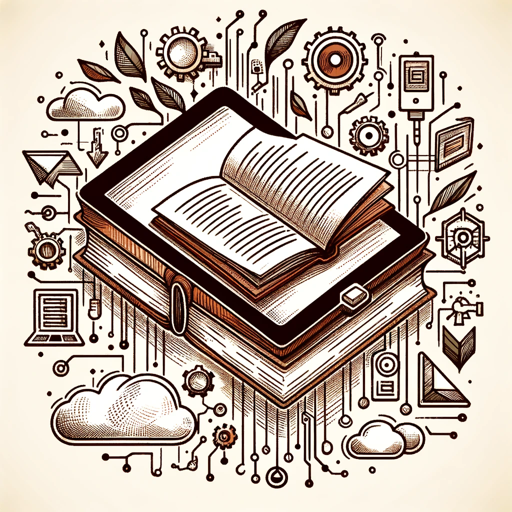
Heart Rhythmizer
Transforming Ideas into Songs with AI Power

Cover Page Designer
AI-powered cover page creation.

Cartoonize Yourself 4K 😀
AI-powered cartoonizer for vivid, expressive images

Cartonize Yourself
Transform your photos into Pixar-style illustrations with AI.

Correcteur français
AI-powered French text correction

Audio to Text to Excerpt
AI-powered transcription and summarization

To Nhat GPT
AI-powered tool for creative solutions.

to Eng
AI-powered English enhancement tool

Soul Painter Soulpainting
Discover your soul through AI-powered art

PPT Smith
AI-Powered Presentation and Content Tool

Mentor Empresarial IA Familias Empresarias
AI-powered guidance for business transformation.

- Academic Writing
- Business Reports
- Research Papers
- Legal Documents
- Contracts
AI PDF Converter: Q&A
What file types can AI PDF Converter handle?
AI PDF Converter supports Word documents, PDFs, and image files for OCR-based text extraction. It preserves the exact formatting and layout during the conversion process.
Does AI PDF Converter maintain the original formatting of documents?
Yes, AI PDF Converter ensures that all formatting, including text color, tables, and layouts, is preserved, making sure the converted document looks exactly like the original.
Can I convert images containing text into editable documents?
Absolutely. With its OCR functionality, AI PDF Converter can extract text from images and convert it into editable formats while keeping the original format and layout intact.
Is there a limit on the number of conversions I can do?
There is no conversion limit during the free trial period at aichatonline.org. However, premium plans might provide additional features or higher volume allowances.
What are the security measures in place for document conversions?
AI PDF Converter ensures privacy and security by using encrypted connections, ensuring that your files are handled safely and confidentially during the conversion process.