Audio to Text to Excerpt-audio to text tool
AI-powered transcription and summarization
Read this audio file into text for me
Read and translate the audio file into text in Korean
Summarize this audio for me
Generate a script given youtube url, then summarize it
Related Tools
Load More
Audio to Text Scribe
Transcribes audio files into text with clarity and precision.

YouTube Transcript Wizard
Guides in creating tailored YouTube video transcripts.

Video to Text
A video-to-text transcription assistant.

Text To Speech
I elevate your text into impactful speech with deep meaning. "People will forget your words, but they will always remember, how those forgotten words made them feel."

音声データ 文字起こし
文字起こしに特化しています

Sound Text Summarizer
Converts and summarizes Google Drive audio files shareable link.(mp3, .wav) to text.
20.0 / 5 (200 votes)
Introduction to Audio to Text to Excerpt
Audio to Text to Excerpt is a specialized tool designed to convert spoken words in audio files into text transcripts and then summarize the transcripts into brief excerpts. The primary goal is to facilitate the extraction of key information from audio content, making it easier to understand and utilize. This tool leverages Whisper AI for transcription, ensuring high accuracy and speed. For example, in a business meeting scenario, Audio to Text to Excerpt can transcribe the entire conversation and then provide a concise summary of the key points discussed, aiding in quick decision-making.

Main Functions of Audio to Text to Excerpt
Audio Transcription
Example
A journalist records an interview with a subject and needs a written record of the conversation.
Scenario
The journalist uploads the audio file to Audio to Text to Excerpt, which then converts the audio into a text transcript. This allows the journalist to easily refer back to the conversation, search for specific quotes, and ensure accuracy in reporting.
Summarization
Example
A student records a lengthy lecture and needs to review the main points quickly.
Scenario
After uploading the lecture audio file, the tool transcribes it and generates a brief summary highlighting the key concepts and takeaways. This helps the student review important information efficiently, saving time and effort.
Timeline Generation
Example
A content creator wants to create a detailed timeline of a podcast episode for their audience.
Scenario
The creator uploads the podcast audio, and the tool not only transcribes the episode but also produces a timeline with timestamps for each topic discussed. This allows listeners to jump to specific parts of the episode quickly.
Ideal Users of Audio to Text to Excerpt
Journalists and Content Creators
Journalists can benefit from accurate transcriptions of interviews and press conferences, making it easier to reference and quote correctly. Content creators, such as podcasters and video producers, can use the tool to provide written versions of their content and create detailed summaries for their audience.
Students and Academics
Students can use the tool to transcribe lectures and seminars, which helps in creating study notes and reviewing key points quickly. Academics can benefit from transcribing research interviews and focus groups, facilitating easier data analysis and report writing.

How to Use Audio to Text to Excerpt
1
Visit aichatonline.org for a free trial without login, also no need for ChatGPT Plus.
2
Upload your audio file or provide a link to the audio you want to transcribe.
3
Wait for the transcription to complete. This typically takes a few minutes depending on the audio length.
4
Review the generated script with timestamps for accuracy and make any necessary adjustments.
5
Summarize the script into key excerpts or utilize the provided summarization tool for an automated summary.
Try other advanced and practical GPTs
AI PDF Converter
AI-powered tool for flawless document conversion.

AI PDF GPT
AI-Powered PDF Summaries and Insights
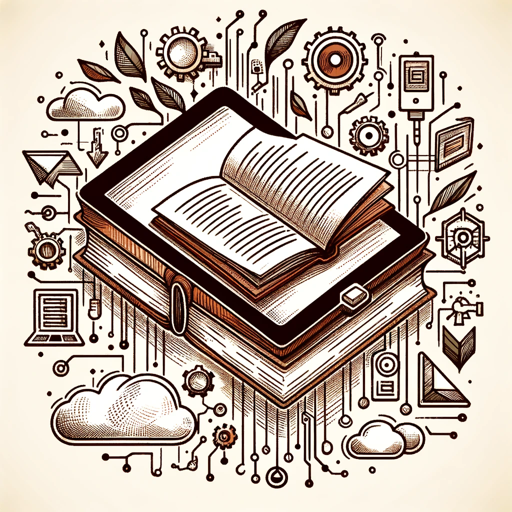
Heart Rhythmizer
Transforming Ideas into Songs with AI Power

Cover Page Designer
AI-powered cover page creation.

Cartoonize Yourself 4K 😀
AI-powered cartoonizer for vivid, expressive images

Cartonize Yourself
Transform your photos into Pixar-style illustrations with AI.

To Nhat GPT
AI-powered tool for creative solutions.

to Eng
AI-powered English enhancement tool

Soul Painter Soulpainting
Discover your soul through AI-powered art

PPT Smith
AI-Powered Presentation and Content Tool

Mentor Empresarial IA Familias Empresarias
AI-powered guidance for business transformation.

Product Sense Interview
AI-powered tool for product interview mastery.

- Academic Writing
- Meeting Notes
- Research Data
- Podcast Summaries
- Interview Transcripts
Audio to Text to Excerpt Q&A
What types of audio files can I upload?
You can upload most common audio file formats including MP3, WAV, and M4A.
How long does the transcription process take?
The transcription process typically takes a few minutes but can vary depending on the length and quality of the audio file.
Can I edit the transcribed text?
Yes, you can review and make any necessary edits to the transcribed text to ensure accuracy.
Is the summarization tool accurate?
The summarization tool uses advanced AI algorithms to provide accurate and concise summaries, but it is always good to review the output.
Are there any usage limits for the free trial?
The free trial provides a limited number of transcriptions. For unlimited access, a subscription is required.