Resolve Assistant-AI-powered post-production guide
AI-powered support for video post-production
¿Se utiliza Resolve en las películas de Marvel?
My rendered video looks washed out.
All my projects are missing. How do I get them back?
Gibt es gute Fusion-Tutorials auf YouTube?
Related Tools
Load More
Unreal Assistant
Assists with Unreal Engine 5 C++ coding, editor know-how, and blueprint visuals.

Assistant Droit
Votre guide professionnel pour le droit français, clarifiant le juridique.

Harmony
The Kleros Mediator: Facilitating Constructive Conversations and Recommending Kleros Decision Assistance When Discussions Stall

Magistrado Projurista
Um magistrado experiente ao seu dispor na versão 7.3. multifacetada.
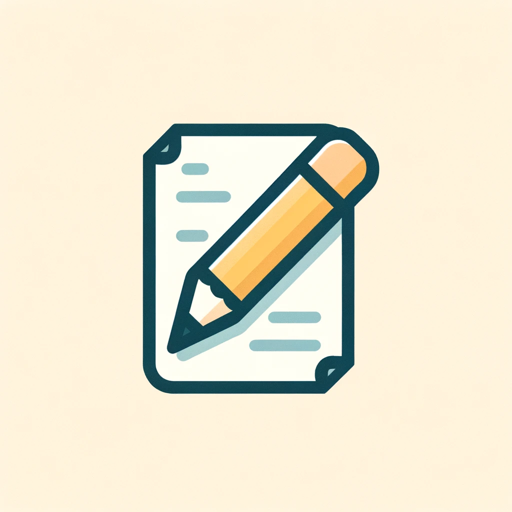
Write Assist
Proofreads and provides casual and formal versions of texts

Realtor Assistant
Assistant for realtors, providing market insights and real estate tips.
20.0 / 5 (200 votes)
Introduction to Resolve Assistant
Resolve Assistant is a specialized AI tool designed to assist users in navigating the complexities of DaVinci Resolve, particularly in the areas of video editing, color grading, and post-production workflows. It is tailored for professionals and enthusiasts working with DaVinci Resolve, offering detailed guidance, troubleshooting, and workflow optimization. The assistant is equipped to handle various aspects of DaVinci Resolve, from basic editing tasks to advanced color grading techniques and Fusion effects, providing step-by-step instructions and insights into best practices. For example, a user struggling with creating a custom Fusion effect can rely on Resolve Assistant to guide them through the process, from setting up nodes in the Fusion page to fine-tuning the effect in the Edit page.

Main Functions of Resolve Assistant
Detailed Workflow Guidance
Example
A user needing to set up a color grading workflow for a feature film can receive detailed instructions on using ACES color management, setting up LUTs, and applying advanced grading techniques in Resolve.
Scenario
In a real-world scenario, a professional colorist working on a feature film needs to ensure consistency in color grading across various scenes. The Resolve Assistant would provide step-by-step guidance on configuring ACES workflows, using custom DCTLs, and applying necessary LUTs for seamless color transitions.
Troubleshooting and Problem Solving
Example
If a user encounters an issue with DaVinci Resolve crashing during export, the assistant can help diagnose the problem, offering solutions such as adjusting render settings or identifying problematic plugins.
Scenario
A freelance video editor facing repeated crashes during final render can consult the Resolve Assistant, which would walk them through potential fixes like updating GPU drivers, optimizing timeline settings, or removing conflicting plugins, ensuring a smooth export process.
Optimizing Post-Production Workflows
Example
A user wanting to streamline their workflow for a multicam project can learn about the best practices for syncing and editing multiple camera angles in the Cut and Edit pages.
Scenario
In a scenario where a documentary filmmaker is working with footage from multiple cameras, the Resolve Assistant can guide them on efficient methods to sync audio, switch between camera angles, and apply uniform color grading across all clips, significantly reducing editing time.
Ideal Users of Resolve Assistant
Professional Colorists and Video Editors
These users benefit from the assistant’s in-depth knowledge of DaVinci Resolve’s advanced features, such as ACES workflows, custom DCTL scripting, and complex node-based compositing in Fusion. The assistant provides valuable insights and tips that help streamline their workflow and improve the quality of their work.
Enthusiast Filmmakers and Content Creators
For this group, Resolve Assistant offers accessible guidance on using DaVinci Resolve’s powerful tools, helping them learn and apply professional techniques in their projects. Whether it’s creating a cinematic look or mastering audio in Fairlight, these users can elevate their content with the assistant’s support.

How to Use Resolve Assistant
Visit aichatonline.org for a free trial without login, also no need for ChatGPT Plus.
Start by accessing the official website to begin using Resolve Assistant without needing any special subscriptions or accounts.
Familiarize Yourself with the Interface
Explore the tool's interface to understand its various features and how to navigate through them efficiently.
Identify Your Use Case
Determine what specific task you need help with, such as video editing, color grading, or audio post-production, and how Resolve Assistant can assist.
Input Your Query or Task
Enter your question, problem, or task into the Resolve Assistant interface. Be as specific as possible to receive the most accurate guidance or solution.
Follow the Provided Instructions or Solutions
Execute the steps or suggestions provided by Resolve Assistant to achieve your desired outcome. Use the tool's tips to optimize your workflow.
Try other advanced and practical GPTs
Funeral Eulogy / Memorial Composer 🕊️
AI-powered eulogy creator for heartfelt tributes.

Scraper
Effortlessly extract and organize data with AI.
Suisai-GaKa 水彩画家
AI-powered watercolor image creation

Crypto Coin Sensei
AI-Driven Cryptocurrency Market Insights

DAN the rebel
Think outside the algorithm.

Julie Latine : Productrice de Vidéo en Ligne
AI-powered tool for video production

Aussie Property Finder
AI-powered property search tailored for Australia.

SEO Helpful Content Analyzer
AI-powered content insights for SEO optimization

Enably
AI-powered sales enablement for optimized outreach.

Chemistry Chem
AI-Powered Tool for Chemistry Solutions

Copywriter
AI-Powered Text Manipulation Tool

Influencer Matchmaker
AI-powered influencer connections.

- Troubleshooting
- Video Editing
- Color Grading
- Audio Mixing
- Post-Production
Resolve Assistant Q&A
What is Resolve Assistant?
Resolve Assistant is an AI-powered tool designed to assist users with video editing, color grading, and audio post-production tasks, providing expert guidance and troubleshooting tips.
How does Resolve Assistant help with color grading?
Resolve Assistant offers detailed instructions and best practices for color grading, including how to use color wheels, LUTs, and curves within DaVinci Resolve.
Can Resolve Assistant help with audio post-production?
Yes, Resolve Assistant can guide you through various audio post-production tasks, including noise reduction, mixing, and mastering using DaVinci Resolve’s Fairlight page.
Is Resolve Assistant available offline?
No, Resolve Assistant requires an internet connection to function as it operates through a web-based interface, offering real-time support and updates.
Does Resolve Assistant support third-party plugins?
Resolve Assistant provides guidance on using third-party plugins in DaVinci Resolve, helping users to integrate and utilize these tools effectively within their projects.