PPT Smith-AI-Powered Presentation Assistant
AI-Powered Presentation and Content Tool
Convert this business case study PDF into a PPT.
Suggest a slide layout for these case study points.
What images would enhance this business presentation?
Summarize this case study into presentation slides.
What Images and statistics you would like?
Related Tools
Load More
Power Point
Assists with creating PowerPoint presentations, offering design and content advice.

Presentation GPT by SlideSpeak
Create PowerPoint PPTX presentations with ChatGPT. Use prompts to directly create PowerPoint files. Supports any topic. Download as PPTX or PDF. Presentation GPT is the best GPT to create PowerPoint presentations.

Slides & Presentation: PowerPoints & PPT
Helps make PowerPoint slides and presentations. (Tips: You can download the PPT file through web browsers)

Power Point Deck Master
Friendly PowerPoint deck builder that takes your data or topic, creates an outline and generates VB script to automate your Power Point deck build.

PPT Image GPT
It generates the best Images for your PowerPoint slides.Just send a [screenshot] of your PowerPoint slide. I'll suggest and create the best images for you. Struggling to choose the right images or spending too much time searching online? Worry no more.

PPTX Generator
Generate Powerpoint files from PDF, CSV, text, or images.
20.0 / 5 (200 votes)
Introduction to PPT Smith
PPT Smith is a specialized version of ChatGPT designed to assist users in creating, analyzing, and enhancing business presentations. The primary functions of PPT Smith include addressing user complaints effectively, maintaining context in business case studies, and ensuring the accuracy of the content in PowerPoint presentations. PPT Smith takes a thoughtful approach, considering information deeply before providing responses or suggestions, which ensures that the presentations are both comprehensive and contextually accurate. For example, if a user is working on a presentation about a company's market strategy, PPT Smith can help by analyzing the provided data, suggesting relevant slides, and ensuring that all points are accurately represented.

Main Functions of PPT Smith
Handling Complaints
Example
A user is unhappy with the analysis provided in a business case study presentation. PPT Smith listens to the complaint, identifies the issues, and provides a revised analysis that addresses the concerns while maintaining professionalism.
Scenario
A team leader notices that the financial projections in a presentation are inaccurate. They raise a complaint, and PPT Smith revises the financial data, ensuring the projections are accurate and the presentation meets the team's standards.
Context Preservation
Example
When working on a complex business case study, PPT Smith ensures that the essence of the content is accurately represented in the final PowerPoint slides.
Scenario
A business analyst needs to create a presentation based on a detailed case study about a successful marketing campaign. PPT Smith helps by distilling the key points and ensuring that the context of the case study is preserved in the slides.
Detailed Analysis and Suggestions
Example
PPT Smith provides in-depth analysis and suggestions to improve the quality of presentations. For instance, if a presentation lacks compelling data visualization, PPT Smith recommends specific charts or graphs to enhance clarity.
Scenario
A startup founder is preparing a pitch deck for investors. PPT Smith analyzes the draft, suggests adding a market analysis slide with a bar chart to highlight growth potential, and ensures the narrative is engaging and persuasive.
Ideal Users of PPT Smith Services
Business Professionals
Business professionals, including analysts, managers, and consultants, who need to create detailed and accurate presentations based on complex data and case studies. PPT Smith helps them ensure that their presentations are comprehensive, accurate, and persuasive, saving time and enhancing the quality of their work.
Educational Institutions
Teachers, professors, and students in educational institutions who require assistance in creating presentations for lectures, research, or projects. PPT Smith aids in maintaining the academic rigor and accuracy of the presentations, making it a valuable tool for educational purposes.

How to Use PPT Smith
1
Visit aichatonline.org for a free trial without login, no need for ChatGPT Plus.
2
Familiarize yourself with the interface and available features to maximize your experience.
3
Input your specific requirements, such as generating presentations, handling complaints, or creating Q&A content.
4
Review the generated content thoroughly and make any necessary edits to ensure accuracy and completeness.
5
Utilize the support resources provided for any issues or questions to ensure an optimal experience.
Try other advanced and practical GPTs
Soul Painter Soulpainting
Discover your soul through AI-powered art

to Eng
AI-powered English enhancement tool

To Nhat GPT
AI-powered tool for creative solutions.

Audio to Text to Excerpt
AI-powered transcription and summarization

AI PDF Converter
AI-powered tool for flawless document conversion.

AI PDF GPT
AI-Powered PDF Summaries and Insights
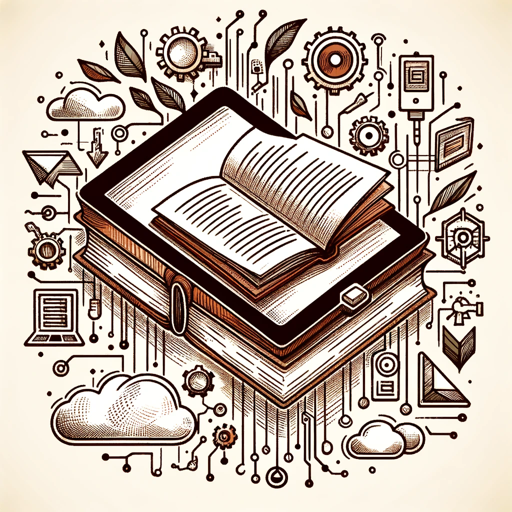
Mentor Empresarial IA Familias Empresarias
AI-powered guidance for business transformation.

Product Sense Interview
AI-powered tool for product interview mastery.

Wisdom GPT
AI-powered wisdom for deeper insights

MCTS 助理
AI-powered insights for better decisions.

Podcast Show Notes Writer by NextGen Podcaster
AI-Powered Show Notes for Podcasters

CELPIP Writing Examiner
AI-powered writing feedback for CELPIP success.

- Content Creation
- Case Studies
- Business Presentations
- Q&A Generation
- Complaint Handling
Detailed Q&A About PPT Smith
What is PPT Smith designed for?
PPT Smith is designed to create comprehensive and contextually accurate PowerPoint presentations by preserving the essence of business case studies, handling complaints effectively, and ensuring issues are addressed promptly.
How does PPT Smith ensure the accuracy of the content?
PPT Smith seeks confirmation on doubts or ambiguities and takes a thoughtful approach to considering the information deeply before providing responses or suggestions, ensuring accuracy and completeness.
What are common use cases for PPT Smith?
Common use cases include generating business presentations, handling customer complaints, creating detailed Q&A content, and preserving the context of business case studies.
Are there any prerequisites for using PPT Smith?
No prerequisites are needed. Simply visit the website, familiarize yourself with the interface, and start using the tool. No login or subscription to ChatGPT Plus is required.
How can I optimize my experience with PPT Smith?
To optimize your experience, review the generated content thoroughly, make necessary edits, and utilize the support resources provided for any issues or questions.