Circuit Diagram Helper-AI circuit diagram creation
AI-Powered Circuit Diagram Creation
How do I draw a resistor in circuitikz?
Show me the seven segment LED drive circuit diagram in ScemDrawManual.pdf.
Could you create a simple circuit diagram using SchemDraw and show it to me?
Related Tools
Load More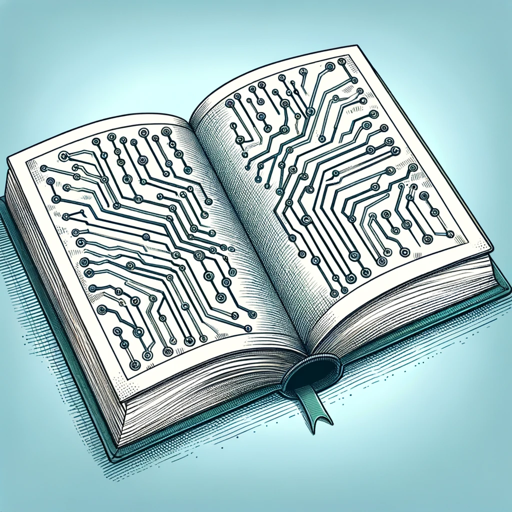
Electric and Electronic Circuits Tutor
Tutor in Electric and Electronic Circuits, detailed and understanding.
Circuit Sage
AI Expert on Electronics and Embedded Systems.

Electronics and Circuit Analysis
Expert in electronics circuits analysis, adept at handling ambiguous queries.

Eraser Diagrams
Generate a diagram from a description or code snippet

⚡️ Circuit Solver Assistant 🛠️
Your go-to AI for electrical engineering! From circuit analysis to power system optimization, get expert help with complex calculations and design! 🔌🤖

Circuit Helper
Assistant for LTspice and Logisim simulations
20.0 / 5 (200 votes)
Introduction to Circuit Diagram Helper
Circuit Diagram Helper is a specialized tool designed to assist users in creating detailed and accurate circuit diagrams. Its primary focus is on using the circuitikz library within TikZ for LaTeX and the SchemDraw Python library to facilitate high-quality circuit schematic drawings. The helper provides comprehensive support, from the initial setup of these tools to the placement and adjustment of circuit components, ensuring that users can create professional-grade circuit diagrams with ease. For instance, a user can specify components like resistors, capacitors, and batteries, along with their connections, and the helper will generate the corresponding LaTeX or Python code to render the diagram. Another scenario could involve adjusting the orientation and positioning of elements to match a specific layout requirement, which the helper can assist with through detailed guidance and example code.

Main Functions of Circuit Diagram Helper
Grid Point Setup
Example
A user wants to create a circuit diagram with components placed at specific grid points. The helper asks if the user wants to display a grid, takes the grid size (e.g., 10x10), and labels each grid point for easy reference during component placement.
Scenario
This is particularly useful for users designing complex circuits where precise component placement is crucial. By visualizing the grid, users can plan their layout more effectively.
Component Placement and Orientation
Example
A user needs to place a resistor from point A1 to B1 and a capacitor from B1 to C1. The helper provides the necessary code to place these components accurately and adjust their orientation if needed.
Scenario
Ideal for creating detailed circuit diagrams where each component must be placed at exact coordinates. The helper ensures that components are correctly oriented and connected.
Removing Grid Points for Clean Diagrams
Example
After placing all components, the user wants a clean diagram without grid points. The helper guides the user on how to remove these points from the final render.
Scenario
Useful for users who initially need grid points for layout planning but prefer a clean, professional look for the final diagram.
Ideal Users of Circuit Diagram Helper
Electrical Engineering Students
Students learning circuit design can benefit greatly from the helper. It provides detailed guidance on using tools like circuitikz and SchemDraw, helping them create accurate diagrams for assignments and projects. The step-by-step assistance ensures they understand the principles of circuit design and the proper usage of these tools.
Professional Engineers and Designers
Professionals working on complex circuit designs can use the helper to streamline their workflow. The precise component placement, orientation adjustments, and clean diagram outputs are essential for creating detailed schematics for technical documentation, presentations, or production-ready designs.

How to Use Circuit Diagram Helper
Visit aichatonline.org for a free trial without login, also no need for ChatGPT Plus.
Prepare your circuit design requirements, including specific components and their placements.
Ensure you have a clear idea of the components and layout you need for your circuit design.
Choose the tool for your circuit diagram: SchemDraw or TikZ/circuitikz for LaTeX.
Decide whether you prefer a Python-based drawing with SchemDraw or a LaTeX-based drawing with TikZ/circuitikz.
Follow the provided examples and guidelines for creating your circuit diagram.
Refer to the manuals (SchemDrawManual.pdf and circuitikz_manual.pdf) for detailed instructions and examples.
Export or compile your diagram as needed.
Use the appropriate method to save your diagram: save as an image in SchemDraw or compile the LaTeX code in Overleaf for TikZ/circuitikz.
Try other advanced and practical GPTs
Datastructures and Algorithms Instructor
AI-powered Datastructures and Algorithms Tutor

Dev Expert
AI-powered development solutions, instantly.

英語学習支援GPTs - Engman
AI-Powered English Learning Support

GPT Agent Team - AutoGPT like
AI-powered project management and goal achievement

Academic writing
AI-Powered Academic Writing Simplified

Academic Summerizer
AI-Powered Tool for Accurate Academic Summaries

Trademark checker
Your AI-powered trademark verification tool.

Trademark Lawyer
AI-powered trademark assistance made easy.

AI子育て相談員アイ
AI-powered parenting advice.

Korean Tranlsator
AI-Powered Korean Translation Made Easy

엑셀 마스터
AI-powered Excel support at your fingertips.

Stock Photo Keywords
AI-powered keywords for stock photos

- Troubleshooting
- Circuit Design
- Component Placement
- Grid Display
- LaTeX Diagrams
Detailed Q&A about Circuit Diagram Helper
What tools are supported by Circuit Diagram Helper?
Circuit Diagram Helper supports two main tools: SchemDraw for Python-based circuit diagrams and TikZ/circuitikz for LaTeX-based diagrams.
How do I place components using SchemDraw?
In SchemDraw, components are placed using absolute coordinates. You specify the start and end coordinates for each component, and you can adjust orientations using flip() and reverse() methods.
Can I display grid points to assist in component placement?
Yes, you can display grid points. You will be asked whether you want to display grid points and to specify the grid size (MxN). The grid points will be labeled in Excel-like cell notation for easy reference.
What are the benefits of using TikZ/circuitikz for LaTeX?
TikZ/circuitikz provides high-quality, publication-ready circuit diagrams. It is ideal for academic papers and professional documentation, offering precise control over the layout and appearance of your diagrams.
How can I troubleshoot common issues with circuit diagram creation?
Refer to the provided manuals for detailed troubleshooting tips. For SchemDraw, consult the SchemDrawManual.pdf. For TikZ/circuitikz, refer to circuitikz_manual.pdf. These resources provide solutions for common issues and best practices for accurate diagram creation.