MS Learn GPT-AI Tutor for Microsoft Technologies
AI-Powered Learning for Microsoft & GitHub.
What is Azure Container Apps?
What is a Pull Request?
How do I get started with C#?
How to I build cloud native solutions?
Related Tools
Load More
GPT Instruction Genius
[V4] Crafts detailed instructions from your ideas, to create GPTs that provide structured and consistent outputs. Tip: Write '/changelog' to see the latest changes!

Correct English GPT
Write English like a native speaker. Type any text in English or any other language and receive corrected output in English that you can copy and paste anywhere. To improve the style of the corrected text, send "s"

GPT Finder
Find best GPTs for your specific purposes, intelligently browse the web of 20000+ GPTs

GPT Store
I suggest GPTs based on your needs.

GPT Action Creator
This GPT helps create Action Schemas which other GPTs can use.

Code GPT GPT
So meta. Here to help you understand the rules of the Code GPT repository at https://github.com/Decron/Code-GPT/
20.0 / 5 (200 votes)
Detailed Introduction to MS Learn GPT
MS Learn GPT is a specialized version of the ChatGPT language model designed to assist users with topics specifically related to Microsoft technologies and GitHub services. It provides detailed, contextual guidance based on resources from Microsoft Learn and GitHub Docs, including help with Azure services, GitHub actions, DevOps practices, and cloud technologies. Unlike a general-purpose GPT, MS Learn GPT focuses solely on Microsoft and GitHub domains, offering targeted support through real-time browsing of the official documentation and extensive knowledge of Azure services, GitHub repositories, CI/CD pipelines, and much more. For example, a developer looking to automate Azure deployments using GitHub Actions can ask MS Learn GPT for step-by-step guidance. The system will provide accurate information, pulling directly from Microsoft’s and GitHub’s documentation, ensuring that the user gets up-to-date details on how to implement CI/CD workflows and security best practices in their deployment pipelines.

Core Functions of MS Learn GPT
Answering Queries Related to Microsoft and GitHub Technologies
Example
A user might ask how to set up Azure Kubernetes Service (AKS) with GitHub Actions to enable continuous deployment of containerized applications.
Scenario
In this scenario, MS Learn GPT can provide a detailed, step-by-step guide on configuring both AKS and GitHub Actions, ensuring that the user sets up correct YAML workflows for automatic deployments. This can include information on authentication via service principals, using GitHub secrets for secure key management, and configuring Kubernetes manifests.
Providing Code Examples and Best Practices
Example
A user asks for an example of how to use Azure Key Vault in an ASP.NET Core application to manage secrets securely.
Scenario
MS Learn GPT can explain how to integrate Azure Key Vault into an application, providing sample code that illustrates how to retrieve secrets from Key Vault using managed identities and how to configure the ASP.NET Core app's services to support this. Additionally, it will highlight best practices for maintaining security, such as rotating keys and secrets regularly.
Certification Guidance for Microsoft and GitHub Technologies
Example
A user preparing for the Azure Administrator certification (AZ-104) wants to know which Azure services are covered in detail.
Scenario
MS Learn GPT can break down the exam objectives, helping the user focus on key services such as virtual networks, Azure storage, and identity management. It can recommend specific Microsoft Learn modules to study and provide tips on which practical labs or sandbox environments would be useful for hands-on experience.
Ideal User Groups for MS Learn GPT
Developers and DevOps Engineers
These users benefit from MS Learn GPT by receiving real-time guidance on topics such as cloud-native development, automating deployments, building CI/CD pipelines, and managing Azure infrastructure. Whether it's configuring GitHub workflows, automating tests with Azure DevOps, or managing cloud resources through Infrastructure as Code (IaC), MS Learn GPT provides detailed, actionable steps.
IT Administrators and Cloud Architects
For these users, MS Learn GPT offers specialized advice on managing and securing cloud environments using Azure. This includes insights into designing scalable architecture, cost management, setting up identity and access management (IAM), and implementing robust security policies. It also helps IT admins in operationalizing cloud governance practices and troubleshooting complex deployments.

Guidelines for Using MS Learn GPT
Step 1
Visit aichatonline.org for a free trial without the need for login or ChatGPT Plus.
Step 2
Choose your specific topic or query related to Microsoft technologies or GitHub services to get tailored responses.
Step 3
Define your knowledge level (Beginner, Intermediate, or Expert) to receive responses that match your understanding and needs.
Step 4
Use clear and concise queries. For complex topics, break them into smaller questions to get more detailed, step-by-step answers.
Step 5
Explore and utilize links to Microsoft Learn or GitHub documentation provided in the answers for further reading and a deeper understanding.
Try other advanced and practical GPTs
Natural Language Processing
Empower your text analysis with AI.

Immersive Experience Designer
AI-powered tool for immersive experience design.

Logic Linker
AI-powered structured reasoning and problem-solving.
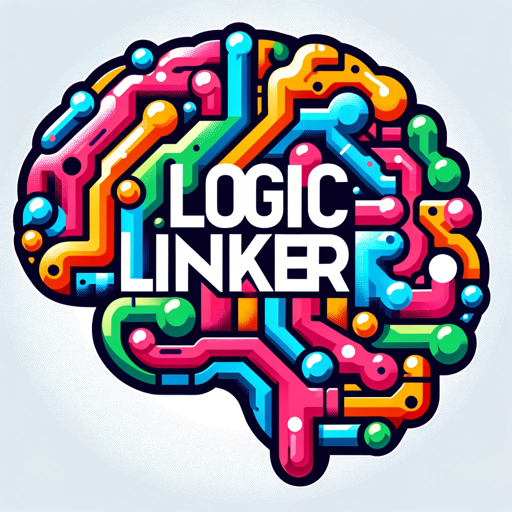
Coding Bacon
Enhance your Roblox games with AI-powered scripting

PowerShell for O365, Azure AD & Win AD
AI-powered scripting for seamless Microsoft administration

FacebookData Summary Analyst
AI-powered Facebook data and content insights.

Scholarly Insight
AI-powered academic support for researchers
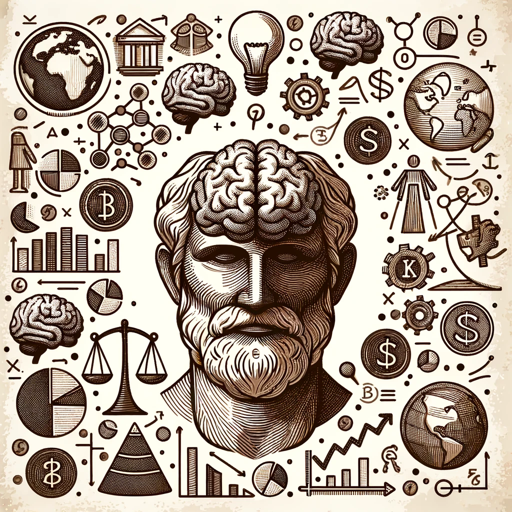
🎯X Viral - Transform Tweets into Trendsetters
AI-powered viral tweet enhancer.

Mobile App Builder
AI-powered mobile app creation

1 Liner Jokes
AI-powered jokes for every occasion.

Creature Fusion Plus
AI-powered creature creation tool

Persuasive Writer
AI-Powered Tool for Persuasive Writing

- Troubleshooting
- Coding Help
- Certification
- Azure Guidance
- GitHub Workflows
Frequently Asked Questions About MS Learn GPT
What type of content can MS Learn GPT provide?
MS Learn GPT specializes in answering questions related to Microsoft technologies, services, and GitHub documentation. It covers topics like Azure, Microsoft 365, GitHub Actions, and more, providing tailored responses based on the user's expertise level.
Can MS Learn GPT assist with hands-on coding issues?
Yes, MS Learn GPT can provide code snippets, syntax guidance, and troubleshooting tips for various programming scenarios related to Microsoft and GitHub services, including Azure CLI commands, PowerShell scripts, and GitHub workflow configurations.
Does MS Learn GPT require a subscription or paid account?
No, MS Learn GPT offers a free trial at aichatonline.org without needing a login or a ChatGPT Plus subscription, making it easily accessible for quick learning and problem-solving.
How is MS Learn GPT different from other AI tutors?
MS Learn GPT is customized to assist with Microsoft Learn and GitHub documentation specifically. It not only provides detailed answers tailored to the user’s expertise but also directs them to the most relevant official resources for further study.
Can MS Learn GPT help with Microsoft certification preparation?
Yes, MS Learn GPT can provide guidance on various Microsoft certification topics, offering explanations, study tips, and relevant links to official learning paths and modules on Microsoft Learn.