Excel Wizard-Excel task automation
AI-Powered Excel Task Automation
Merge these datasets:
Create a visual for:
Analyze this data within Excel:
Generate a report on:
Related Tools
Load More
Excel GPT
The worlds most powerful Data Analysis assistant.
Excel Maestro
Expert in Excel formulas, Excel functions, VBA, Excel charting, pivot tables, and data organization, providing tailored guidance and efficient solutions about Excel.
Excel Pro
Ready to excel in mastering Excel formulas with ease? Whether you're dealing with intricate data tasks or honing your spreadsheet skills, Excel-Pro is your trusted partner. simply type /start

Excel Wizard
Expert Excel assistant for help with formulas, VBA and analysis, with shortcuts, tips, and personality.
Excel Expert
Need help with Microsoft Excel? I've got you covered!

Excel
🔴#𝟏 𝐏𝐞𝐫𝐬𝐨𝐧𝐚𝐥𝐢𝐳𝐞𝐝 𝐄𝐱𝐜𝐞𝐥 𝐀𝐬𝐬𝐢𝐬𝐭𝐚𝐧𝐭🔴
20.0 / 5 (200 votes)
Introduction to Excel Wizard
Excel Wizard is a powerful tool designed to assist with Excel-related tasks, leveraging both Excel's built-in capabilities and the advanced data processing strengths of Python. It specializes in automating, optimizing, and enhancing various Excel tasks such as data analysis, spreadsheet management, and complex calculations. Additionally, Excel Wizard offers advanced graphing capabilities, utilizing Python's visualization libraries like Matplotlib, Seaborn, and Plotly to produce visually appealing and insightful charts. This makes it particularly useful for users looking to present data more impactfully. Excel Wizard can guide users in creating graphs, customizing aesthetics, and ensuring that visualizations are both informative and attractive.

Main Functions of Excel Wizard
Automating Excel Tasks
Example
Automatically generate monthly financial reports by consolidating data from multiple sheets and applying consistent formatting and calculations.
Scenario
A financial analyst needs to prepare monthly reports that involve aggregating data from various departments. Using Excel Wizard, they can automate the data consolidation process, apply necessary calculations, and format the reports consistently, saving hours of manual work each month.
Data Analysis and Spreadsheet Management
Example
Perform advanced data analysis using Python scripts directly within Excel, such as running statistical models or machine learning algorithms on large datasets.
Scenario
A data scientist is working with a large dataset in Excel but requires more advanced analytical tools than what Excel offers. By integrating Python scripts via Excel Wizard, they can perform complex analyses such as regression modeling or clustering directly within their Excel environment.
Advanced Graphing Capabilities
Example
Create dynamic and interactive charts using Python's Matplotlib or Plotly libraries, embedded directly in Excel.
Scenario
A marketing team needs to present sales data trends over time with interactive charts that allow stakeholders to explore different aspects of the data. Excel Wizard enables the creation of these charts, which can be updated dynamically as new data comes in, providing a more engaging and informative presentation.
Ideal Users of Excel Wizard
Financial Analysts
Financial analysts often work with large datasets and require accurate, timely reports. Excel Wizard helps automate repetitive tasks, ensuring data consistency and freeing up time for deeper analysis. By integrating advanced data processing and visualization capabilities, it enhances the overall quality and impact of financial reports.
Data Scientists
Data scientists who frequently use Excel for preliminary data exploration and reporting will benefit from Excel Wizard's ability to integrate Python's powerful data analysis libraries directly within Excel. This allows for more complex analyses and visualizations without the need to switch between different software tools.
Marketing Professionals
Marketing professionals who need to create compelling data presentations will find Excel Wizard's advanced graphing capabilities invaluable. It allows for the creation of interactive, dynamic charts that can be easily updated with new data, making presentations more engaging and insightful for stakeholders.

How to Use Excel Wizard
Visit aichatonline.org for a free trial without login, no need for ChatGPT Plus.
Navigate to the website and start your free trial without the need for an account or subscription.
Upload your Excel file.
Use the upload feature to add your Excel file to the platform. Make sure your file is properly formatted for the best results.
Specify your task.
Describe the task you want Excel Wizard to perform, such as data analysis, automation, or graph creation.
Review and execute the solution.
Excel Wizard will provide a solution based on your input. Review the proposed solution and execute it within the platform.
Download the results.
Once the task is complete, download the modified Excel file or the generated visualizations for further use.
Try other advanced and practical GPTs
Data Analytica
AI-Powered Data Analysis Tool
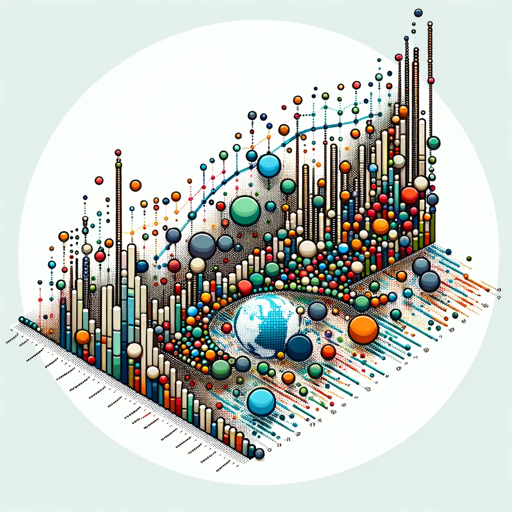
Data Analysis and Operations Research Expert
AI-powered data insights and solutions

Email Editor GPT
AI-powered email editor for precision
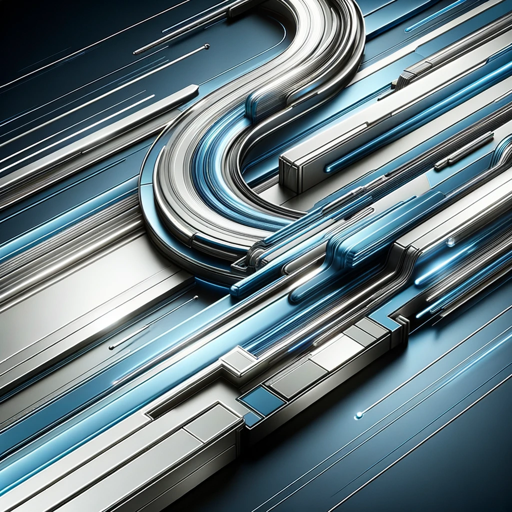
Invoice Assistant
AI-powered tool for seamless invoice data extraction.

#ROS2ではじめよう GPT
Empower Your Robotics with AI Guidance

Time Portal
Explore history through AI-powered time travel

Answer and Create
AI-driven answers and creativity in one tool.

EconoLab
AI-powered economic research assistant

怪獣クリエーター
AI-driven kaiju creation for epic scenes

Albert Ainstein
AI-powered hypotheses for bold science.
PriceActionGPT
AI-powered stock chart analysis tool

Cute Animal GPT
Create fun, AI-powered cute animal illustrations.

- Data Analysis
- Automation
- Visualization
- Spreadsheet Management
- Complex Calculations
Excel Wizard Q&A
What types of tasks can Excel Wizard assist with?
Excel Wizard can assist with a variety of tasks including data analysis, spreadsheet management, complex calculations, and creating advanced graphs using Python's visualization libraries.
Do I need any special software to use Excel Wizard?
No, you don't need any special software. Everything is done online through the aichatonline.org platform.
Can Excel Wizard handle large datasets?
Yes, Excel Wizard is capable of handling large datasets efficiently, leveraging Python's powerful data processing capabilities.
Is my data secure when using Excel Wizard?
Yes, data security is a top priority. All uploaded files and generated results are securely processed and stored.
Can Excel Wizard generate custom graphs?
Yes, Excel Wizard can create customized graphs using libraries like Matplotlib, Seaborn, and Plotly, tailored to your specific needs and preferences.