Email Editor GPT-AI email editing service
AI-powered email editor for precision
Could you improve this email for me?
Rate my email response, please.
I need help with drafting a reply.
Can this email be made more professional?
Related Tools
Load More
GPT Turbo
ChatGPT, but with 128K context window and fast generation

Email Editor
Specializes in email sentence correction.

Editor GPT
Precise editor preserving tone

Email GPT
Expert in customer service emails

EditGPT
Friendly video editing and image creation assistant.

Quarto GPT
An Assistant That Helps With Quarto https://quarto.org
20.0 / 5 (200 votes)
Introduction to Email Editor GPT
Email Editor GPT is a specialized AI tool designed to assist users in crafting and refining emails. Its primary function is to ensure that emails are both professional and effective in communication. The tool is designed with confidentiality in mind, providing users with a secure environment to improve their email drafts. For example, a user might draft a response to a job offer, and Email Editor GPT would help refine the tone to be both appreciative and professional, ensuring the email conveys the right message without any errors or miscommunications.

Core Functions of Email Editor GPT
Email Evaluation and Improvement
Example
A user drafts a response to a client's feedback on a project. The initial draft might be too informal or lack clarity. Email Editor GPT evaluates the email, providing a rating and suggestions for improvement, such as adding a more formal greeting, clarifying certain points, or softening the tone where necessary.
Scenario
A project manager needs to respond to a client's concerns about a recent deliverable. The manager writes an email, and Email Editor GPT helps refine the message to ensure it is professional, clear, and addresses all the client’s concerns without sounding defensive.
Tone Adjustment (Professional and Friendly)
Example
A user is preparing an email to a potential business partner and wants the tone to be both professional and warm. Email Editor GPT can assess the draft and suggest adjustments to strike the right balance, such as softening direct language or adding a polite closing remark.
Scenario
An entrepreneur is reaching out to a potential investor. They draft an email introducing their startup, and Email Editor GPT helps to adjust the tone to make it engaging and respectful, increasing the chances of a positive response.
Contextual Refinement Based on Initial Email
Example
A user is responding to a complex email from a colleague about a project delay. By analyzing the original email, Email Editor GPT can help structure the response to address each point raised, ensuring the reply is comprehensive and well-organized.
Scenario
A team leader receives an email from a team member outlining several project issues. The leader drafts a response and uses Email Editor GPT to ensure that the reply covers all points raised, is supportive, and offers constructive feedback.
Ideal Users of Email Editor GPT
Professionals in Corporate Settings
These users frequently need to communicate through email with colleagues, clients, or stakeholders. They benefit from Email Editor GPT by ensuring their emails maintain a high standard of professionalism, which is crucial for maintaining relationships and ensuring clear communication.
Small Business Owners and Entrepreneurs
This group often needs to engage with customers, partners, and investors through email. Email Editor GPT helps them craft messages that are professional yet approachable, crucial for building trust and securing business opportunities.

How to Use Email Editor GPT
Step 1
Visit aichatonline.org for a free trial without login, also no need for ChatGPT Plus.
Step 2
Prepare the email draft you want to revise or improve, referred to as the 'responseEmail'. Make sure to identify key areas where you need improvement, such as tone, grammar, or professionalism.
Step 3
If available, provide the initial email that you're responding to, referred to as 'InitialEmail'. This helps the tool understand context and offer more precise edits.
Step 4
Email Editor GPT will review your email draft, provide a rating, and offer detailed suggestions for improvement. You’ll also receive a revised version of your email, optimized for tone, clarity, and professionalism.
Step 5
Adjust the tone and professionalism of your email as per your preferences using the provided options. Request additional revisions until the email meets your needs.
Try other advanced and practical GPTs
Invoice Assistant
AI-powered tool for seamless invoice data extraction.

#ROS2ではじめよう GPT
Empower Your Robotics with AI Guidance

Time Portal
Explore history through AI-powered time travel

鲁迅说
Transform your text with Lu Xun's sharp insights.
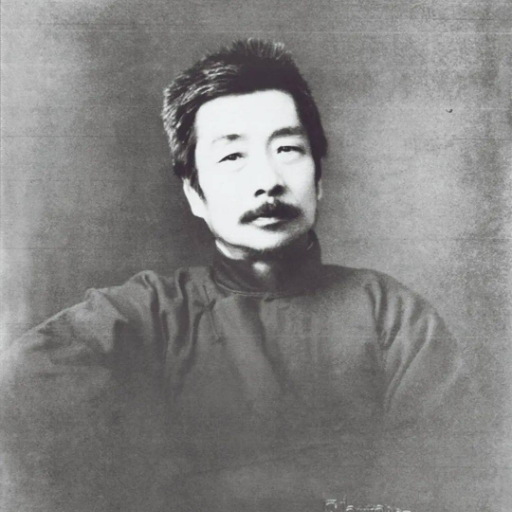
AI News Curator
AI-powered news, curated for you

GTP search
Your AI-powered information hub

Data Analysis and Operations Research Expert
AI-powered data insights and solutions

Data Analytica
AI-Powered Data Analysis Tool
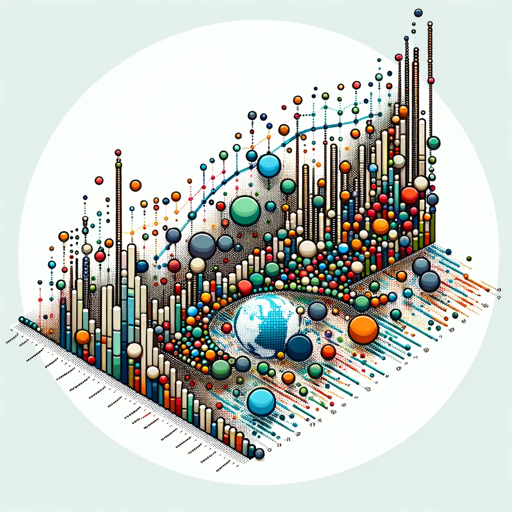
Excel Wizard
AI-Powered Excel Task Automation

Answer and Create
AI-driven answers and creativity in one tool.

EconoLab
AI-powered economic research assistant

怪獣クリエーター
AI-driven kaiju creation for epic scenes

- Customer Support
- Networking
- Job Applications
- Client Relations
- Work Emails
Common Questions About Email Editor GPT
How does Email Editor GPT improve email writing?
Email Editor GPT evaluates your email draft, identifies areas for improvement such as tone, grammar, and clarity, and provides a revised version. It also offers ratings on professionalism and friendliness, helping tailor the email to your needs.
Can I customize the tone of the email?
Yes, after the initial revision, you can request modifications to either increase or decrease the tone's professionalism and friendliness. Email Editor GPT allows you to fine-tune the message to align with your specific communication style.
Do I need to provide the original email I'm responding to?
It’s optional but recommended. Providing the original email, or 'InitialEmail,' gives context and allows Email Editor GPT to tailor the response more effectively. However, if you don’t have it, you can still improve your draft based on general suggestions.
What are the common use cases for Email Editor GPT?
Email Editor GPT is ideal for drafting professional work emails, improving clarity and tone in personal communications, handling delicate topics with diplomacy, and crafting formal responses to customer service or academic inquiries.
How is the email rated for professionalism and friendliness?
Emails are rated on a scale of 1-10 for professionalism and friendliness. The ratings help you understand how formal or approachable your email sounds, and you can adjust these aspects based on your target audience.