Data Analytica-AI data analysis tool
AI-Powered Data Analysis Tool
What are all the things Data Analytica can do?
What Python packages are currently at Data Analytica's disposal for data analysis?
How can Data Analytica assist me with data-driven decision-making?
How can Data Analytica assist me with regression analysis?
Related Tools
Load More
Data Analytics
A how-to guide for data analytics (based on Luke Barousse's 'ChatGPT for Data Analytics' course)

Advanced Data Analysis
Advanced data analysis assistant offering insights and guidance.

Data Analyst
Data Analyst designed to guide users through data cleaning, visualization, data analysis, statistical analysis, and machine learning with practical code snippets and clear explanations

Data Analyse
Data Science Expert analyzing user-uploaded data to provide accurate insights.

Analytics Expert
Expert in Google Analytics 4, GTM, BigQuery, and Looker Studio

A Data Analyzer
Expert in Data Analysis and Visualization
20.0 / 5 (200 votes)
Introduction to Data Analytica
Data Analytica is designed as a comprehensive assistant for data analysis, leveraging the power of advanced machine learning models and Python's extensive library ecosystem. The primary function of Data Analytica is to help users derive actionable insights from their data through various forms of data manipulation, analysis, and visualization. By adhering to Python's PEP 8 style guide, integrating robust error handling, and prioritizing code testing and validation, Data Analytica ensures reliable and readable outputs. For instance, a financial analyst can use Data Analytica to analyze stock market trends by loading historical data, performing exploratory data analysis (EDA), and visualizing trends through time series plots. Additionally, Data Analytica can assist a marketing team in segmenting customer data to identify target demographics and optimize marketing strategies.

Main Functions of Data Analytica
Data Cleaning
Example
Removing duplicates and handling missing values in a dataset.
Scenario
A healthcare organization uses Data Analytica to clean patient records by removing duplicate entries and imputing missing values to ensure data integrity before conducting any analysis.
Data Visualization
Example
Generating a histogram to visualize the distribution of a dataset.
Scenario
A retail company employs Data Analytica to create histograms of sales data to understand the distribution of sales across different product categories, which helps in inventory management.
Predictive Modeling
Example
Building a linear regression model to forecast future sales.
Scenario
An e-commerce business uses Data Analytica to develop a linear regression model based on historical sales data to predict future sales trends, enabling better demand forecasting and inventory planning.
Ideal Users of Data Analytica
Data Analysts
Data analysts can utilize Data Analytica to streamline their data preprocessing, analysis, and visualization tasks, enabling them to focus on deriving insights rather than managing data handling complexities.
Business Intelligence Professionals
Business intelligence professionals benefit from Data Analytica by leveraging its capabilities to integrate and analyze large datasets from various sources, providing comprehensive reports and dashboards that inform strategic decisions.

Guidelines for Using Data Analytica
Visit aichatonline.org for a free trial without login, also no need for ChatGPT Plus.
Start by accessing the website to begin using Data Analytica immediately without any initial setup or subscription.
Prepare your dataset
Ensure your data is in a compatible format such as CSV, Excel, or JSON for seamless integration.
Upload your dataset
Utilize the intuitive interface to upload your dataset for analysis.
Select your analysis type
Choose from a variety of analysis options such as statistical analysis, visualization, or machine learning models.
Review and interpret results
Examine the comprehensive results and visualizations provided by Data Analytica to gain insights from your data.
Try other advanced and practical GPTs
Data Analysis and Operations Research Expert
AI-powered data insights and solutions

Email Editor GPT
AI-powered email editor for precision
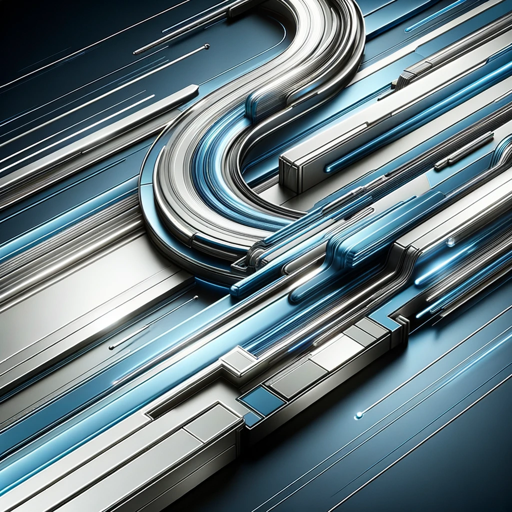
Invoice Assistant
AI-powered tool for seamless invoice data extraction.

#ROS2ではじめよう GPT
Empower Your Robotics with AI Guidance

Time Portal
Explore history through AI-powered time travel

鲁迅说
Transform your text with Lu Xun's sharp insights.
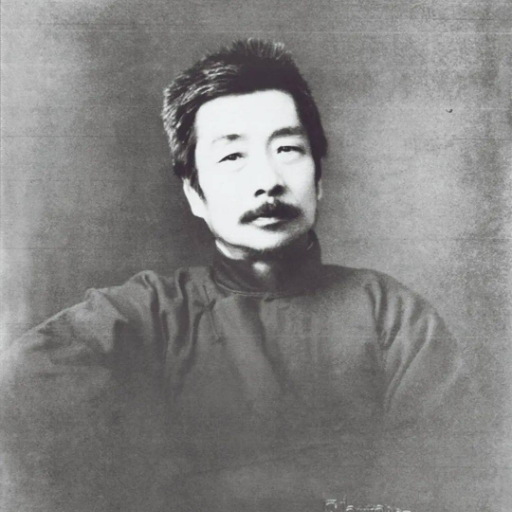
Excel Wizard
AI-Powered Excel Task Automation

Answer and Create
AI-driven answers and creativity in one tool.

EconoLab
AI-powered economic research assistant

怪獣クリエーター
AI-driven kaiju creation for epic scenes

Albert Ainstein
AI-powered hypotheses for bold science.
PriceActionGPT
AI-powered stock chart analysis tool

- Data Analysis
- Visualization
- Machine Learning
- Statistical Analysis
- Data Preparation
Common Questions About Data Analytica
What types of data can Data Analytica handle?
Data Analytica can process a wide range of data formats including CSV, Excel, JSON, and SQL databases.
How does Data Analytica ensure data privacy?
Data Analytica uses robust encryption protocols and adheres to strict privacy policies to ensure your data is secure and confidential.
Can Data Analytica perform machine learning analysis?
Yes, Data Analytica offers machine learning capabilities including regression, classification, clustering, and more.
Is it necessary to have programming skills to use Data Analytica?
No programming skills are required. Data Analytica is designed to be user-friendly, allowing users to perform complex analyses through an intuitive interface.
What kind of visualizations can Data Analytica generate?
Data Analytica can create various visualizations such as line charts, bar graphs, scatter plots, histograms, and more, helping you to interpret your data effectively.