Proofreading-AI Text Proofreading
AI-Powered Proofreading for Flawless Text
Revise my content to be more formal.
Can you make my content more concise?
Please proofread content for casual tone.
make my content sound more elaborate.
Related Tools
Load More
Proof Reader 📝
Paste your text -> I'll edit it quickly and efficiently.

Proofreader Pal
Refines scientific economics papers with an eye for discipline-specific style and grammar.
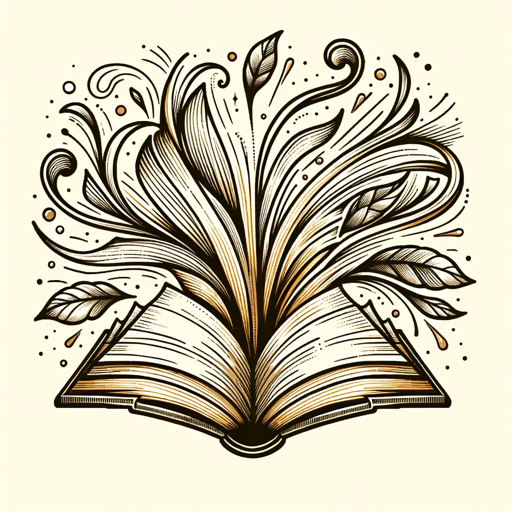
Proofreader
Type your sentence DIRECTLY here; I'll SMARTLY figure out if it's a command or needs proofreading. I'll refine it, PRESERVING its original meaning.

Proofread Pro
Enhances text integrity and clarity, making careful, context-appropriate modifications.

Proofread
A simple GPT to proofread your writing

Proofread
Proofread without explanations
20.0 / 5 (200 votes)
Introduction to Proofreading
Proofreading is the process of reviewing and correcting written material to ensure accuracy, clarity, and consistency. It involves checking for grammatical errors, punctuation mistakes, spelling errors, and ensuring the text adheres to a specific style or tone. The purpose of proofreading is to polish the text to a high standard of quality, making it suitable for publication or presentation. For example, a student might proofread their essay to avoid losing marks due to errors, or a business professional might proofread a report to ensure it presents a professional image.

Main Functions of Proofreading
Grammar and Punctuation Correction
Example
Correcting misplaced commas, ensuring subject-verb agreement, and fixing run-on sentences.
Scenario
A researcher preparing a paper for publication in a scientific journal needs to ensure that their writing is grammatically correct and professionally formatted. Proofreading helps identify and correct errors that could undermine the credibility of their work.
Spelling and Typographical Error Correction
Example
Identifying and correcting spelling mistakes, and fixing typographical errors.
Scenario
An author preparing a manuscript for submission to a publisher would need to proofread their text to catch any spelling errors or typos that could distract readers or appear unprofessional.
Style and Tone Adjustment
Example
Ensuring the text matches the desired style guide (e.g., APA, MLA) and tone (e.g., formal, casual).
Scenario
A marketing professional writing a campaign email would use proofreading to adjust the tone to be engaging and persuasive, while also ensuring consistency with the brand’s style guidelines.
Ideal Users of Proofreading Services
Students and Academics
Students and academics benefit from proofreading services to ensure their essays, dissertations, and research papers are free of errors and clearly communicate their ideas. Proofreading helps them maintain high academic standards and avoid losing marks due to avoidable mistakes.
Business Professionals
Business professionals use proofreading services to ensure their reports, emails, and presentations are polished and professional. This helps them maintain a credible and professional image, avoid miscommunications, and make a positive impression on clients and colleagues.

How to Use Proofreading
1
Visit aichatonline.org for a free trial without login, also no need for ChatGPT Plus.
2
Upload or paste the text you want to proofread into the provided input field.
3
Select your preferred style and tone adjustments (concise, formal, casual, etc.).
4
Click on the 'Proofread' button to initiate the analysis and correction process.
5
Review the suggested corrections and edits, then accept or modify them as needed before finalizing your document.
Try other advanced and practical GPTs
ER Diagram Tutor
AI-Powered ER Diagram Creation

Quiz Maker
AI-powered quiz creation made easy

PyQt5 Pro
AI-powered guidance for PyQt5 development.

Radca Prawny - Prawo Polskie
AI-powered insights into Polish law.

Warhammer Artist
Unleash the power of Warhammer 40K with AI-driven creativity.

Business Mentor
AI-Powered Business Insights and Planning

Rip Van
AI-powered content creation for health-conscious brands

Text Classifier Assistant
AI-driven text classification and comparison

Python Code Expert
AI-powered Python coding assistance

Catalog Creator
AI-powered lab consumables catalog tool

Arduino Code Buddy
AI-powered Arduino code support

Experto en comentarios
AI-Powered Medical Exam Insights
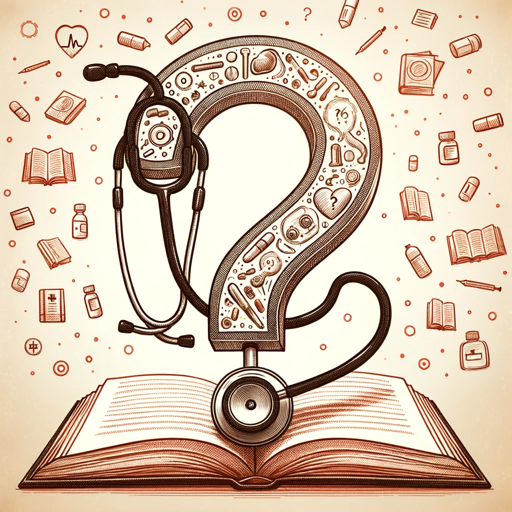
- Academic Writing
- Creative Writing
- Business Reports
- Technical Documents
- Email Communication
Proofreading Q&A
What types of errors can Proofreading detect and correct?
Proofreading can detect and correct grammatical errors, punctuation mistakes, clarity issues, and non-authentic expressions. It ensures the text is coherent, polished, and suitable for the intended audience.
Can Proofreading adjust the tone and style of my text?
Yes, Proofreading allows you to choose between different tones and styles such as concise, formal, casual, and more. It helps tailor your text to fit your specific needs and audience.
Is there a word limit for the text I can proofread?
While there is no strict word limit, the efficiency and speed of the tool may vary based on the length of the text. For optimal performance, longer documents might be processed in sections.
Does Proofreading support multiple languages?
Currently, Proofreading primarily supports English. However, ongoing updates may introduce support for additional languages based on user demand and technological advancements.
How does Proofreading ensure the privacy and security of my text?
Proofreading employs robust security measures to ensure that all submitted texts are processed confidentially. No text is stored permanently, and user privacy is a top priority.