GPT API Key Assistance-AI Key Management Tool
AI-Powered API Key Management
How can I get an API key?
Managing my API key?
Using API key in requests?
Troubleshooting API key issues?
Related Tools
Load More
GPT Builder 助手
转换 API 代码为 GPT Schema

API Alchemist
Advanced tool for creating GPT APIs, specialized in code and OpenAPI Schemas.

Hacking APIs GPT
API Security Assistant

GPT API Schema Builder
Create an API Spec For You Custom GPT. Instantly turn API docs into OpenAPI specs with our tool! Paste a cURL or a doc link, and get a perfect spec in a snap. It’s quick, easy, and error-free. Perfect for devs who want to save time and hassle.

GPT API Key Easy Guide
Simplified Guide to GPT API Keys: Your Assistant for All OpenAI API Key Questions.

GPT API Advisor
Helpful guide for GPT API integration and usage with GitHub integration
20.0 / 5 (200 votes)
Introduction to GPT API Key Assistance
GPT API Key Assistance is a comprehensive resource designed to support developers and users in managing OpenAI API keys. Its primary function is to provide detailed guidance on acquiring, managing, and utilizing these keys. The service is built to offer step-by-step instructions, troubleshooting tips, and in-depth explanations related to OpenAI API key operations. For example, a developer new to OpenAI might use GPT API Key Assistance to understand how to generate an API key, secure it properly, and integrate it into their application for making API requests.

Main Functions of GPT API Key Assistance
Acquiring OpenAI API Keys
Example
Guiding a user through the process of creating an OpenAI account and generating their first API key.
Scenario
A new developer wants to start using OpenAI's services. GPT API Key Assistance provides detailed steps for creating an account, navigating the dashboard, and generating an API key.
Managing OpenAI API Keys
Example
Providing instructions on how to store API keys securely and manage access controls.
Scenario
An organization needs to distribute API keys to several team members while ensuring secure storage and restricted access. GPT API Key Assistance offers best practices for key management, including encryption and access control settings.
Utilizing OpenAI API Keys
Example
Explaining how to authenticate API requests using the API key and detailing various endpoints and request parameters.
Scenario
A developer is integrating OpenAI's API into their application. GPT API Key Assistance explains how to include the API key in requests, what endpoints are available, and how to structure the requests for desired responses.
Ideal Users of GPT API Key Assistance
Developers and Programmers
Developers looking to integrate OpenAI's capabilities into their applications will benefit from detailed guides on API key generation, management, and usage. The service helps streamline the integration process and ensures secure and efficient use of OpenAI APIs.
Technical Managers and Team Leads
Technical managers overseeing projects that utilize OpenAI's services can use GPT API Key Assistance to implement best practices for API key management within their teams. This includes secure storage, access control, and key rotation strategies to maintain security and compliance.

How to Use GPT API Key Assistance
Visit aichatonline.org for a free trial without login, no need for ChatGPT Plus.
Begin by navigating to aichatonline.org. Here, you can access a free trial of the GPT API Key Assistance without the need to log in or subscribe to ChatGPT Plus.
Create an OpenAI account if you don’t have one.
To utilize the full features of GPT API Key Assistance, ensure you have an OpenAI account. Sign up on the OpenAI website if you haven't already.
Generate your OpenAI API key.
Once logged in to your OpenAI account, navigate to the API section to generate your API key. This key will be essential for accessing various GPT-powered functionalities.
Store your API key securely.
After generating the API key, ensure it is stored in a secure location. Avoid sharing this key publicly to prevent unauthorized access to your account.
Start using GPT API Key Assistance for your projects.
With your API key ready, you can now integrate and utilize GPT API Key Assistance in your applications. Refer to the OpenAI documentation for detailed guides on making API calls and managing your key effectively.
Try other advanced and practical GPTs
3T9DSA Image Generator
AI-Powered Advanced 9D Sensory Imaging

会話履歴で脈あり診断
AI-powered tool for detecting interest in chats
Sports Betting Picks & Tips
AI-powered Sports Betting Insights

Oraculum
Unlock Creativity with AI-Powered Precision
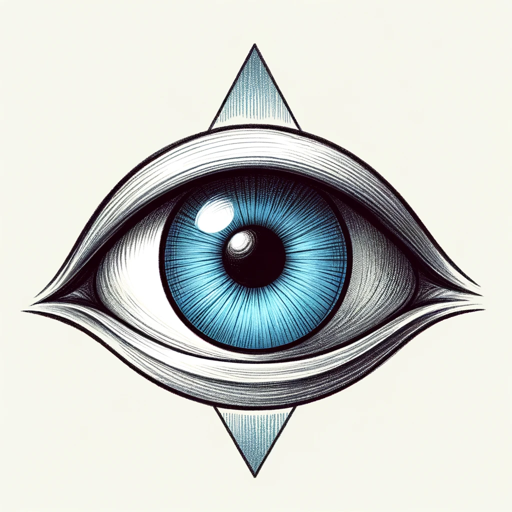
3D Image Generation AI
AI-Powered 3D Image Creation

Notion AI
AI-Powered Productivity for Notion Users

Data Model Diagrams
AI-Powered Data Model Visualization

Gemini Informator
AI-powered assistant for complex tasks

Email Sequence Generator GPT
AI-powered tool for personalized email sequences

FRACTAL PROMPT BUILDER
Refine your prompts with AI precision
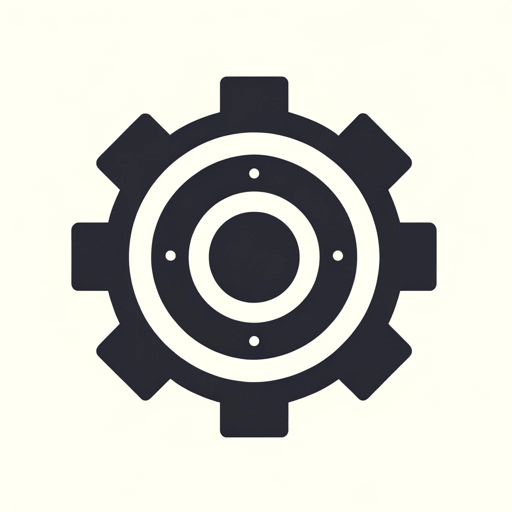
Slay The Spire Mind
AI-powered deck strategies for Slay the Spire.

MixerBox Translate
AI-Powered Translation and Language Learning

- Research
- Analysis
- Integration
- Support
- Content
GPT API Key Assistance Q&A
What is GPT API Key Assistance?
GPT API Key Assistance is a comprehensive resource for developers seeking detailed guidance on obtaining, managing, and utilizing OpenAI API keys. It provides step-by-step instructions, troubleshooting help, and in-depth explanations of API key usage.
How do I obtain an OpenAI API key?
To obtain an OpenAI API key, first create an OpenAI account on their website. After logging in, navigate to the API section and generate a new API key. Make sure to store this key securely.
What are common use cases for GPT API Key Assistance?
Common use cases include integrating GPT-3 capabilities into web applications, automating customer support with AI, enhancing academic research, developing AI-driven content creation tools, and improving data analysis processes.
How can I manage my OpenAI API keys?
You can manage your OpenAI API keys through the OpenAI dashboard. This includes generating new keys, revoking old ones, and monitoring usage. Ensure your keys are kept secure to prevent unauthorized access.
What should I do if my API key is not working?
If your API key is not working, verify that you have entered it correctly and that it has not been revoked. Check the OpenAI status page for any ongoing issues. If problems persist, contact OpenAI support for further assistance.