Data Model Diagrams-Data Model Visualization Tool
AI-Powered Data Model Visualization
Design a class diagram for an online store.
Sketch a flowchart for a booking process.
Develop a sequence diagram for an authentication flow.
Craft a Gantt chart for a project timeline.
Related Tools
Load More
Class Diagram Creator
I generate class diagrams from software concepts.

DFD Assistant
Provides PlantUML code for Data Flow Diagrams.

ER Diagram Artist
ER Diagram Assistant with graphics
Helps in creating ER diagrams for business processes and display them with the help of an external API

Usecase
Assists in building use case diagrams and descriptions., rich picture diagram and onion stakeholders

Domain Driven Design Architect
Expert in DDD & Hexagonal Architecture, offering critical yet pragmatic insights.
20.0 / 5 (200 votes)
Introduction to Data Model Diagrams
Data Model Diagrams are visual representations of data structures and relationships within a system. They help in understanding, designing, and managing the data architecture of applications. By providing a clear depiction of data entities, their attributes, and the relationships between them, these diagrams facilitate better communication among stakeholders, streamline database design, and ensure data integrity. Common types of data model diagrams include Entity-Relationship Diagrams (ERDs), Class Diagrams, and Flowcharts. For example, an ERD can be used to map out the structure of a customer relationship management (CRM) system, detailing entities like 'Customer', 'Order', and 'Product', and the relationships between them.

Main Functions of Data Model Diagrams
Visualizing Data Structures
Example
Creating an ERD to represent the database schema of an e-commerce platform.
Scenario
An e-commerce company needs to redesign its database. Using an ERD, the data architect can map out the tables for 'Users', 'Products', 'Orders', and their relationships, ensuring all necessary fields and connections are captured before implementation.
Facilitating Communication
Example
Using a class diagram to illustrate the components of a new software module to the development team.
Scenario
A software development team is planning a new feature. A class diagram is created to show the classes involved, their attributes, methods, and interactions. This helps the team understand the design and their roles in the implementation process.
Ensuring Data Integrity
Example
Designing a flowchart to document the data validation process for a financial application.
Scenario
A financial services company needs to ensure data accuracy in its transaction processing system. A flowchart is used to outline the steps for data entry, validation, error handling, and storage, helping to identify and address potential issues in the workflow.
Ideal Users of Data Model Diagrams
Data Architects and Database Designers
These professionals benefit from data model diagrams as they provide a blueprint for designing efficient and scalable databases. By visualizing the data structure, they can ensure all necessary entities and relationships are included, and identify potential issues early in the design process.
Software Developers and Engineers
Developers use data model diagrams to understand the data flow and interactions within a system. This helps in writing cleaner, more efficient code, and ensures that the system's data handling aligns with the overall architecture. Diagrams like class diagrams and flowcharts are particularly useful for this group.

Guidelines for Using Data Model Diagrams
1
Visit aichatonline.org for a free trial without login, also no need for ChatGPT Plus.
2
Familiarize yourself with the different types of diagrams supported, such as class diagrams, flowcharts, and sequence diagrams.
3
Prepare a clear description or model of the data you wish to visualize, ensuring you include all relevant entities and relationships.
4
Use the provided interface to input your data model description, selecting the appropriate diagram type and ensuring accuracy in your inputs.
5
Review the generated HTML code and embed it into your website or application, adjusting any styles or settings as necessary for your specific use case.
Try other advanced and practical GPTs
GPT API Key Assistance
AI-Powered API Key Management

3T9DSA Image Generator
AI-Powered Advanced 9D Sensory Imaging

会話履歴で脈あり診断
AI-powered tool for detecting interest in chats
Sports Betting Picks & Tips
AI-powered Sports Betting Insights

Oraculum
Unlock Creativity with AI-Powered Precision
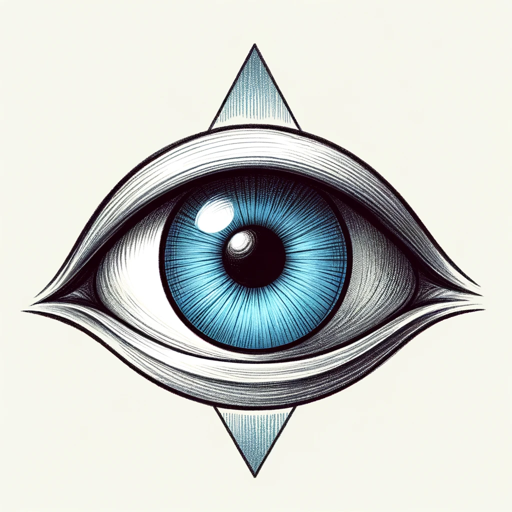
3D Image Generation AI
AI-Powered 3D Image Creation

Gemini Informator
AI-powered assistant for complex tasks

Email Sequence Generator GPT
AI-powered tool for personalized email sequences

FRACTAL PROMPT BUILDER
Refine your prompts with AI precision
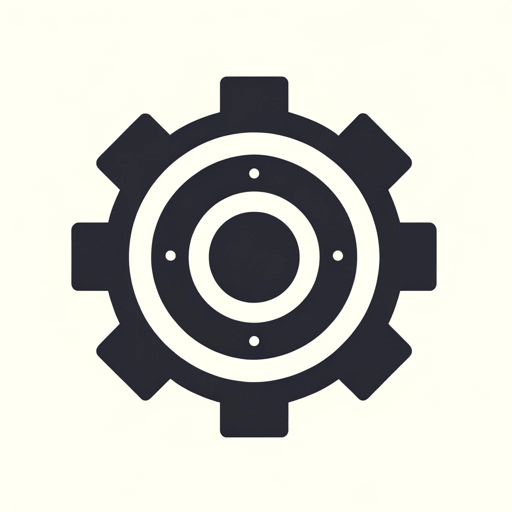
Slay The Spire Mind
AI-powered deck strategies for Slay the Spire.

MixerBox Translate
AI-Powered Translation and Language Learning

Canvas Hero
AI-powered storytelling for resilience.

- Educational Materials
- Business Modeling
- Software Architecture
- Process Flow
- Database Schema
Q&A About Data Model Diagrams
What types of diagrams can I create with Data Model Diagrams?
You can create various types of diagrams, including class diagrams, flowcharts, sequence diagrams, and more, using mermaid.js within HTML code.
Do I need to have coding experience to use this tool?
No, you don't need extensive coding experience. The tool is designed to be user-friendly, and you only need to input your data model descriptions to generate the diagrams.
Can I customize the appearance of the generated diagrams?
Yes, you can customize the appearance by modifying the HTML and CSS as needed. The generated code is flexible and can be adjusted to fit your specific design requirements.
Is there a cost associated with using Data Model Diagrams?
The initial trial is free, and there is no need for a subscription to ChatGPT Plus. Additional features and extended usage might require a paid plan.
What are some common use cases for Data Model Diagrams?
Common use cases include visualizing database schemas, illustrating software architecture, creating business process models, and developing educational materials.