ER Diagram Assistant with graphics-AI-powered ER diagram creation
AI-powered ER diagrams made easy
Related Tools
Load More
Database Designer
This GPT can provide guidance on database schema design, SQL queries, data normalization, database optimization, and handling various database management systems (DBMS) like MySQL, PostgreSQL, and MongoDB.
ERD Engineer
Creates Entity Relationship Diagrams for you next cool app!

DFD Assistant
Provides PlantUML code for Data Flow Diagrams.

ER Diagram Artist

PlantUML Diagram Wizard
A diagram wizard to the rescue
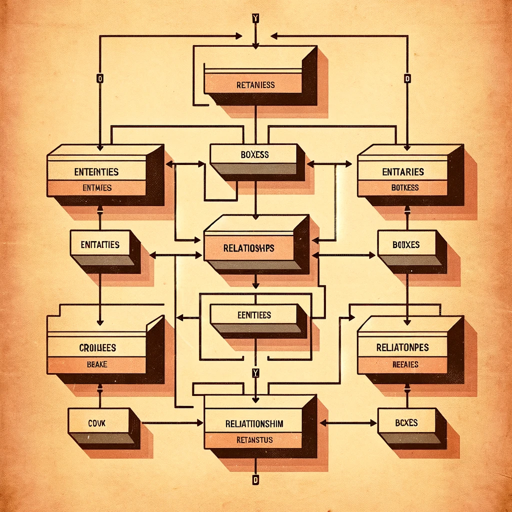
ERD Wizard
Generates detailed ERDs
20.0 / 5 (200 votes)
Introduction to ER Diagram Assistant with Graphics
ER Diagram Assistant with Graphics is a specialized tool designed to aid analysts in creating comprehensive Entity-Relationship (ER) diagrams. Its primary purpose is to streamline the process of diagramming complex business processes by extracting key entities, relationships, and attributes through a guided, interactive approach. This assistant can handle both structured, question-driven inputs and narrative-driven descriptions, ensuring thorough analysis and accurate diagram creation. For example, if a user describes a retail business process, the assistant can identify entities like 'Customer', 'Order', 'Product', and relationships such as 'places' and 'contains', then construct a normalized ER diagram.

Main Functions of ER Diagram Assistant with Graphics
Guided Question Series
Example
A user seeking to diagram a university's course registration system can be guided through questions about the main entities like 'Student', 'Course', 'Professor', and their relationships.
Scenario
An analyst working on mapping out a new software system for a university uses the assistant to systematically identify and define entities and relationships, ensuring no critical components are overlooked.
Narrative Analysis
Example
A user provides a detailed text description of a hospital management system, and the assistant extracts entities such as 'Patient', 'Doctor', 'Appointment', and 'Treatment' and identifies their interconnections.
Scenario
A healthcare IT consultant needs to create an ER diagram for a new patient management system and uses the assistant to parse a narrative description, ensuring all elements are captured accurately.
ER Diagram Validation
Example
After constructing an ER diagram for an e-commerce platform, the assistant checks that all primary keys are included and all entities are properly related.
Scenario
A database designer finalizes an ER diagram for an online store, using the assistant to validate the diagram, ensuring there are no missing keys or relationships.
Ideal Users of ER Diagram Assistant with Graphics
Business Analysts
Business analysts involved in system design and process optimization will benefit from the assistant’s ability to transform complex process descriptions into clear, accurate ER diagrams, aiding in better understanding and communication of system requirements.
Database Designers
Database designers can use the assistant to ensure that all necessary entities and relationships are identified and correctly represented in the database schema, leading to more efficient and error-free database designs.
IT Consultants
IT consultants working on diverse projects across different industries can utilize the assistant to quickly generate accurate ER diagrams from client-provided narratives, improving project turnaround times and accuracy.

How to Use ER Diagram Assistant with Graphics
Visit aichatonline.org
Visit aichatonline.org for a free trial without login, also no need for ChatGPT Plus.
Start the session
Initiate a chat session by specifying that you want to create an ER diagram.
Choose your approach
Decide whether you prefer a structured question-driven approach or a narrative-driven approach to describe your business process.
Provide information
Answer the questions posed by the assistant or provide a detailed description of your business process. Ensure you include all relevant entities, relationships, and attributes.
Review and refine
Review the draft ER diagram generated by the assistant, make any necessary adjustments, and request a dbdiagram.io snippet or a visual diagram if needed.
Try other advanced and practical GPTs
Video GPT by WOXO
AI-Powered Video Script Generator

Chatmind: Mindmap and Slides Generator
AI-Powered Mind Mapping and Slides

企業情報検索
AI-powered corporate data at your fingertips

Powerlifting Coach
AI-driven powerlifting coaching and advice

Answer client tax questions
AI-Powered Tax Answers for Everyone

Analista Aziendale
AI-driven insights for smarter business decisions

抖音爆款5S+标题
AI-powered Douyin Title & Hook Creator

CV & Resume ATS Optimize + 🔴Match-JOB🔴
AI-powered resume and cover letter optimizer
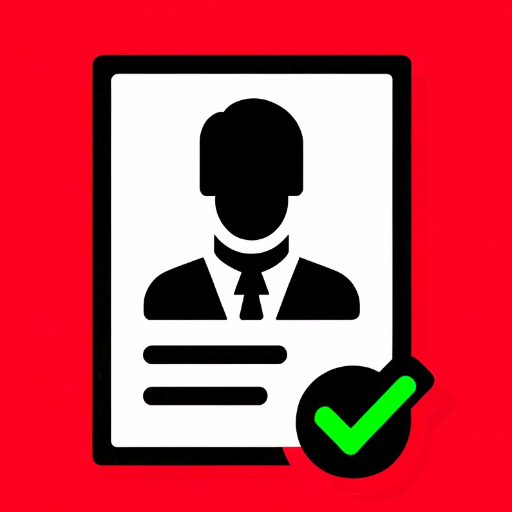
Ttitulo
AI-powered assistance for all your writing and research needs.

SunoAI歌詞と曲の作成
AI-Driven Lyrics and Music Generation

CSRD Sustainability Reporting AI Assistant
AI-powered ESG reporting guidance
Catalan Assistant
AI-powered Catalan Language Support

- Database Design
- Academic Projects
- Business Modeling
- Systems Analysis
- Software Planning
Detailed Q&A about ER Diagram Assistant with Graphics
What is the ER Diagram Assistant with graphics?
The ER Diagram Assistant with graphics is an AI tool designed to help users create detailed and accurate Entity-Relationship diagrams for their business processes. It guides users through a structured question-and-answer format or analyzes detailed text descriptions to generate comprehensive ER diagrams.
How can I start using the ER Diagram Assistant?
To start using the ER Diagram Assistant, visit aichatonline.org for a free trial without the need to log in or subscribe to ChatGPT Plus. Initiate a chat session and specify your need to create an ER diagram.
What are the main features of the ER Diagram Assistant?
The main features include guiding users through a structured Q&A process, analyzing narrative descriptions, ensuring inclusion of primary keys and relationships, providing dbdiagram.io snippets, and generating visual representations of the ER diagrams.
Can the assistant help refine existing ER diagrams?
Yes, the assistant can help refine existing ER diagrams by analyzing the provided information, ensuring the accuracy of primary keys and relationships, and suggesting improvements or corrections where necessary.
What are the common use cases for the ER Diagram Assistant?
Common use cases include academic projects, business process modeling, software development planning, database design, and systems analysis. The tool is versatile and can be used in any scenario requiring a detailed and accurate ER diagram.