Chatmind: Mindmap and Slides Generator-AI mind map generator
AI-Powered Mind Mapping and Slides
Summarize PDF to mindmap
Generate mind map from text description
Essay PDF Reading Assistant
Mock Interview with Resume PDF
Related Tools
Load More
Mind Map Generator
A GPT that helps users create structured mind maps from their ideas.

Concept Map
Creating detailed concept maps of Solana's blockchain technology, focusing on key concepts, main ideas, and terms.
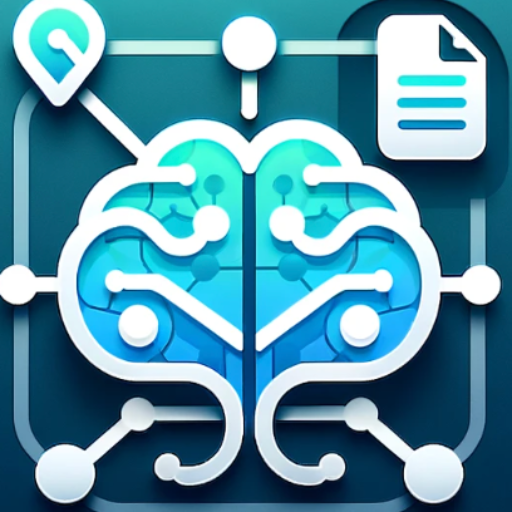
Mind Map Generator
Create Mind Map from Document or URL

Mindmap
An innovative GPT designed for self-learning, using real-time mind maps and automatic topic expansion to overcome the linear, disjointed interaction of traditional ChatGPT. [email protected]
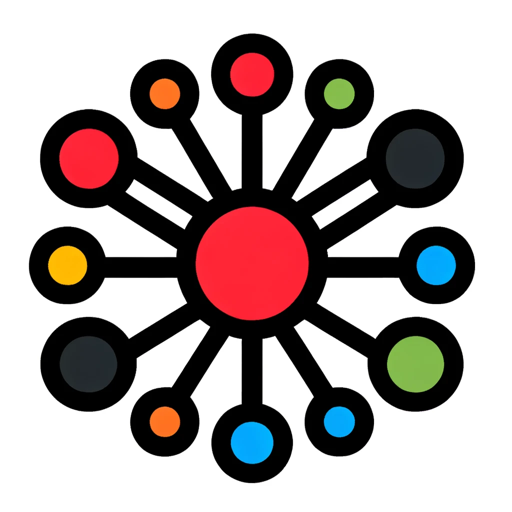
MindMap Maker
I craft a beautiful MindMap for you!

Mindmap
Create a Mindmap from an article or a URL link.
20.0 / 5 (200 votes)
Introduction to Chatmind: Mindmap and Slides Generator
Chatmind: Mindmap and Slides Generator is a specialized tool designed to assist users in creating detailed mind maps and professional presentations with ease. It leverages advanced AI to convert conversational data into structured mind maps and summaries, enabling users to visualize and organize information effectively. The design purpose is to streamline the process of information synthesis and presentation creation, making it accessible for users with varying levels of expertise in data organization and graphic design. For instance, a user can have a detailed discussion with Chatmind about a complex topic, and Chatmind will automatically generate a mind map or a presentation slide that captures all the key points discussed.

Main Functions of Chatmind: Mindmap and Slides Generator
Conversation to Mind Map
Example
A student discussing their research project with Chatmind can have their conversation transformed into a comprehensive mind map outlining their main topics, subtopics, and supporting details.
Scenario
A student conducting a literature review can discuss various sources and findings with Chatmind. The tool then generates a mind map that organizes the sources by theme, helping the student visualize connections and gaps in their research.
Document Summarization
Example
A business professional can upload a lengthy report, and Chatmind will provide a concise summary that highlights the key findings and recommendations.
Scenario
During a busy week, a manager receives a detailed market analysis report. They upload the report to Chatmind, which then summarizes the document into a one-page brief, allowing the manager to quickly grasp the essential information and make informed decisions.
Slide Generation
Example
A lecturer preparing for a class can use Chatmind to convert lecture notes into a visually appealing slide deck.
Scenario
An educator needs to create a presentation for an upcoming lecture on climate change. By inputting their lecture notes into Chatmind, they receive a set of slides that include key points, charts, and images, saving them hours of manual slide creation.
Ideal Users of Chatmind: Mindmap and Slides Generator
Students and Educators
Students benefit from Chatmind by easily converting their study notes and research discussions into structured mind maps, aiding in better understanding and retention of information. Educators use Chatmind to prepare lecture materials and summarize complex topics, enhancing their teaching efficiency and effectiveness.
Business Professionals
Business professionals, including managers, analysts, and consultants, find Chatmind invaluable for summarizing reports, creating presentations, and organizing meeting notes. The tool helps them save time, stay organized, and present information clearly and professionally to stakeholders.

How to Use Chatmind: Mindmap and Slides Generator
Step 1
Visit aichatonline.org for a free trial without login, also no need for ChatGPT Plus.
Step 2
Navigate to the Chatmind section and select 'Mindmap and Slides Generator'.
Step 3
Input your text, ideas, or questions into the interface to start generating mind maps or slides.
Step 4
Customize the generated content by adjusting the structure, adding notes, and refining the visual layout.
Step 5
Download or share your finalized mind map or slide presentation for your specific needs.
Try other advanced and practical GPTs
企業情報検索
AI-powered corporate data at your fingertips

Powerlifting Coach
AI-driven powerlifting coaching and advice

Answer client tax questions
AI-Powered Tax Answers for Everyone

Analista Aziendale
AI-driven insights for smarter business decisions

Task Tactician
Streamline Tasks with AI Precision

Vate - Search the Web
AI-driven web search for detailed answers.
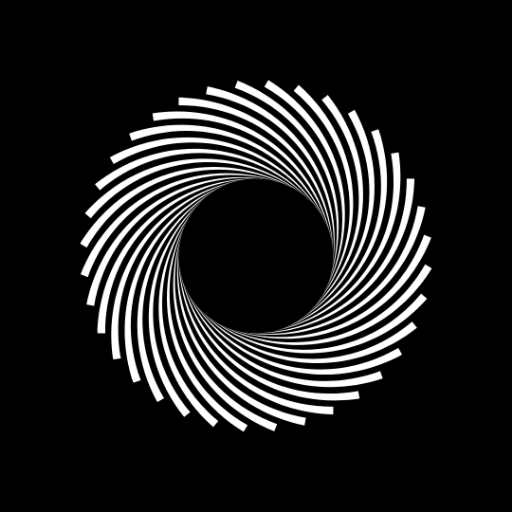
Video GPT by WOXO
AI-Powered Video Script Generator

ER Diagram Assistant with graphics
AI-powered ER diagrams made easy

抖音爆款5S+标题
AI-powered Douyin Title & Hook Creator

CV & Resume ATS Optimize + 🔴Match-JOB🔴
AI-powered resume and cover letter optimizer
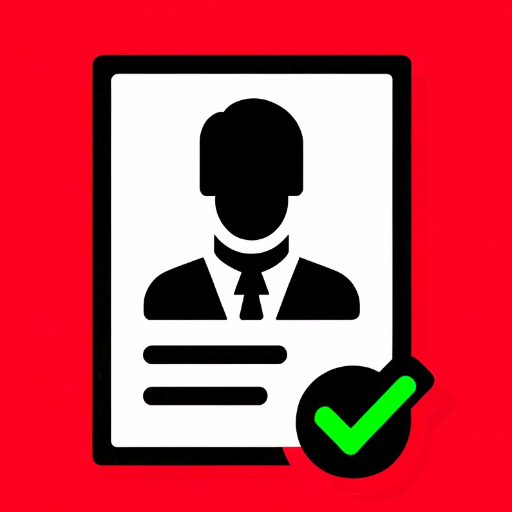
Ttitulo
AI-powered assistance for all your writing and research needs.

SunoAI歌詞と曲の作成
AI-Driven Lyrics and Music Generation

- Research
- Education
- Brainstorming
- Presentations
- Planning
Frequently Asked Questions about Chatmind: Mindmap and Slides Generator
What is Chatmind: Mindmap and Slides Generator?
Chatmind: Mindmap and Slides Generator is a tool that helps users create detailed and visually appealing mind maps and slide presentations quickly and easily using AI.
Do I need a subscription to use this tool?
No, you can access a free trial at aichatonline.org without needing to log in or subscribe to ChatGPT Plus.
What are the main features of this tool?
The main features include AI-powered mind map generation, slide creation, customization options, easy sharing, and download capabilities.
Can I customize the generated mind maps and slides?
Yes, you can adjust the structure, add notes, and refine the visual layout to meet your specific requirements.
What are common use cases for this tool?
Common use cases include academic research, project planning, business presentations, brainstorming sessions, and educational purposes.