Regex Helper-regex testing and explanation
AI-powered regex assistance and testing.
Can you help me create a regex for this pattern?
Explain this regex pattern to me.
Test this regex with these samples.
What are the common mistakes in this regex?
Related Tools
Load More
Regex Assistant by Whitebox
A GPT specialist for regex commands – the ultimate tool for pattern matching and data extraction. Maintained by Whitebox at https://github.com/Decron/Whitebox-Code-GPT

Velo Helper
Direct code provider for Wix Velo API, offering exact code and file placement.

BLANK Fixer
Can't think of the right word or phrase? Leave it "BLANK," and BLANK Fixer will suggest 20 options. Example: "The kind boy had a BLANK smile." Can work with multiple BLANKs.

JavaScript expert
Transform your JavaScript code with expert refactoring tips and tricks!

Code Formatter
I'm a software engineer focused on code formatting and organization.

RegEx GPT
Specialist in regular expressions, explaining symbols clearly
20.0 / 5 (200 votes)
Introduction to Regex Helper
Regex Helper is a specialized tool designed to assist users with creating, explaining, and testing regular expressions (regex). Its primary purpose is to simplify the complexity of regex by offering detailed explanations, practical advice, and interactive testing capabilities. Regex Helper is valuable for both beginners who are new to regex and experienced programmers who need to refine their patterns. For example, if a user needs to extract email addresses from a large text document, Regex Helper can provide the appropriate regex pattern, explain each component of the pattern, and test it on sample text to ensure it works correctly.

Main Functions of Regex Helper
Creating Regex Patterns
Example
A user needs a regex to match all dates in the format 'YYYY-MM-DD'. Regex Helper can create the pattern '\d{4}-\d{2}-\d{2}'.
Scenario
In a scenario where a user is processing logs from various systems and needs to extract dates to generate a report, Regex Helper assists in creating the necessary pattern, ensuring it matches the required format.
Explaining Regex Patterns
Example
A user has the pattern '^(?=.*[A-Z])(?=.*\d)[A-Za-z\d]{8,}$' and wants to understand how it works.
Scenario
When a developer is implementing a password validation feature and needs to understand an existing regex pattern, Regex Helper can break down the pattern into its components, explaining that it requires at least one uppercase letter, one digit, and at least eight characters.
Testing Regex Patterns
Example
A user wants to test the pattern '\b\w+@\w+\.\w+\b' on the text 'Contact us at [email protected] for more information.'
Scenario
In a situation where a user is developing an email extraction tool, Regex Helper can provide an environment to test the regex pattern against various sample texts, ensuring accuracy before deploying the tool in a live environment.
Ideal Users of Regex Helper
Beginners Learning Regex
This group includes students, novice programmers, and individuals new to regex. They benefit from Regex Helper's detailed explanations and interactive testing, which help them understand how regex patterns work and how to create their own. By offering step-by-step guidance and examples, Regex Helper makes the learning process more approachable and less intimidating.
Experienced Developers and Data Scientists
Experienced developers and data scientists often need to handle complex text processing tasks. They benefit from Regex Helper's ability to refine and optimize regex patterns, as well as its testing capabilities. This user group uses Regex Helper to ensure their patterns are efficient and accurate, saving time and reducing errors in their projects.

How to Use Regex Helper
1
Visit aichatonline.org for a free trial without login, also no need for ChatGPT Plus.
2
Prepare your regular expression or the text you want to process. This could be any pattern or string data you want to match, search, or manipulate.
3
Input your regex pattern and sample text into Regex Helper. The tool allows for interactive testing and provides immediate feedback on your pattern's behavior.
4
Review the detailed explanations and breakdown of your regex pattern provided by Regex Helper. Utilize the tool’s suggestions to refine and optimize your pattern.
5
Save or export your regex patterns and test results for future use or further analysis. Regex Helper also offers best practices and tips to enhance your regex skills.
Try other advanced and practical GPTs
Boxing Match Simulator
AI-Powered Boxing Showdown: Real-Time Action & Commentary
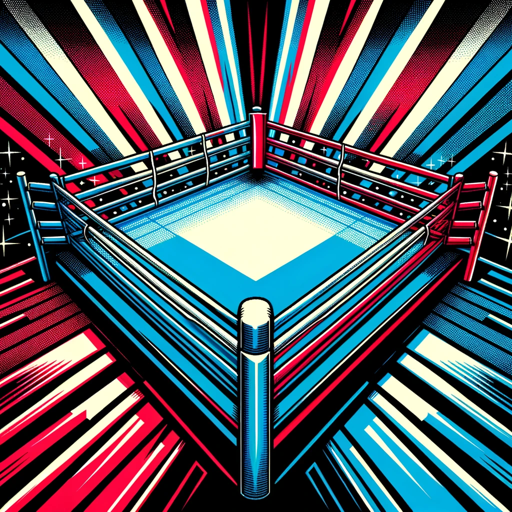
API Alchemist
AI-Powered API Creation Simplified

Nutrition Advisor
AI-Powered Nutrition Insights.

Write Better Science
AI-powered tool to write better science.

ProductivePal
AI-powered productivity for ADHD management.

GptCode
AI-Powered Coding Solutions

GA4 Implementation Assistant
AI-Powered GA4 Tracking Setup

BibleGPT
AI-Powered Spiritual Guidance
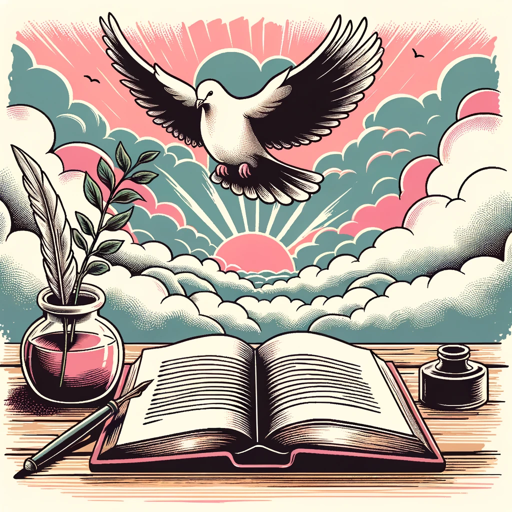
Job Scout
Find Your Next Job with AI-Powered Precision

Woodblock Generator
AI-powered traditional woodblock print generator

CashGPT
AI-powered assistant for smarter finances.

Code Assistant
AI-powered assistance for all coding needs.

- Data Validation
- Log Analysis
- Form Validation
- Text Search
- Pattern Matching
Regex Helper Q&A
What is Regex Helper?
Regex Helper is an AI-powered tool designed to assist users in creating, explaining, and testing regular expressions. It offers detailed explanations, practical advice, and interactive testing capabilities to ensure accurate and efficient regex usage.
How can Regex Helper help me with regex patterns?
Regex Helper helps by providing clear explanations and breakdowns of complex regex patterns. It allows you to test your regex against sample texts, identify errors, and refine your patterns for optimal performance.
What are the common use cases for Regex Helper?
Common use cases include data validation, text search and manipulation, pattern matching in large datasets, form input validation, and log file analysis. It is widely used by developers, data analysts, and researchers.
Do I need to be an expert in regex to use Regex Helper?
No, Regex Helper is designed for both beginners and experienced users. It provides step-by-step guidance and detailed explanations to help users of all skill levels understand and effectively use regular expressions.
Can I save my regex patterns and test results?
Yes, Regex Helper allows you to save and export your regex patterns and test results. This feature is useful for documentation, future reference, and sharing with colleagues or collaborators.