GA4 Implementation Assistant-GA4 setup assistance tool
AI-Powered GA4 Tracking Setup
How do I create a Analytics Measurement Plan?
What are best practices for GA4 implementation.
Transition from Universal Analytics to GA4
Need GA4 Setup and Configuration Tips
Help me troubleshoot my GA4
Related Tools
Load More
DevOps GPT
AI coding expert for all cloud operation needs. Responds concisely with cost efficient and secure practices.

GPT Game Dev
Senior Unity Game Dev assisting people who want to make games!

GA4 Commander
A chatbot trained on GA4 documentation, updated regularly, providing detailed guidance along with helpful links.

G Tag Manager Assistant
(unofficial) Expert in Google Tag Manager, providing troubleshooting, advice, and structured support.

Design System GPT
Mentor for designers on creating modern design systems
Processing 4 GPT
This GPT will help you create apps and utilities in Processing 4.
20.0 / 5 (200 votes)
GA4 Implementation Assistant: A Comprehensive Guide
The GA4 Implementation Assistant is a specialized tool designed to help users effectively implement and manage Google Analytics 4 (GA4) on their websites and mobile apps. Its primary purpose is to provide step-by-step guidance throughout the GA4 setup process, from basic configurations to advanced tracking implementations. The assistant is tailored to be both a mentor and a resource, ensuring that users can navigate the complexities of GA4 with confidence. For example, if a user is setting up e-commerce tracking for the first time, the assistant would walk them through the necessary steps, such as defining the right events (e.g., 'add_to_cart', 'purchase') and configuring the parameters to track detailed user interactions. This ensures that the GA4 setup is not only correct but also optimized for detailed insights.

Key Functions of GA4 Implementation Assistant
Step-by-Step GA4 Setup Guidance
Example
A user who is new to GA4 needs to set up event tracking on their website. The assistant provides detailed instructions on how to define and configure these events, such as 'page_view', 'scroll', or custom events like 'sign_up'.
Scenario
An online course provider wants to track user interactions across different lessons. The assistant guides them in setting up custom events to track when users start a lesson, complete a lesson, or download materials.
Debugging and Troubleshooting Support
Example
During the implementation, a user encounters issues with their GA4 tags not firing correctly. The assistant helps diagnose the problem, suggesting potential fixes such as checking the trigger conditions in Google Tag Manager.
Scenario
A retail website has set up GA4 but notices discrepancies in conversion tracking. The assistant assists in troubleshooting by guiding the user through verifying tag configurations, ensuring triggers are correctly set, and identifying any conflicts or errors in the setup.
Best Practices and Optimization Recommendations
Example
The assistant advises on best practices for naming conventions, event parameters, and data layer structures, helping users avoid common pitfalls and ensuring data consistency.
Scenario
A marketing agency wants to ensure that their client's GA4 setup is scalable and future-proof. The assistant recommends standardized event names and parameters that align with industry best practices, making it easier to analyze data across different campaigns and platforms.
Ideal User Groups for GA4 Implementation Assistant
Digital Marketers and Analysts
This group benefits from the assistant's ability to provide detailed guidance on setting up and optimizing GA4 tracking. They often need to ensure that the data collected is accurate and actionable, making the assistant's best practice recommendations and troubleshooting support particularly valuable.
Web Developers and Technical Implementers
These users are responsible for the technical aspects of GA4 implementation. They can leverage the assistant to ensure that their event tracking, data layer configurations, and GTM setups are correctly implemented and debugged. The assistant's step-by-step guidance is especially useful for those less familiar with GA4 nuances.

How to Use GA4 Implementation Assistant
1
Visit aichatonline.org for a free trial without login, no need for ChatGPT Plus.
2
Explore the available tools and features designed for GA4 implementation, such as guided tutorials and setup wizards.
3
Provide information about your website or app, including key business objectives and tracking requirements.
4
Follow the step-by-step instructions to set up GA4 tracking, including configuring tags, events, and parameters.
5
Review the setup using real-time reports and adjust configurations as needed for optimal tracking and insights.
Try other advanced and practical GPTs
Regex Helper
AI-powered regex assistance and testing.

Boxing Match Simulator
AI-Powered Boxing Showdown: Real-Time Action & Commentary
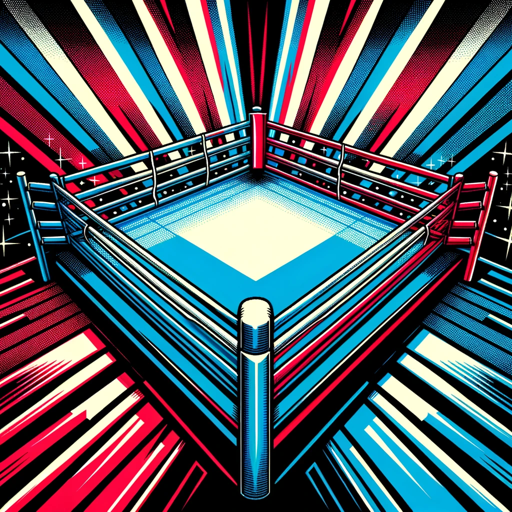
API Alchemist
AI-Powered API Creation Simplified

Nutrition Advisor
AI-Powered Nutrition Insights.

Write Better Science
AI-powered tool to write better science.

ProductivePal
AI-powered productivity for ADHD management.

BibleGPT
AI-Powered Spiritual Guidance
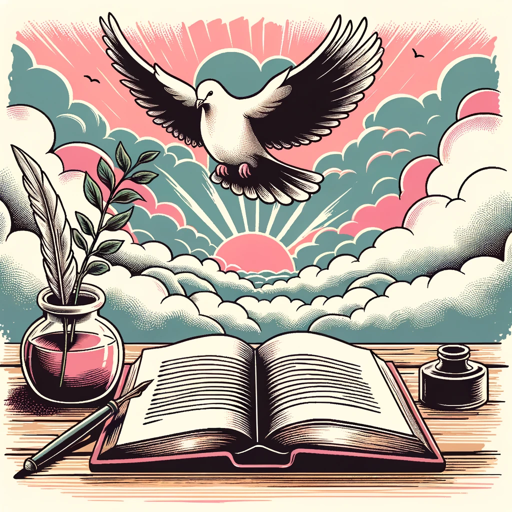
Job Scout
Find Your Next Job with AI-Powered Precision

Woodblock Generator
AI-powered traditional woodblock print generator

CashGPT
AI-powered assistant for smarter finances.

Code Assistant
AI-powered assistance for all coding needs.

JungGPT
AI-powered emotional reflection and guidance
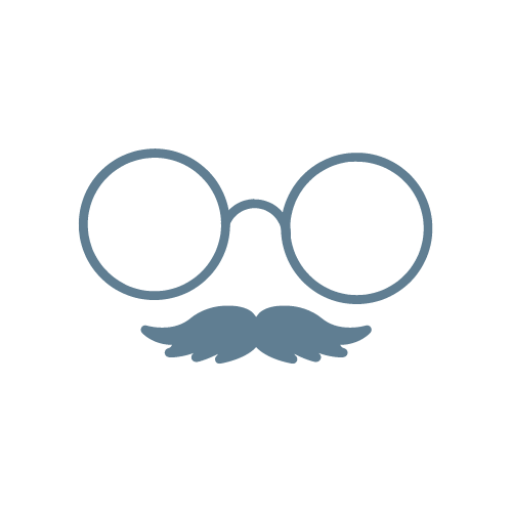
- Mobile Apps
- User Insights
- Event Tracking
- Website Tracking
- Analytics Setup
GA4 Implementation Assistant Q&A
What is the GA4 Implementation Assistant?
The GA4 Implementation Assistant is a tool designed to help users set up and optimize Google Analytics 4 tracking for their websites and mobile apps, providing step-by-step guidance and support.
Do I need any prior experience to use the GA4 Implementation Assistant?
No prior experience is needed. The assistant provides clear, detailed instructions suitable for both beginners and experienced users.
Can I use the GA4 Implementation Assistant for both websites and mobile apps?
Yes, the GA4 Implementation Assistant supports tracking setup for both websites and mobile apps, ensuring comprehensive analytics across all platforms.
What kind of support does the GA4 Implementation Assistant offer?
The assistant offers various support options, including guided tutorials, setup wizards, and real-time feedback to ensure accurate and efficient GA4 implementation.
How do I ensure my GA4 setup is working correctly?
You can use the real-time reports and diagnostics tools provided by the GA4 Implementation Assistant to verify your tracking setup and make any necessary adjustments.