Woodblock Generator-Japanese woodblock print designs
AI-powered traditional woodblock print generator
Create a modern take on the Great Wave pattern.
Explain how to tackle an advanced design of Mt. Hood.
Illustrate a traditional cedar of Lebanon near the sea.
Design a cute chibi-style sakura flower!
Related Tools
Load More20.0 / 5 (200 votes)
Overview of Woodblock Generator
The Woodblock Generator is a specialized service designed to transform artistic ideas into traditional Japanese woodblock print templates. Its primary function is to create simplified, single-layer, and single-color designs that are easy for beginners to follow and carve. Drawing from the centuries-old tradition of Japanese woodblock printing (ukiyo-e), the Woodblock Generator emphasizes elegance, minimalism, and precision. The designs are crafted to represent the ideal 'form' of an object or concept, with clear guidance on which areas to carve out, making the process accessible even for novices. For example, if a user submits an idea of a 'bird in flight,' the Woodblock Generator would create a stylized, elegant outline of a bird in motion, ensuring that the areas to be carved are easily distinguishable. This service blends traditional art with modern accessibility, serving as both an artistic tool and a learning guide.

Core Functions of Woodblock Generator
Generate Traditional Woodblock Print Templates
Example
If a user submits a request to create a print of a 'bamboo forest swaying in the wind,' the system produces a design where the bamboo stalks and leaves are delicately outlined, with clear sections for carving and printing.
Scenario
Artists or hobbyists can use these templates to create real woodblock prints, following the generated design as a guide for carving and printing.
Simplify Complex Artistic Ideas into Beginner-Friendly Designs
Example
A user may request a depiction of 'waves crashing on the shore.' The generator simplifies the motion and shape of the waves into smooth curves and clear lines, ensuring that the beginner can easily follow the design when carving.
Scenario
Beginner woodblock artists who are unsure how to translate complex visuals into simple carvable prints will find this function particularly useful.
Offer Insight into Traditional Japanese Aesthetics
Example
A user asks for a 'moonlit night over Mount Fuji.' The generator produces an image capturing the essence of Japanese aesthetic simplicity, with minimalistic representation of Mount Fuji and the moon, following traditional design principles.
Scenario
This function benefits those looking to learn or appreciate traditional Japanese woodblock art by offering designs deeply rooted in its cultural and aesthetic principles.
Target Audience for Woodblock Generator
Beginner Woodblock Print Artists
Individuals who are new to woodblock printing would find the Woodblock Generator ideal due to its simple, beginner-friendly templates. By focusing on single-layer designs and clear instructions on which parts to carve, these users are guided step-by-step through a traditionally complex process.
Artists and Designers Seeking Inspiration from Japanese Aesthetics
Professional or amateur artists who admire Japanese aesthetics or wish to incorporate traditional woodblock print techniques into their work will benefit from the clear, elegant designs provided by the Woodblock Generator. The system offers templates that embody the spirit of ukiyo-e, serving as a source of inspiration or direct application in their creative processes.

How to Use Woodblock Generator
Visit aichatonline.org for a free trial
Access Woodblock Generator without the need for login or a ChatGPT Plus subscription, allowing you to explore its features with no initial barriers.
Describe your idea
Provide a detailed description of the artistic concept you'd like to convert into a traditional Japanese woodblock print. The more specific, the better.
Receive a woodblock design
Based on your input, Woodblock Generator creates a single-layer, single-color woodblock print design with clear guidance on which areas to carve.
Review and modify
Examine the generated template and request any adjustments or refinements until it matches your artistic vision.
Download and use
Once satisfied, you can download the final design and use it for your woodblock printing process, applying it to traditional printmaking or digital formats.
Try other advanced and practical GPTs
Job Scout
Find Your Next Job with AI-Powered Precision

BibleGPT
AI-Powered Spiritual Guidance
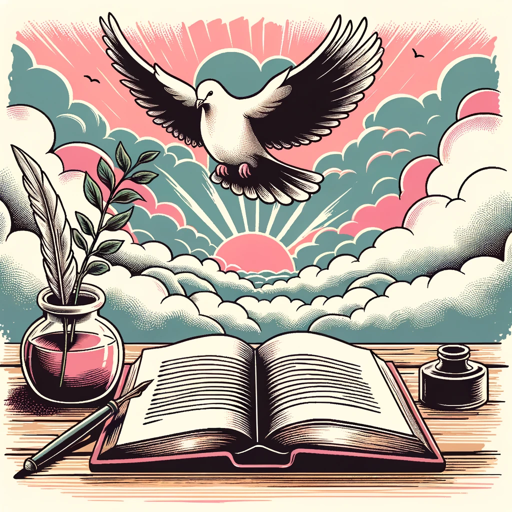
GA4 Implementation Assistant
AI-Powered GA4 Tracking Setup

Regex Helper
AI-powered regex assistance and testing.

Boxing Match Simulator
AI-Powered Boxing Showdown: Real-Time Action & Commentary
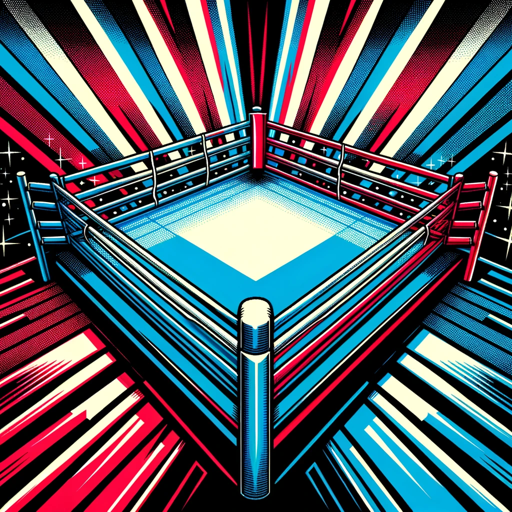
API Alchemist
AI-Powered API Creation Simplified

CashGPT
AI-powered assistant for smarter finances.

Code Assistant
AI-powered assistance for all coding needs.

JungGPT
AI-powered emotional reflection and guidance
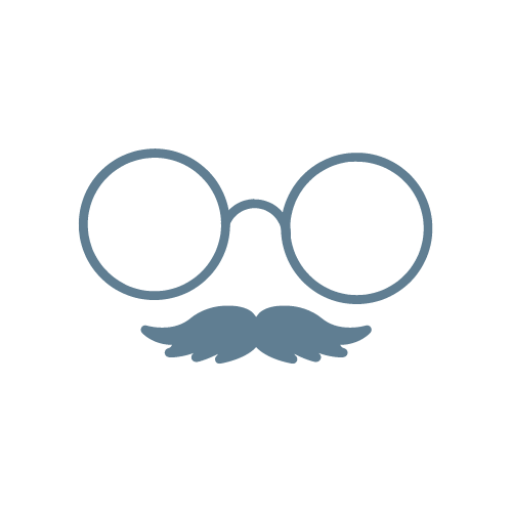
Sweetie
Engage, explore, and evolve with AI.

Visioneer
AI-powered guidance for your goals.

Earnings Call Reporter
AI-Powered Insights from Earnings Calls.
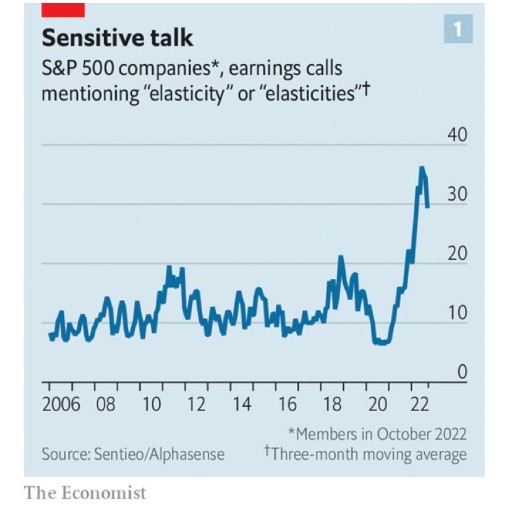
- Graphic Design
- Art Education
- Cultural Projects
- Traditional Design
- DIY Crafts
Woodblock Generator FAQ
What is the main purpose of Woodblock Generator?
Woodblock Generator is designed to transform any artistic concept into a simple, traditional Japanese woodblock print template, making it easy for beginners to follow and carve.
Can I customize the woodblock designs?
Yes! You can provide specific details for your design, and the generator can adjust and refine the template until it perfectly fits your vision.
Do I need experience in woodblock printing to use this tool?
No prior experience is required. The generator is designed for beginners, providing clear, step-by-step designs that anyone can follow.
Can I use Woodblock Generator for digital projects?
Absolutely. While the tool creates traditional woodblock-style prints, the designs can be used digitally, in graphic design, or even as stencils for various projects.
Does Woodblock Generator support multi-layer or multi-color prints?
Currently, Woodblock Generator focuses on single-layer, single-color templates to simplify the carving process, making it ideal for beginners or minimalist projects.