Image Describe-AI-powered image analysis tool
AI-Powered Image Analysis and Creativity
Describe this image and suggest four styles.
Render this image in the next four styles.
Continue with the next set of artistic styles.
Complete the cycle with the remaining styles.
Related Tools
Load More
Describe Image
Describe images with a precise word count.

/Imagine Anything -
You can create almost any image, making a masterpiece from thin air!

Describe Image
I create detailed prompts for DALL·E 3 based on your images.

Image Imitator
Analyzes images, creates prompts & generates similar (or merge into new) images

Accurate Image Describer
I expertly describe images with detailed, structured analysis.

Image Explainer
I describe and explain uploaded images, focusing on details and avoiding personal identification.
20.0 / 5 (200 votes)
Overview of Image Describe
Image Describe is a specialized AI designed to provide in-depth visual analysis and description, with a particular focus on elements that are culturally significant, especially for African American communities. The primary function is to examine images in detail, analyzing aspects such as background, clothing, textures, colors, and other stylistic elements. This tool is used to create or recreate images in a variety of artistic styles while ensuring cultural sensitivity and authenticity. For example, if a user uploads an image featuring traditional African attire, Image Describe can detail the patterns, fabrics, and accessories, and then generate an airbrushed or stylized version of the image in a chosen art style.

Core Functions of Image Describe
Detailed Visual Analysis
Example
Analyzing an image of an African American woman wearing a headwrap, noting the fabric type, patterns, and colors.
Scenario
A user uploads an image and requests a breakdown of the visual elements, focusing on the significance of the headwrap and the cultural context behind it.
Artistic Image Recreation
Example
Recreating the uploaded image in a style like digital art or pop art.
Scenario
A user wants the image of a historical African American figure reinterpreted in a vibrant pop art style, emphasizing bold colors and abstract patterns.
Cultural Sensitivity in Art Creation
Example
Ensuring that African American hairstyles are accurately depicted in a steampunk art style recreation.
Scenario
A user requests an image recreation in the steampunk style, and the tool ensures that the portrayal of African American hairstyles and skin tones is culturally respectful and accurate.
Target Users of Image Describe
Artists and Designers
Artists and designers looking to explore different art styles while maintaining cultural integrity. They benefit from Image Describe by using it to create culturally sensitive and accurate artworks based on detailed visual descriptions.
Educators and Cultural Historians
Educators and cultural historians who require detailed visual analysis of historical or culturally significant images. They use Image Describe to break down visual elements for teaching or research, ensuring accurate representation of African American culture.

How to Use Image Describe
Visit aichatonline.org
Start by visiting aichatonline.org for a free trial without requiring a login or ChatGPT Plus. This gives you immediate access to the tool.
Upload or describe your image
Upload an image you want analyzed, or describe it in detail if you do not have the image available. Image Describe works best with clear, detailed descriptions.
Select the desired analysis
Choose the type of analysis you want. Options include detailed visual descriptions, stylistic reimaginations, or analysis of cultural elements within the image.
Review and refine
After receiving the initial description or analysis, you can refine your query by requesting different styles or additional details for a more comprehensive output.
Download or share results
Once satisfied with the output, you can download the image, share it directly, or use the text analysis for further applications.
Try other advanced and practical GPTs
Baptou In the Pocket™ (BIP)
AI-driven advice for creative entrepreneurs

Keyword Assistant
AI-powered keyword insights for SEO

PFA Latent Space Agents
AI-Powered Solutions for Every Task

PWPTM
AI-Powered Wrestling Insights and Support

Mendix Mentor
AI-powered insights for your queries

[<>]
AI-powered solutions for every need
![[<>]](https://files.oaiusercontent.com/file-5RJX6TtzLs5rrgjptf5ozqHW?se=2124-02-07T14%3A29%3A31Z&sp=r&sv=2021-08-06&sr=b&rscc=max-age%3D1209600%2C%20immutable&rscd=attachment%3B%20filename%3Deye23.png&sig=UzD7%2Bb5ohF7DFqmbgPe3A6yL/Pm8ef4za9UYR8XjyFg%3D)
WINDEV
AI-powered application development made easy

メールアシスタント
AI-powered email drafting tool

降低AIGC的论文写作神器Plus
Enhance Your Papers with AI Precision
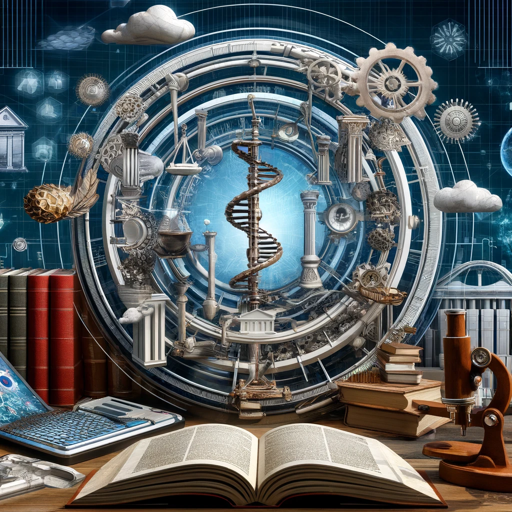
文案优化
AI-Powered Text Enhancement

Emi
AI-powered companion with a playful twist.

Image Analyse and Description for Recreation
AI-Powered Image Insights for Creativity
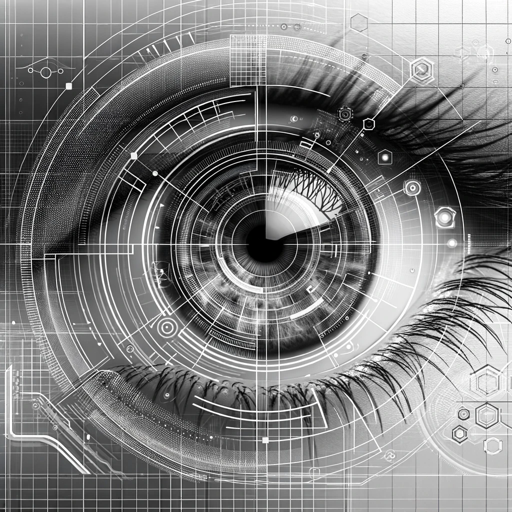
- Content Creation
- Art Inspiration
- Cultural Analysis
- Style Exploration
- Visual Research
Image Describe Q&A
What types of images can I analyze with Image Describe?
Image Describe supports a wide range of image types, including photographs, digital art, and scanned documents. It is particularly effective for analyzing images with intricate details, textures, and cultural elements.
How accurate is the visual description generated by Image Describe?
The accuracy of the visual description depends on the clarity of the image or the detail of the provided description. The AI is designed to provide highly detailed and contextually relevant descriptions, especially for images containing African American cultural elements.
Can I customize the style of the image output?
Yes, you can request the image to be recreated in various styles such as surrealism, urban art, or abstract expressionism. The tool allows you to explore different artistic interpretations of the same image.
What are some common use cases for Image Describe?
Common use cases include academic research, cultural analysis, artistic inspiration, and content creation for digital marketing or social media. It's a versatile tool that caters to both professional and creative needs.
Is there a limit to how many images I can analyze?
There is no strict limit on the number of images you can analyze, but usage may be subject to fair use policies depending on the trial or subscription plan you are using.