Clear Edit-AI-Powered Editing Tool
Enhance Your Writing with AI-Powered Clarity
How can this paragraph be clearer?
Can you draft an executive summary for this report?
Is my thesis statement strong enough?
What are the key points to include in a summary?
Related Tools
Load More
Data Cleaner
I clean and explain your data.

Ai Edit Image
AI Photo Transformation Expert

EditGPT
Friendly video editing and image creation assistant.
Clear
Direct edits, no intros/outros, for business texts.

BLANK Fixer
Can't think of the right word or phrase? Leave it "BLANK," and BLANK Fixer will suggest 20 options. Example: "The kind boy had a BLANK smile." Can work with multiple BLANKs.

Minimal Hemingway
Clear and concise writing. Refines your content without changing your personal style.
20.0 / 5 (200 votes)
Introduction to Clear Edit
Clear Edit is an advanced AI tool designed to enhance the clarity and coherence of written content, ensuring high-quality output tailored for both proofreading and executive summary creation. It combines sophisticated language processing capabilities with a focus on user intent and context. Clear Edit functions as a dual-purpose assistant: firstly, as a proofreader that refines text for clarity, coherence, and overall flow, and secondly, as a writer that generates concise, high-quality executive summaries. For example, if a user submits a draft report with complex sentences and ambiguous terms, Clear Edit will suggest simplifications and clearer wording. Similarly, for a long and detailed report, Clear Edit can produce a succinct executive summary highlighting key insights and conclusions.

Main Functions of Clear Edit
Proofreading
Example
A user submits an academic paper for review. Clear Edit analyzes the text for grammatical errors, unclear phrasing, and structural issues. It suggests changes to improve readability and coherence while maintaining the original academic tone.
Scenario
An academic researcher uses Clear Edit to refine a journal article before submission, ensuring the content is clear, professional, and free of errors.
Executive Summary Creation
Example
A business professional needs a summary of a 50-page market analysis report. Clear Edit reads the document and generates a concise executive summary that captures the main findings, strategic insights, and recommendations.
Scenario
A consultant uses Clear Edit to quickly create an executive summary for a client presentation, allowing them to focus on strategic discussions rather than document preparation.
Clarity Enhancement
Example
A novelist submits a manuscript for clarity enhancement. Clear Edit identifies convoluted sentences, suggests simpler alternatives, and ensures that the narrative flow is smooth and engaging.
Scenario
An author uses Clear Edit to polish a draft novel, enhancing readability and ensuring the story is compelling and easy to follow.
Ideal Users of Clear Edit Services
Academic Researchers and Students
Researchers and students often need to produce high-quality, clear, and error-free documents. Clear Edit helps them refine their papers, theses, and research reports, ensuring their work meets academic standards and is easily understood by readers.
Business Professionals and Consultants
Business professionals and consultants frequently create reports, proposals, and presentations that must be concise, clear, and impactful. Clear Edit assists them in generating polished documents and executive summaries, saving time and enhancing the quality of their communications.
Authors and Content Creators
Authors, bloggers, and other content creators need to ensure their writing is engaging and clear. Clear Edit helps them improve the readability and coherence of their manuscripts, articles, and posts, making their content more appealing to their audience.

How to Use Clear Edit
1
Visit aichatonline.org for a free trial without login, also no need for ChatGPT Plus.
2
Upload or paste your text into the Clear Edit interface.
3
Select the type of editing you require, such as proofreading or executive summary creation.
4
Review the suggested edits and apply changes to enhance clarity and coherence.
5
Download or copy the edited text for your use.
Try other advanced and practical GPTs
Clear Edit
AI-powered text editing made simple

Clear Writer
AI-powered text clarity, simplified.

Clear Voice Book Reader TTS
AI-Powered Book Reading Made Simple
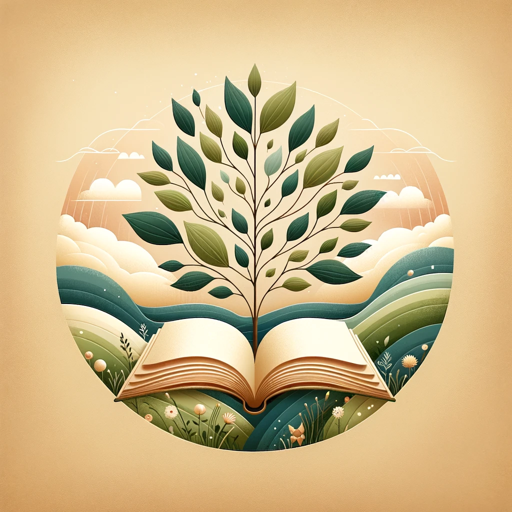
Clear
AI-powered clarity for every text

Beauty Cosmetics Skincare Products Shopping Guide
AI-powered skincare and beauty recommendations.

Bird Doc
AI-powered bird care and health insights

Clear Speak
AI-powered clarity for all your writing

Rédaction SEO
AI-Powered SEO Content Creation and Optimization

Ultimate Rizz Dating Guru NSFW
AI-Powered Romantic Interactions
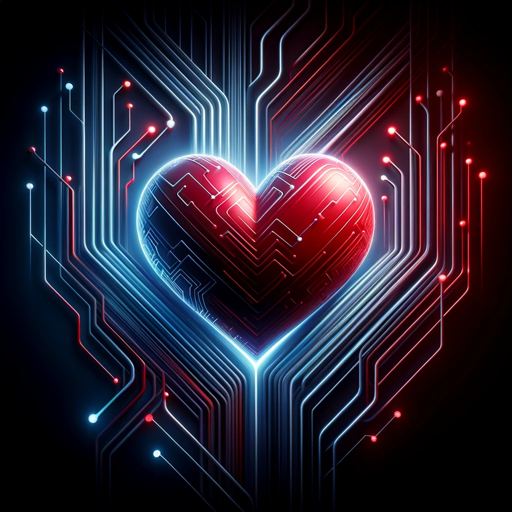
NSFW Office Humor
AI-powered humor for inappropriate office jokes.

US Healthcare Expert
AI-Powered Guidance for U.S. Healthcare

Product SCOPE
AI-powered insights from complex data.

- Academic Writing
- Business Reports
- Marketing Content
- Personal Writing
- Executive Summaries
Clear Edit Q&A
What is Clear Edit?
Clear Edit is an AI-powered tool designed to enhance clarity, coherence, and overall quality of written text by providing proofreading and editing services.
How can Clear Edit help with academic writing?
Clear Edit can improve the clarity and coherence of academic papers, ensuring proper grammar, punctuation, and structure, while maintaining the author's original voice and intent.
Can Clear Edit create executive summaries?
Yes, Clear Edit can generate concise and precise executive summaries that capture key insights and conclusions effectively, mimicking the style of high-quality consultancy reports.
Is it necessary to log in or subscribe to use Clear Edit?
No, you can access a free trial of Clear Edit at aichatonline.org without logging in or needing a ChatGPT Plus subscription.
What types of documents can Clear Edit handle?
Clear Edit can handle a variety of documents, including academic papers, business reports, marketing content, and personal writing, offering tailored editing services for each type.