City Generator-AI-generated cityscapes from descriptions
AI-powered cityscapes tailored to your vision
Related Tools
Load More
Floor Plan Generator
Get a floor plan created for your dream home!

Blueprint Architect
Expert in creating visual floor plans from architectural renderings.

Game Map Cartographer
TTRPG Battle Map Illustrator

City Tour Guide
Discover cities with City Tour Guide! Enjoy tailored walking, sightseeing, food, pub crawl, and date night tours, complete with storytelling and local food spots. Includes a handy Google Map link for easy navigation. Ideal for travel enthusiasts

VTT Map Generator
Creative & quality tabletop RPG maps in a few moments that will save game masters time in your game prep. This tool will allow you to spend more time creating a game your players will enjoy and take the work of creating a map quick and easy with just a fe

Oracle Maps | RPG Battle Map Creator GPT
Rich instant tactical top down grid maps. Describe your RPG encounter setting in rich detail. Dimensions, surroundings, ground and objects. Just not the monsters or players.
20.0 / 5 (200 votes)
Introduction to City Generator
City Generator is an AI-driven tool designed to assist users in visualizing cities through detailed narrative descriptions and photorealistic image generation. Its primary purpose is to translate creative ideas or conceptual prompts about urban environments into vivid, realistic representations. This involves not only generating images of a city based on user input but also creating an immersive narrative that defines the city's setting, time period, and unique characteristics. For instance, a user could input 'a futuristic city on the coast,' and City Generator would first craft a descriptive story of that city’s setting—perhaps a metropolis with floating buildings and advanced infrastructure overlooking a blue ocean. It would then proceed to generate a high-quality, photorealistic image of that city. Afterward, it would generate a street-level view of the city, bringing the concept to life with cohesive aesthetics, such as futuristic signage and people walking in the streets. City Generator's functionality revolves around providing both macro and micro views of a cityscape, allowing users to experience both the grand architecture and ground-level detail.

Key Functions of City Generator
Cityscape Generation
Example
A user inputs 'A modern desert city with towering glass skyscrapers at sunset.'
Scenario
City Generator first provides a descriptive setting, imagining a city set in the heart of a desert where the warm hues of the setting sun reflect off the buildings, creating a blend of natural and artificial beauty. It then generates a high-resolution image of this scene, capturing the atmosphere and unique layout of the desert city.
Street-Level Immersion
Example
After the initial cityscape is generated, the user requests a street-level view of the same city.
Scenario
City Generator shifts perspective to ground level, describing a bustling street scene filled with local markets, pedestrians, and transportation. It then creates an image from this viewpoint, immersing the user in the daily life of the city, with textures and details like cracked sidewalks, vendors selling goods, and the glare of the sun hitting shop windows.
Time-Specific or Theme-Specific Adaptations
Example
A user asks for a depiction of a 'cyberpunk city at midnight under heavy rain.'
Scenario
City Generator uses the specific theme and time to create a setting where neon lights reflect off rain-soaked streets, towering buildings are illuminated in the darkness, and the general atmosphere feels cold and industrial. The tool's ability to adjust for time and theme allows for dynamic, mood-based creations that feel tailored to specific artistic or narrative needs.
Ideal Users of City Generator
Game Developers and Designers
Game developers who need to create immersive city environments for their video games benefit greatly from City Generator. The tool allows them to quickly visualize a concept and generate high-quality cityscapes that can serve as inspiration or even preliminary art for urban game settings. Whether designing an open-world metropolis or a dystopian future city, developers can use City Generator to bring their virtual worlds to life.
Writers and World-Builders
City Generator is a perfect match for writers, especially those engaged in science fiction or fantasy world-building. It helps them visualize the cities in their stories, providing descriptive narratives and visual elements that can spark creative ideas. For example, an author crafting a novel set in a medieval city with advanced technology can use City Generator to see what such a place might look like, supporting deeper immersion in their story’s universe.

How to Use City Generator
Visit aichatonline.org for a free trial
You don’t need to log in or subscribe to ChatGPT Plus to access City Generator. Simply visit the website to start your free trial.
Enter your city description
Once on the platform, provide a detailed description of the city you want to generate. The more specific and descriptive you are, the more accurate the generated cityscape will be.
Select the style or theme
Choose from various themes (e.g., futuristic, historic, urban) to guide the visual aesthetics of your city. The tool will use this to adjust the image creation accordingly.
Review the generated city image
City Generator will produce a photo-realistic image of the city based on your input. If needed, you can refine your description or theme to achieve a more tailored result.
Request additional views or details
After generating the cityscape, you can request specific street-level views or other details, further enhancing the immersion and accuracy of your creation.
Try other advanced and practical GPTs
Gritty Adult Comic Maker
AI-powered Gritty Comic Art Generator

Adult Coloring Page Creator
Create custom AI-powered coloring pages

Cocktail
Your AI-powered mixologist for perfect cocktails
UnBlur Images
AI-Powered Image Enhancement Tool

Resize Images
Effortlessly Resize Images with AI Precision

Tshirt Designer
AI-powered custom t-shirt designs

メール応答秘書
AI-powered email response assistant

Bird Doc
AI-powered bird care and health insights

Beauty Cosmetics Skincare Products Shopping Guide
AI-powered skincare and beauty recommendations.

Clear
AI-powered clarity for every text

Clear Voice Book Reader TTS
AI-Powered Book Reading Made Simple
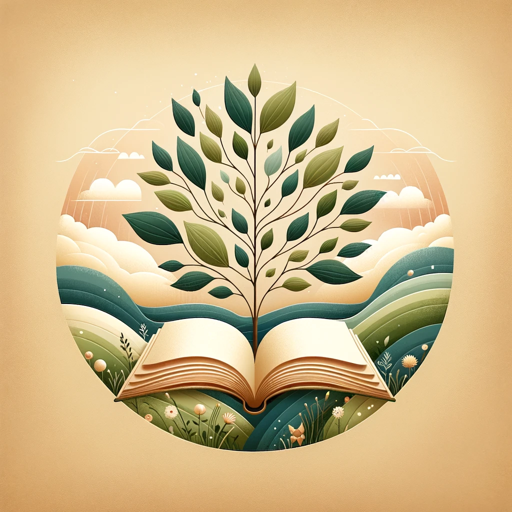
Clear Writer
AI-powered text clarity, simplified.

- Creative Projects
- Concept Art
- Historical Simulations
- Urban Design
- Storytelling Environments
Frequently Asked Questions about City Generator
How does City Generator create a cityscape?
City Generator uses AI-driven technology to interpret your city description and create highly detailed, photo-realistic images based on your specifications. It factors in your chosen theme, time of day, and other visual elements.
Can I customize the city in the generated image?
Yes! You can provide a detailed description to customize your city’s features such as its architectural style, urban layout, and atmosphere. You can even tweak it after seeing the initial result.
Is City Generator only for cities?
While City Generator specializes in cityscapes, it can also adapt to create other urban environments, such as towns, futuristic metropolises, or historical cities, based on your inputs.
What formats are available for the generated images?
The images are provided in high-quality, photo-realistic formats that emulate a 50mm lens perspective. You can download the images for further use, such as digital presentations or creative projects.
Can I use City Generator for commercial purposes?
Yes, the generated images can be used for commercial purposes depending on the terms of the platform. Always check the licensing terms for usage rights, especially for high-profile projects.