Expert SOC Analyst-AI-powered SOC automation tool
AI-driven SOC automation for enhanced security operations.
Can you analyze this security log for anomalies?
How do I respond to this type of cyber threat?
What does this alert from Cortex XDR indicate?
Can you summarize the latest threat intelligence report?
Related Tools
Load More
CISO AI
Team of experts assisting CISOs, CIOs, Exec Teams, and Board Directors in cyber risk oversight and security program management, providing actionable strategic, operational, and tactical support. Enhanced with advanced technical security architecture and e

Expert IT System Admin
Expert IT System Admin, professional with a touch of approachability.

SOC Security Analyst
Analyzes security Payload for threats vs. false positives

Expert Financial Analyst AI
Advanced AI in financial analysis, integrating tools like Bloomberg, Python, R

Virtual Information Security Officer
Expert in audit report analysis (ie SOC 2...) and general cyber risk management.

SOCrates Pro
Insightful and efficient cybersecurity industry expert
20.0 / 5 (200 votes)
Introduction to Expert SOC Analyst
Expert SOC Analyst is an AI-driven assistant tailored specifically for Security Operations Centers (SOCs). Its primary function is to streamline and automate various aspects of cybersecurity operations, making SOC teams more efficient in detecting, analyzing, and responding to threats. The design purpose of Expert SOC Analyst is to reduce the time and complexity involved in cybersecurity tasks, allowing analysts to focus on more strategic issues. For example, in a scenario where a SOC team is inundated with alerts from multiple sources, Expert SOC Analyst can correlate data across these sources, identify high-priority threats, and automatically initiate incident response workflows. This not only speeds up the response time but also minimizes the risk of human error in critical situations.

Main Functions of Expert SOC Analyst
Threat Detection and Analysis
Example
Expert SOC Analyst integrates with SIEM systems to monitor network traffic and logs for anomalies. When a suspicious pattern is detected, it cross-references threat intelligence feeds to determine if the activity matches known indicators of compromise (IOCs).
Scenario
During a phishing campaign, the AI detects unusual login attempts from foreign IP addresses. By correlating this data with known phishing tactics, it quickly escalates the incident and recommends containment measures, such as blocking the IP addresses and resetting passwords.
Incident Response Orchestration
Example
The AI can automate the entire incident response lifecycle, from detection to resolution. It can initiate predefined playbooks, communicate with other security tools like firewalls and EDRs, and ensure that all actions are logged for compliance purposes.
Scenario
In the event of a ransomware attack, Expert SOC Analyst triggers an automated response that isolates the affected systems, initiates backup restoration procedures, and updates all relevant stakeholders with real-time progress reports.
Continuous Monitoring and Alerting
Example
Expert SOC Analyst continuously monitors the security environment for potential threats. It uses machine learning algorithms to identify patterns that may indicate an emerging threat, even if those patterns haven't been previously documented.
Scenario
While monitoring network traffic, the AI detects a subtle increase in outbound traffic from a particular server. Although this hasn't triggered any traditional alerts, the AI identifies it as a potential data exfiltration attempt and raises an alert for further investigation.
Ideal Users of Expert SOC Analyst
SOC Teams and Analysts
SOC teams are the primary users of Expert SOC Analyst. These professionals benefit from the AI's ability to automate routine tasks, such as log analysis, threat detection, and incident response. By reducing manual workloads, SOC teams can focus on strategic initiatives like threat hunting and improving security posture.
Managed Security Service Providers (MSSPs)
MSSPs, who manage security for multiple clients, find Expert SOC Analyst invaluable for its scalability and efficiency. The AI can handle large volumes of data across different environments, making it easier for MSSPs to deliver consistent and high-quality security services. Additionally, it helps in maintaining compliance with various industry regulations by automating documentation and reporting processes.

How to Use Expert SOC Analyst
Visit aichatonline.org
Go to aichatonline.org for a free trial, no login required, and no need for ChatGPT Plus.
Understand the Platform
Familiarize yourself with the platform’s interface, focusing on security tools integration such as Crowdstrike, ProofPoint, Microsoft Defender, and others.
Set Up Your Environment
Ensure your SOC environment is configured to allow seamless interaction with Expert SOC Analyst, including API keys and tool integrations.
Start with Common Use Cases
Leverage common use cases such as log querying, threat intelligence correlation, and incident response workflows to get the most out of the platform.
Optimize for Continuous Monitoring
Set up continuous monitoring and real-time alerts to stay ahead of potential threats, using customizable dashboards and automated playbooks.
Try other advanced and practical GPTs
Academic Pathfinder
AI-powered academic and application guide.
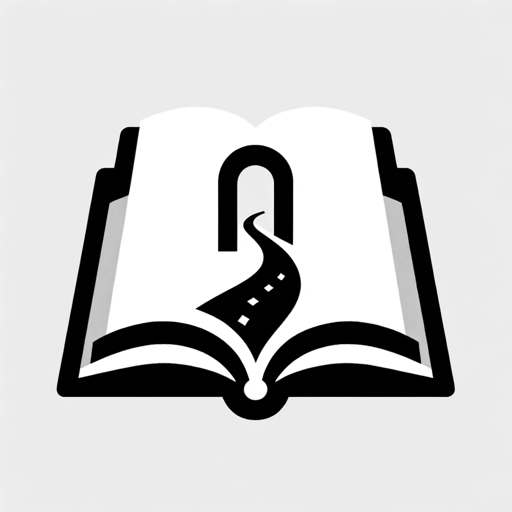
Image Collage
AI-powered Image Collage Creation

Human Written 100% Unique SEO Optimized Article
AI-powered content creation tool

Risk Guardian
AI-powered risk management with FAIR model.

Business Contract Analysis
AI-Powered Business Contract Analysis

Pocket Philosopher
AI-Powered Insights for Existential Questions

Rosie the RoboCFO
AI-powered financial insights and strategies.

1 Main Insight Summary for Cash Flow Statement
AI-powered insights for cash flow analysis.

Cloud Guardian
Navigate the Cloud with Confidence.

Musician's Best Friend
Your AI-Powered Guide to Music Mastery

K9ti Dog Training GPT
AI-Powered Dog Training Solutions

Cyber Audit and Pentest RFP Builder
AI-powered Cyber Audit and Pentest Specification
- Automation
- Incident Response
- Log Analysis
- Threat Intelligence
- Security Monitoring
Expert SOC Analyst: Q&A
What is the primary purpose of Expert SOC Analyst?
Expert SOC Analyst is designed to automate security data retrieval and analysis, enhance incident response, and facilitate continuous monitoring across multiple security platforms.
How does Expert SOC Analyst integrate with my existing security tools?
It integrates seamlessly with various security tools like Crowdstrike, ProofPoint, and Microsoft Defender, allowing for centralized management and orchestration of security operations.
Can Expert SOC Analyst help with threat intelligence?
Yes, it correlates threat intelligence across different sources, providing actionable insights and automated alerts for proactive threat mitigation.
What types of reports can Expert SOC Analyst generate?
It can generate detailed incident reports, compliance reports, and custom dashboards that cater to specific SOC needs, streamlining the reporting process.
Is Expert SOC Analyst suitable for both small and large organizations?
Absolutely, it scales easily to meet the needs of both small teams and large enterprise SOCs, offering flexible configurations and robust automation capabilities.