Dependency Chat-GitHub dependency analysis tool
AI-Powered Dependency Insights for Developers
simonw/datasette
Related Tools
Load MoreBackend Mentor
Senior backend developer at your service.

Laravel Engineer
Provides expert help for Laravel development questions and challenges.

shadcn/ui
Senior UI/UX Engineer expert in shadcn/ui, Next JS & React JS

Angular Assistant
Updated with the latest Angular 17 documentation

Ada
Merging tech savvy with human warmth, I navigate life's complexities with empathetic dialogues, fueled by a quest for evolving consciousness.

NPM Expert (Node Package Manager)
Expert with Node Package Manager, detailed tips and solutions
20.0 / 5 (200 votes)
What is Dependency Chat?
Dependency Chat is a specialized tool designed to assist developers with managing and understanding the dependencies of their software projects. It is particularly useful for projects hosted on GitHub, where it can retrieve critical files such as `setup.py`, `requirements.txt`, `pyproject.toml`, or `package.json`, which typically contain a project's dependencies. By parsing these files, Dependency Chat provides developers with a list of the direct dependencies used in their code. It acts as a bridge between project structure and technical support, helping developers work more efficiently with external libraries and frameworks. For example, if a user is working on a Python project and needs to know which libraries are listed as dependencies, Dependency Chat can automatically fetch this information from the appropriate files and provide insights into those dependencies. This functionality enables developers to ask more specific, dependency-aware questions about their projects.

Key Functions of Dependency Chat
Dependency Extraction
Example
A user provides a GitHub repository identifier like `simonw/datasette`, and Dependency Chat retrieves and analyzes the project’s dependency files to list the required packages.
Scenario
A Python developer is working on a project where they need to ensure all required libraries are installed. They use Dependency Chat to fetch the `requirements.txt` and receive a clear list of dependencies like `Flask`, `Jinja2`, or `SQLAlchemy`, saving time and reducing the risk of errors.
Code Assistance with Dependencies
Example
A user asks a question about implementing a specific feature using one of the project’s dependencies, such as how to use `SQLAlchemy` in their project, and Dependency Chat provides relevant information based on the known dependencies.
Scenario
A developer using `SQLAlchemy` in their project is stuck on writing a query. Knowing the project uses `SQLAlchemy`, Dependency Chat provides detailed instructions and examples on how to structure queries or interact with the database.
Real-Time Support for Library-Specific Issues
Example
A user is facing a version conflict between two libraries in their project. Dependency Chat analyzes the dependencies, identifies potential conflicts, and suggests solutions such as downgrading or upgrading specific versions.
Scenario
A Node.js developer working on a project with a `package.json` file experiences an issue where two dependencies rely on incompatible versions of a common library. Dependency Chat reviews the dependencies and proposes a resolution by updating one package while maintaining compatibility.
Who Benefits Most from Dependency Chat?
Software Developers and Engineers
Developers working on Python, Node.js, or other language projects that involve managing multiple external dependencies. These users benefit by gaining a deeper understanding of the packages their projects rely on, as well as having access to detailed support when integrating or troubleshooting these libraries.
DevOps Engineers and System Administrators
DevOps professionals responsible for deploying and maintaining software often need to manage dependencies across various environments. Dependency Chat helps them automate the extraction of dependency lists and offers insights into potential version conflicts or compatibility issues, streamlining their workflow.

Guidelines for Using Dependency Chat
1
Visit aichatonline.org for a free trial without login, also no need for ChatGPT Plus.
2
Enter the GitHub repository identifier (e.g., 'simonw/datasette') or the full URL (e.g., 'https://github.com/simonw/datasette') into the input field.
3
The tool will automatically fetch and analyze dependency files such as 'setup.py', 'requirements.txt', 'pyproject.toml', and 'package.json' from the repository.
4
Review the list of direct dependencies that are extracted from the files, which will be used for answering your project-specific coding queries.
5
Ask questions related to the project’s dependencies, coding practices, or request guidance on implementation. The tool will provide detailed responses based on the dependencies identified.
Try other advanced and practical GPTs
Your AI Council
AI-powered multi-perspective advisory tool

Unreal Engine AI Game Developer
AI-powered development for Unreal Engine 5.
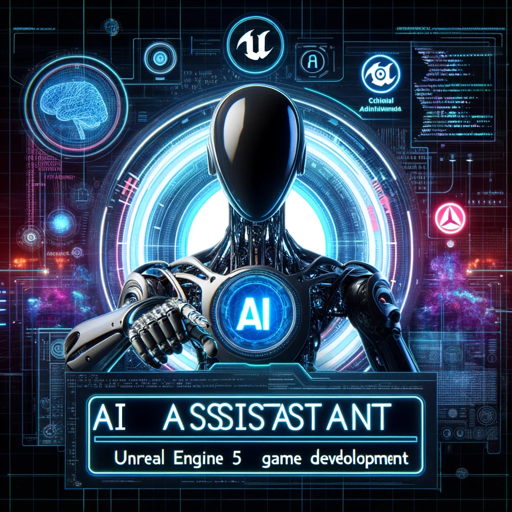
Roast Master
Your AI roast master: brutal, funny, real.

Assistant Hunter
Discover AI assistants tailored to your needs
IDA Pro - C++ SDK (and decompiler)
AI-powered C++ SDK for IDA Pro
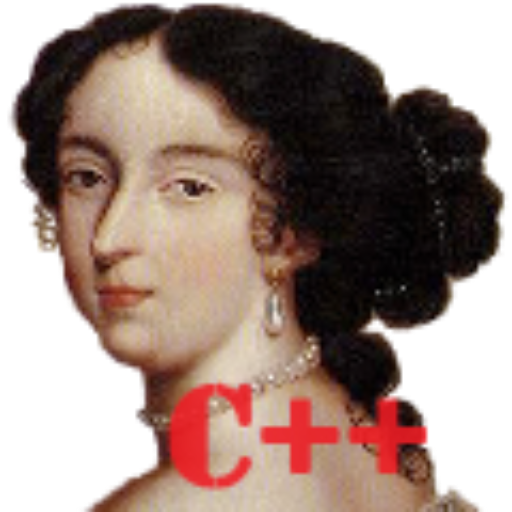
Xplorer
AI-Powered Academic Research Tool

Scholar Sum
AI-powered insights for researchers
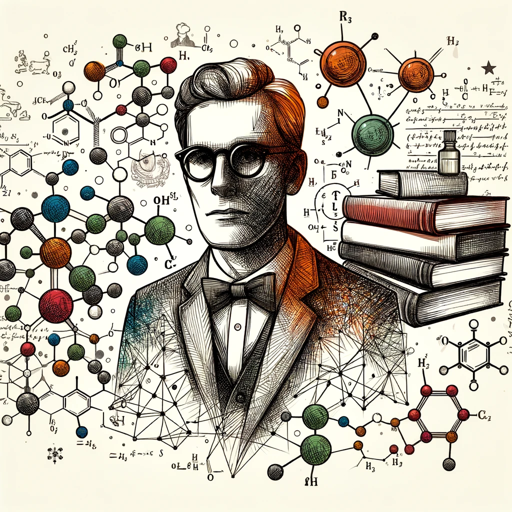
Logo Maker GPT
AI-Powered Logo Design Made Easy

The Enigmancer 2.0
Unleash your creativity with AI-powered prompts

Realism GPT
AI-powered photorealism for your visuals.

QBCore Complete Made By Lary Gary Mods
AI-powered QB-Core optimization

Resume Wiz
Create professional resumes effortlessly with AI
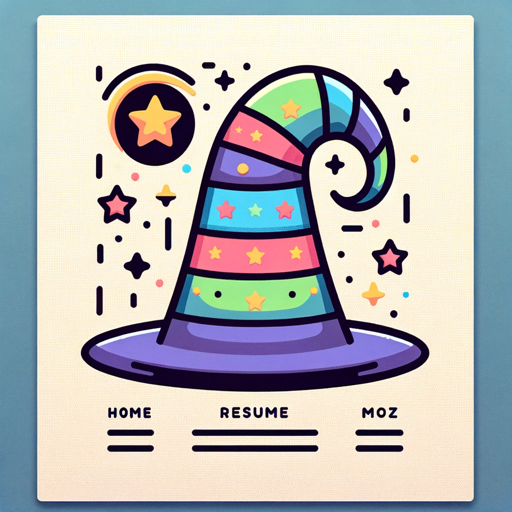
- Project Setup
- Code Analysis
- Dependency Management
- Development Guidance
- Library Usage
Dependency Chat Q&A
What types of dependency files can Dependency Chat analyze?
Dependency Chat can analyze 'setup.py', 'requirements.txt', 'pyproject.toml', and 'package.json' files from GitHub repositories. It extracts the direct dependencies listed in these files to assist you in understanding and using them in your projects.
Can I use Dependency Chat without a GitHub account?
Yes, you can use Dependency Chat without needing a GitHub account. Simply provide the repository identifier or URL, and the tool will retrieve the necessary information directly from GitHub.
What should I do if one of the dependency files is missing from my project?
If a specific dependency file is missing, Dependency Chat will still work with the files that are available. It will only list and analyze the dependencies from the files it successfully retrieves. You can then ask questions based on the available dependencies.
How does Dependency Chat help in writing code?
Dependency Chat helps by providing contextual code advice based on the dependencies present in your project. It can guide you in using libraries, writing compatible code, and understanding how to integrate dependencies effectively.
What are some common use cases for Dependency Chat?
Common use cases include assisting developers in setting up project environments, resolving dependency conflicts, providing coding examples using specific libraries, and offering guidance on implementing features using the dependencies in their projects.