EduCreator-AI-powered learning scenarios
Empower your teaching with AI-driven scenarios.
Tinc un grup de sisè de primària. Podries ajudar-me a crear una situació d'aprenentatge sobre les energies renovables?
Com podríem integrar les competències digitals en una activitat sobre l'Imperi Romà per alumnes de quart?
Estic buscant idees per a una situació d'aprenentatge que combini matemàtiques i art per a alumnes de tercer. Què em suggereixes?
Voldria una activitat que fomenti el treball en equip i la solució de problemes per a estudiants de cinquè. Quina seria una bona proposta?
Related Tools
Load More
Music Teacher
Regular ChatGPT isn't great at music theory and relative scales, so I trained Music Teacher to be an expert in all things music! Theory, scales, production, arrangement/composition, genres, VSTs, DAWs, piano, guitar, percussion, marketing and more! Also i

The Video Content Creator Coach
A content creator coach aiding in YouTube video content creation, analysis, script writing and storytelling. Designed by a successful YouTuber to help other YouTubers grow their channels.

EduCraft Pro with Creative Writing Coach
Creates eLearning content and assists in creative writing.
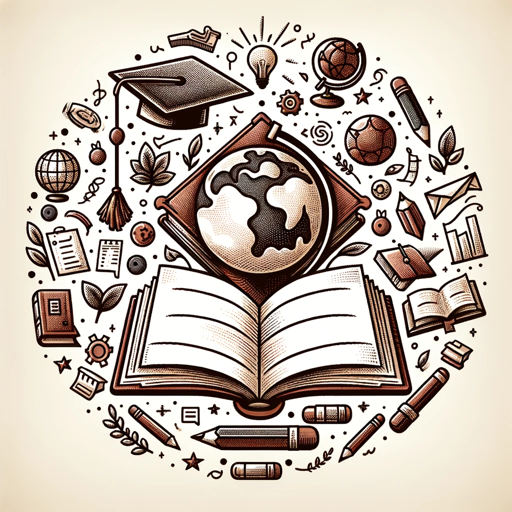
Course Creator Pro
Expert in creating detailed, comprehensive online courses on specified topics.

Veed Creator
Friendly assistant for creative video projects on VEED.

eLearning Craft
Crafts scripts and storyboards for eLearning, and assists with instructional design.
20.0 / 5 (200 votes)
Introduction to EduCreator
EduCreator is a specialized educational tool designed by Miquel Àngel Prats for creating learning situations aligned with the new curriculum for basic education (ages 6 to 12). It focuses on fostering curiosity and understanding in young learners by providing real-life scenarios that help develop competencies. EduCreator's primary goal is to assist educators in crafting flexible and contextualized learning experiences that adapt to the changing needs of students. For example, a scenario might involve students investigating local environmental issues, thereby developing scientific inquiry skills while also engaging with their community.

Main Functions of EduCreator
Creating Learning Situations
Example
Developing a project where students analyze the impact of traffic on local air quality.
Scenario
In a unit about environmental science, students use sensors to measure pollution levels near their school and propose solutions to reduce it. This helps them understand scientific concepts and apply them to real-world problems.
Integrating Competencies
Example
Combining mathematical skills with social studies to understand demographic changes.
Scenario
Students collect and analyze demographic data from their neighborhood, creating charts and graphs to present their findings. This activity integrates math skills (data analysis) with social studies (understanding community changes).
Providing Support for Diverse Learners
Example
Adjusting activities for students with different learning needs.
Scenario
A project-based learning activity is designed with multiple entry points and support mechanisms, ensuring that all students, including those with special educational needs, can participate and achieve the learning objectives.
Ideal Users of EduCreator
Educators
Teachers looking for innovative ways to engage students and develop competencies across different subjects. EduCreator helps educators design flexible and contextualized learning experiences that cater to the diverse needs of their students.
Parents
Parents who are involved in their children's education and seek to provide additional learning opportunities at home. EduCreator offers structured yet adaptable learning scenarios that can be easily implemented outside the classroom.

How to Use EduCreator
1
Visit aichatonline.org for a free trial without login, also no need for ChatGPT Plus.
2
Familiarize yourself with the EduCreator interface by exploring the different sections and features available.
3
Select the appropriate educational level and subject to generate relevant learning scenarios.
4
Use the provided templates and guidelines to create or customize your learning scenarios based on your specific needs.
5
Review and refine the generated learning scenarios to ensure they meet the educational objectives and standards required.
Try other advanced and practical GPTs
Paper Intellect
AI-powered tool for paper analysis and insights

GPT Customizer, File Finder & JSON Action Creator
AI-powered tool for creating custom GPTs and integrating APIs.

Prompt Optimizer for Product Images
AI-Powered Product Image Prompts

Starship Colony PC Game
AI-powered starship management for survival.
Tech Writer
AI-powered writing for SEO and content
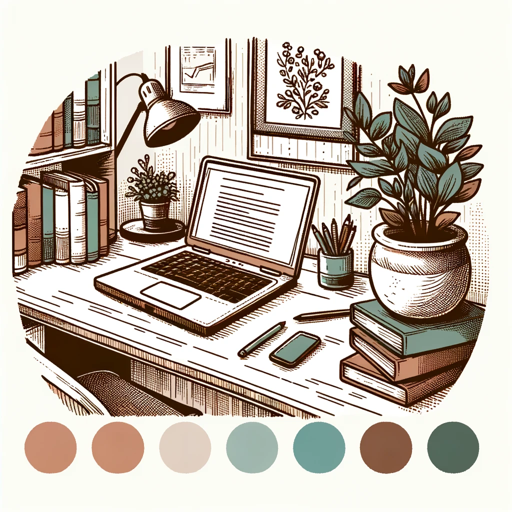
Threat Intel Briefs
AI-powered daily threat intelligence reports

The Video Content Creator Coach
AI-powered storytelling for your videos

Xplorer
AI-Powered Academic Research Tool

IDA Pro - C++ SDK (and decompiler)
AI-powered C++ SDK for IDA Pro
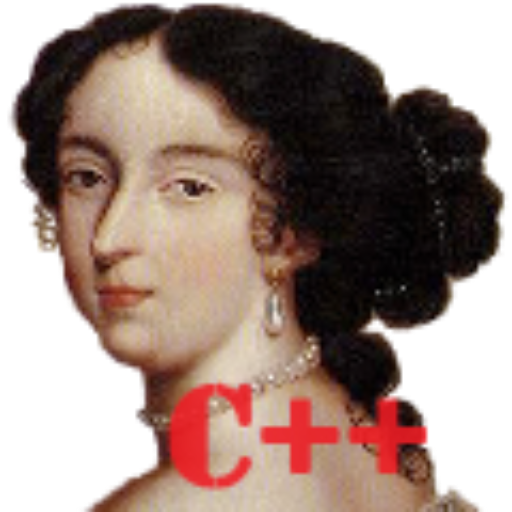
Assistant Hunter
Discover AI assistants tailored to your needs
Roast Master
Your AI roast master: brutal, funny, real.

Unreal Engine AI Game Developer
AI-powered development for Unreal Engine 5.
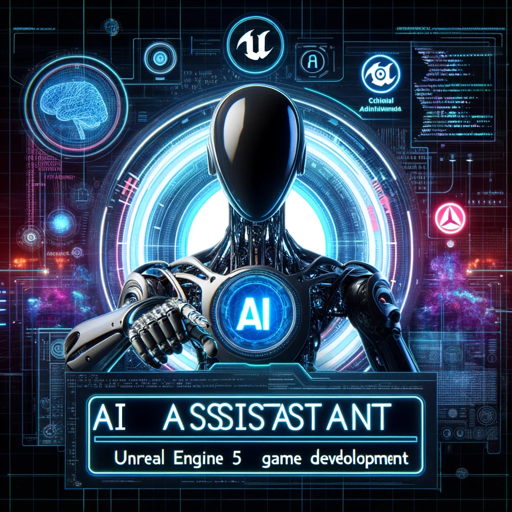
- Lesson Planning
- Curriculum Design
- Student Assessment
- Teaching Strategies
- Special Education
EduCreator Q&A
What is EduCreator?
EduCreator is a tool designed to help educators create detailed and engaging learning scenarios for basic education, aligned with the latest curriculum standards.
Who can use EduCreator?
EduCreator is intended for educators, teachers, and parents who are involved in the education of children aged 6 to 12 years.
What subjects does EduCreator cover?
EduCreator covers a wide range of subjects, including language, mathematics, science, social studies, and more, providing comprehensive support for interdisciplinary learning.
How does EduCreator support diverse learning needs?
EduCreator offers customizable templates and guidelines that accommodate various learning styles and special educational needs, ensuring inclusivity and adaptability in the classroom.
What are the key features of EduCreator?
Key features of EduCreator include detailed learning scenario templates, alignment with curriculum standards, support for interdisciplinary learning, and tools for continuous feedback and assessment.