GPT Customizer, File Finder & JSON Action Creator-AI-Powered Custom GPT Creator
AI-powered tool for creating custom GPTs and integrating APIs.
Find a file to enhance my GPT.
Customize my GPT with a specific API.
Troubleshoot this error in my GPT's code.
Help me design a custom action for my GPT.
Related Tools
Load More
GPT Store Finder
I recommend custom GPTs from GPT Store based on your needs.

GPT Action Builder
Expert in API configurations for GPT actions.
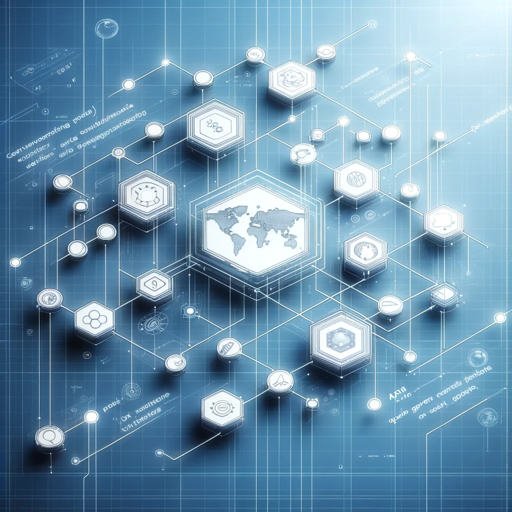
GPT Actions Builder
Converts websites to OpenAPI specs for ChatGPT Actions

Custom GPT Creator
Creates custom GPT instructions and open ai system messages with precise syntax.

GPTs Finder
Search OpenAI for specific GPTs

GPT Builder Builder
Your guide to creative GPT building.
20.0 / 5 (200 votes)
Introduction to GPT Customizer, File Finder & JSON Action Creator
GPT Customizer, File Finder & JSON Action Creator is designed to assist users in creating highly specialized GPT models for specific use cases. Its primary functions include customizing GPTs to meet particular needs, finding and retrieving downloadable files to enhance the GPT's knowledge base, and creating JSON actions for implementing functionalities using OpenAPI 3.1.0 specifications. This tool is particularly useful for users who require precise, functional, and relevant GPT models tailored to their unique requirements. For example, a user needing a GPT to assist in financial analysis could use this service to customize the model with specific financial datasets and tailored actions.

Main Functions of GPT Customizer, File Finder & JSON Action Creator
GPT Customization
Example
A healthcare provider needs a GPT model to assist in patient diagnostics by analyzing medical records and providing suggestions.
Scenario
The provider can customize the GPT with specific medical terminologies, datasets of patient records, and tailor responses to align with medical guidelines, enhancing the model's accuracy and usefulness in a clinical setting.
File Finding
Example
An academic researcher is looking for a comprehensive set of CSV files containing historical weather data for climate study.
Scenario
The researcher can use the File Finder function to locate and download relevant CSV files from various sources, compiling a robust dataset for analysis and modeling climate patterns.
JSON Action Creation
Example
A developer needs to integrate a GPT model into a customer service platform, requiring specific actions for handling user queries.
Scenario
The developer can use the JSON Action Creator to define and implement actions such as 'fetchCustomerData' or 'submitSupportTicket' using OpenAPI 3.1.0 specifications, ensuring seamless integration and functionality within the platform.
Ideal Users of GPT Customizer, File Finder & JSON Action Creator
Developers
Developers benefit from these services by easily customizing GPT models for various applications, integrating specific functionalities using JSON actions, and enhancing their projects with relevant datasets found through the File Finder. This streamlines the development process and ensures their applications meet specific needs.
Researchers
Researchers can leverage these tools to gather extensive datasets, customize GPT models for specific research queries, and implement tailored actions that aid in data analysis and interpretation. This is particularly useful in fields requiring detailed and accurate data analysis, such as climate science, healthcare, and finance.

How to Use GPT Customizer, File Finder & JSON Action Creator
Step 1
Visit aichatonline.org for a free trial without login, no need for ChatGPT Plus.
Step 2
Familiarize yourself with the prerequisites such as understanding basic JSON structure and API documentation.
Step 3
Identify the specific use case or requirement for your GPT customization, whether it's for data retrieval, API action creation, or error troubleshooting.
Step 4
Utilize the web browsing feature to find downloadable files like PDFs, Excel spreadsheets, or CSVs to enhance your GPT's knowledge base.
Step 5
Follow the detailed guidelines and examples provided for creating JSON code in the structure of an OpenAPI 3.1.0 specification to implement specific functionalities.
Try other advanced and practical GPTs
Prompt Optimizer for Product Images
AI-Powered Product Image Prompts

Starship Colony PC Game
AI-powered starship management for survival.
Tech Writer
AI-powered writing for SEO and content
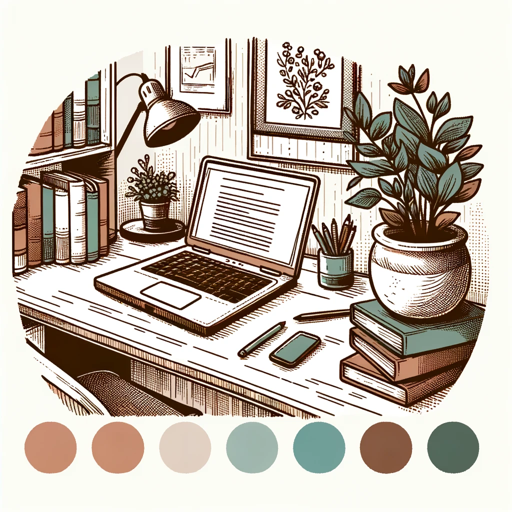
Threat Intel Briefs
AI-powered daily threat intelligence reports

AIProductGPT: Add AI to your Product and get a PRD
Empower your product with AI
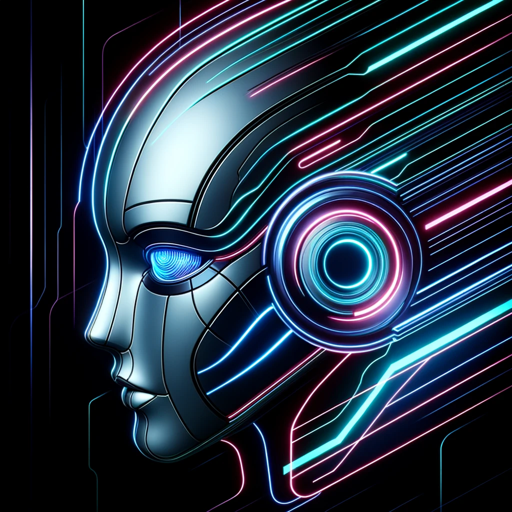
LiDAR GPT - LAStools Comprehensive Expert
AI-powered LiDAR processing and optimization.

Paper Intellect
AI-powered tool for paper analysis and insights

EduCreator
Empower your teaching with AI-driven scenarios.
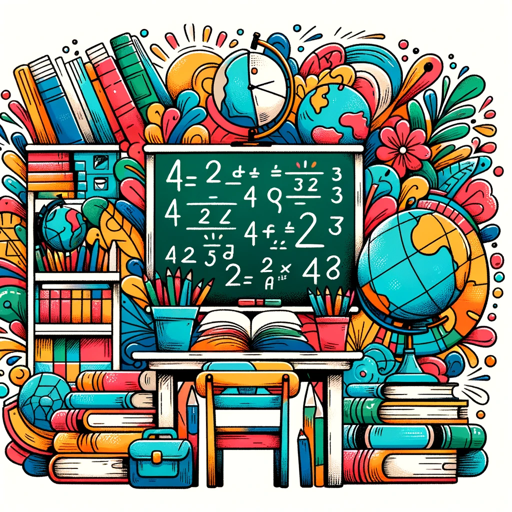
The Video Content Creator Coach
AI-powered storytelling for your videos

Xplorer
AI-Powered Academic Research Tool

IDA Pro - C++ SDK (and decompiler)
AI-powered C++ SDK for IDA Pro
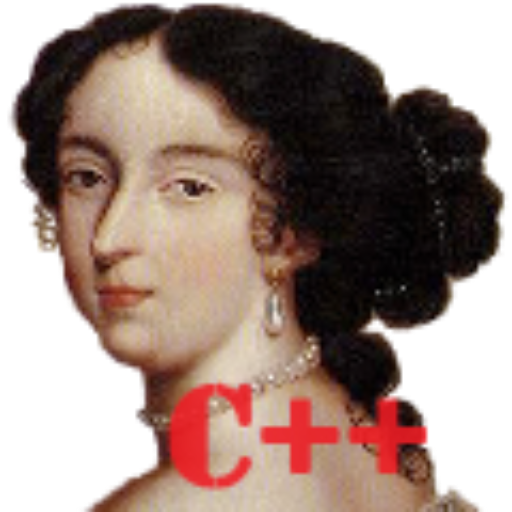
Assistant Hunter
Discover AI assistants tailored to your needs
- Academic Writing
- Data Analysis
- Business Reports
- API Integration
- Error Debugging
FAQs about GPT Customizer, File Finder & JSON Action Creator
What are the common use cases for GPT Customizer, File Finder & JSON Action Creator?
Common use cases include customizing AI for specific business needs, finding and integrating data from external sources, and creating or troubleshooting JSON actions for APIs.
Do I need any special software to use this tool?
No, you only need access to the internet and basic knowledge of JSON and API structures to utilize this tool effectively.
How can I enhance my GPT’s knowledge base?
You can use the web browsing feature to find and download relevant files such as PDFs, Excel spreadsheets, and CSVs that provide the necessary data for your custom GPT.
What should I do if I encounter errors during implementation?
You can provide the JSON payload error to the tool for analysis, and it will offer suggestions or solutions to resolve the issue.
How detailed are the guidelines for creating JSON code?
The guidelines are very detailed, including examples and structured steps to help you create JSON code in the OpenAPI 3.1.0 specification format, ensuring functionality and relevance.