eLearning Craft-online eLearning content creation
AI-powered eLearning content creation
Outline a story for a module on...
Rewrite this content into a narrative...
How can I make this topic into a narrative story?
How can I make use of the learner's curiosity in my eLearning?
How to design an eLearning for branching scenarios?
Suggest a few tools for developing eLearning modules.
Related Tools
Load More
EduCraft Pro with Creative Writing Coach
Creates eLearning content and assists in creative writing.

Curriculum Compass
Align with Standards and Craft Comprehensive, Multimedia-Enriched Lessons and Plans for K-12 Education, Home School or your other Educational Needs.

Curriculum Crafter
Designer of diverse educational courses and materials.

Hierarchy Navigator
If you crave a systematic approach to learning, I'm your Knowledge Architect. I'll navigate you through comprehensive knowledge hierarchies, step by step, in any subject you choose. Share this systematic learning method with your friends to elevate their
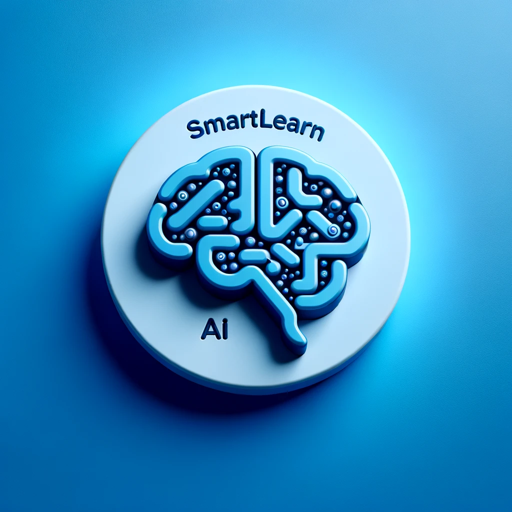
SmartLearn Business AI
Asistente para cursos de Administración de Empresas

WebCraft
Цей Україномовний GPT, є помічником з веб-розробки, спеціалізованим на фреймворках WordPress, OpenCart та Laravel. Він володіє знаннями CSS, HTML, JavaScript та PHP, надаючи керівництво та рішення для проектів веб-розробки.
20.0 / 5 (200 votes)
Introduction to eLearning Craft
eLearning Craft specializes in crafting exceptional eLearning modules, with a focus on challenging multiple-choice questions and engaging narrative-driven segments. The primary purpose is to enhance learning by evaluating understanding over mere recognition. For instance, instead of straightforward questions, eLearning Craft might design a scenario where all options are incorrect or partially correct, prompting learners to critically analyze each choice. This approach ensures learners deeply engage with the material and understand the nuances.

Main Functions of eLearning Craft
Creating Challenging Multiple-Choice Questions
Example
A question might present a scenario where all answers are plausible, but only one is correct. This encourages critical thinking and application of knowledge.
Scenario
In a safety training module, a question might describe a hazardous situation and offer several response options, each with potential merits and drawbacks. Learners must select the best course of action, fostering a deeper understanding of safety protocols.
Developing Narrative-Driven eLearning Segments
Example
A story-based module might follow a character through a series of professional challenges, requiring learners to make decisions that impact the outcome.
Scenario
In a leadership training course, learners might guide a new manager through difficult decisions, receiving feedback on their choices. This interactive story helps learners see the real-world implications of their decisions.
Designing Plausible Distractors
Example
Options in a quiz are carefully crafted to be close to the correct answer, preventing easy elimination of wrong choices.
Scenario
In a medical training module, a question might ask about diagnosing a condition. The incorrect answers would include common misdiagnoses, challenging learners to distinguish between similar medical conditions.
Ideal Users of eLearning Craft Services
Corporate Training Departments
Organizations aiming to upskill their employees in areas such as compliance, leadership, or technical skills would benefit from eLearning Craft's tailored and challenging modules. These departments can ensure their training programs are not only informative but also engaging and effective in knowledge retention.
Educational Institutions
Schools, colleges, and universities seeking to enhance their online curriculum can use eLearning Craft to develop interactive and thought-provoking eLearning content. This approach supports varied learning styles and helps students grasp complex concepts more thoroughly.

How to Use eLearning Craft
Visit aichatonline.org for a free trial without login, also no need for ChatGPT Plus.
Start by accessing the platform for a trial. This first step does not require any account creation or subscription, allowing you to explore the tool's features freely.
Explore the Features
Familiarize yourself with the platform’s offerings, such as creating quizzes, designing interactive videos, and accessing pre-built templates. Understanding the available tools will help you utilize them effectively.
Create and Customize Content
Begin creating your content, whether it's quizzes, scenario-based learning, or interactive modules. Customize elements like VO, OST, and interactions to fit your specific learning objectives.
Review and Iterate
Use the preview features to test your modules. Gather feedback from peers or test learners, and iterate on your content to improve clarity and engagement.
Publish and Share
Once satisfied with your content, publish it in the desired format (e.g., SCORM, xAPI) and share it with your audience. Utilize the platform’s analytics to monitor engagement and performance.
Try other advanced and practical GPTs
Plugin Craft
AI-Powered Minecraft Plugin Creation

Funny Response Generator
AI-Powered Humor for Your Chats

Solve the Impossible
AI-powered solutions for every challenge

AutoCAD .NET API | Coding Assistant
AI-powered AutoCAD coding assistance.

Call Transcript Summarizer
AI-Powered Call Transcript Summarization

Cold Call Script Generator
AI-Powered Cold Call Scripts

Code Craft
AI-powered Python coding companion

TCG Craft
Create AI-powered collectible trading cards.

Logo Craft
AI-Powered Logo Design and Branding

Spiritual Mentor / Psychologist For Believers
AI-powered spiritual guidance for deeper self-discovery

Spiritual and Existential Balance
AI-powered journey to balance and harmony.

CHECK-EVENT FIRE 🔥🇨🇭
AI-powered fire safety for events

- Course Creation
- Assessment Design
- Content Customization
- Interactive Video
- LMS Integration
eLearning Craft Q&A
What kind of content can I create with eLearning Craft?
You can create a wide range of content including quizzes, scenario-based learning, interactive videos, and custom learning modules. The tool supports various multimedia elements and interactive features to enhance learner engagement.
Do I need any specific software to use eLearning Craft?
No, eLearning Craft is a web-based tool accessible via a browser. There's no need for additional software installations. It’s designed to be user-friendly and doesn’t require advanced technical skills.
Can I integrate eLearning Craft with my existing LMS?
Yes, eLearning Craft supports standard eLearning formats like SCORM and xAPI, making it easy to integrate with most Learning Management Systems (LMS). This ensures smooth tracking and reporting of learner progress.
What support options are available if I encounter issues?
eLearning Craft offers comprehensive support through tutorials, FAQs, and a dedicated support team. You can also access community forums for tips and advice from other users.
How can I ensure my eLearning content is accessible?
The platform provides features to create accessible content, such as alt text for images, keyboard navigation, and support for screen readers. Following best practices for accessible design can help ensure your content is usable by all learners.