Call Transcript Summarizer-AI-powered call transcript summarizer for efficient and accurate summaries, sentiment analysis, and actionable insights.
AI-Powered Call Transcript Summarization
Summarize feature requests from this SEO call.
Highlight key points from this onboarding call.
Extract new tool ideas from this health check call.
Provide a concise summary of important feedback in this call.
Related Tools
Load More
Video Summarizer
💯 Free YouTube Video Summarizer: Saves a lot of screen time by summarizing YouTube videos of multiple languages with timestamps. (YT Summarizer)
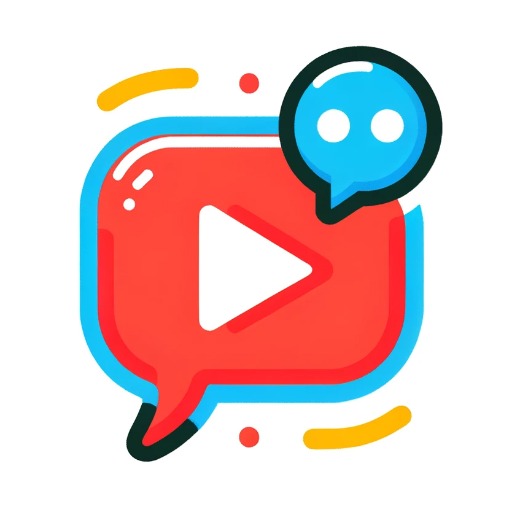
YouTubeGPT
Chat with Youtube videos
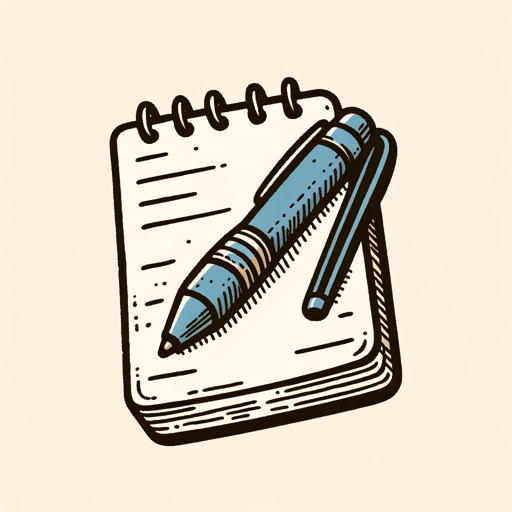
Meeting Summarizer Pro
Unlock the power of your transcripts. Expertly summarize your calls and meetings.

Otter.ai Transcript Summarizer (ai guy)
Summarizes otter.ai transcripts, highlighting key points, dates, introductions, and all names mentioned.

Speech-to-Text Transcript Recap
Harness the power of speech-to-text transcripts to craft precision-engineered summaries that capture every nuance, ensuring each insight and action item from your meetings is noted with effortless clarity.

Phone Call Transcript Analyst
Detailed analysis of phone call transcripts for client insights.
20.0 / 5 (200 votes)
Introduction to Call Transcript Summarizer
The Call Transcript Summarizer is a specialized tool designed to provide concise and informative summaries of call transcripts, with an integrated sentiment analysis to gauge the emotional tone of the conversation. This tool is primarily utilized in the context of welcome/onboarding and health check calls within a local SEO reporting and monitoring platform. Its primary purpose is to streamline the review process of call interactions by summarizing key points, identifying feature requests, and highlighting platform or tool issues discussed during the calls. For example, if a customer expresses frustration about a specific feature, the summarizer not only notes this but also assesses the sentiment to understand the urgency or emotional weight of the issue.

Main Functions of Call Transcript Summarizer
Call Summary Generation
Example
After a 30-minute onboarding call, the summarizer condenses the key points into a brief outline, including the customer’s main concerns and questions.
Scenario
A customer service representative can quickly review the summary to understand the customer's needs and follow up effectively without needing to listen to the entire call.
Sentiment Analysis
Example
During a health check call, the customer expresses dissatisfaction with the current reporting tools. The summarizer notes this negative sentiment, providing insights into the customer's emotional state.
Scenario
Management can prioritize follow-up actions based on the sentiment analysis, addressing negative feedback promptly to improve customer satisfaction.
Feature Request Identification
Example
A customer suggests adding a new reporting feature that would allow them to filter results by date range. The summarizer captures this request and notes its potential benefit.
Scenario
Product development teams can review summarized feature requests to prioritize and incorporate valuable customer feedback into future updates.
Ideal Users of Call Transcript Summarizer
Customer Service Teams
Customer service teams benefit from quick access to summarized call data, enabling them to address issues more efficiently and improve customer interactions by focusing on key points without having to review lengthy call recordings.
Product Development Teams
These teams can use the summarized feature requests and feedback to prioritize development efforts, ensuring that updates and new features align with customer needs and improve the overall product experience.

How to Use Call Transcript Summarizer
Step 1
Visit aichatonline.org for a free trial without login, no need for ChatGPT Plus.
Step 2
Upload your call transcript file in text format or paste the transcript into the provided text box.
Step 3
Select the type of summary you need (outline format, sentiment analysis, etc.) and any specific details you want included.
Step 4
Click on the 'Summarize' button to process the transcript and generate your summary.
Step 5
Review the generated summary and download or share it as needed. Utilize the sentiment analysis insights for further action or reporting.
Try other advanced and practical GPTs
Cold Call Script Generator
AI-Powered Cold Call Scripts

A&AA aka Aggressive & Ascetic Asset Accumulator
AI-Powered Aggressive Financial Strategies

Recruit Helper
AI-powered recruitment and document editing

Recruit GPT
AI-Powered Recruitment Search Simplified

Avocat Juriste Droit commerce/conso/pénal/civil
AI-powered legal expertise for all.

Exact Images
Exact Images: AI-driven visual creation.

AutoCAD .NET API | Coding Assistant
AI-powered AutoCAD coding assistance.

Solve the Impossible
AI-powered solutions for every challenge

Funny Response Generator
AI-Powered Humor for Your Chats

Plugin Craft
AI-Powered Minecraft Plugin Creation

eLearning Craft
AI-powered eLearning content creation

Code Craft
AI-powered Python coding companion

- Customer Support
- User Feedback
- Onboarding
- Sales Calls
- Health Checks
Common Questions about Call Transcript Summarizer
What formats are supported for call transcripts?
The tool supports text files, and you can also directly paste the transcript text into the provided box on the website.
Can I use Call Transcript Summarizer for free?
Yes, you can use the tool for free by visiting aichatonline.org, no login or subscription to ChatGPT Plus is required.
What type of summaries can the tool generate?
The tool can generate detailed outlines, sentiment analysis, feature requests highlights, platform issue identification, and a concise paragraph summary.
Is there a limit on the length of the call transcript?
There is no strict limit on the length of the call transcript, but processing time may increase with longer transcripts.
How accurate is the sentiment analysis?
The sentiment analysis is highly accurate, leveraging advanced AI algorithms to detect and interpret the emotional tone of the conversation effectively.