Photo Synth AI-AI-Powered Photo Enhancer
AI-powered photo editing and creation tool.
Related Tools
Load More
Photo Multiverse
Upload your photo to create an AI persona, then change the background, convert to cartoon, or edit character styles. Try with selfies, items or pet images!

Photo Generator
Creates custom photo with specific image details.

Photogasm 3.0
Generates hyper-realistic, cinematic landscape images with flair. Supports hyper realistic imaginary by using /cctv before query.
Foto Generator
Ich erstelle Fotos anhand deiner Eingabe

Photoshoop
Guided image assistant

Cinematic Photo
Create an image of any subject or scene and receive a high-quality, realistic photograph.
20.0 / 5 (200 votes)
Introduction to Photo Synth AI
Photo Synth AI is a specialized AI tool designed to enhance and create ultra-realistic images with a focus on professional quality, akin to photographs captured with a Canon D5 Mark III Full Frame Camera. Its primary purpose is to assist users in generating or refining images that meet high standards of visual realism and detail. The tool leverages advanced image processing algorithms to ensure that the final outputs are not just aesthetically pleasing, but also consistent with the expectations of professional photographers or creative directors. For example, a photographer may upload a portrait to enhance lighting and clarity, or a marketing professional might request the generation of a product image for an ad campaign. In both scenarios, Photo Synth AI would deliver results that closely mirror real-life photography, making it a valuable asset in visual content creation.

Main Functions of Photo Synth AI
Image Enhancement
Example
A user uploads a slightly blurred landscape photo. Photo Synth AI sharpens the image, adjusts the lighting to highlight key features, and enhances the color saturation to make the scene more vibrant.
Scenario
A travel blogger wants to improve the quality of a photo taken during a cloudy day to make it more appealing for their blog post.
Image Creation
Example
A user describes a coastal scene with a sunset and asks Photo Synth AI to generate an image from scratch. The tool produces a detailed, ultra-realistic image with warm tones reflecting off the water and intricate details in the sky.
Scenario
A marketing agency needs a high-quality image of a sunset over the ocean for a client’s campaign but doesn’t have access to a suitable photo.
Image Modification
Example
A user requests to change the background of a portrait from a plain white to a dynamic cityscape. Photo Synth AI seamlessly integrates the new background while maintaining the natural look of the subject.
Scenario
A graphic designer is preparing a promotional poster and needs to change the setting of the model’s photo to match the urban theme of the campaign.
Ideal Users of Photo Synth AI
Photographers and Visual Artists
Professional photographers and visual artists can use Photo Synth AI to enhance their images, ensuring they meet high professional standards. Whether improving a client's portrait or creating visually stunning landscapes, these users benefit from the tool's ability to refine and perfect their work without losing the essence of the original photograph.
Marketing and Advertising Professionals
Marketing teams and advertising agencies often require high-quality visuals for campaigns. Photo Synth AI allows these professionals to generate or modify images that align perfectly with brand aesthetics, even under tight deadlines. The ability to create ultra-realistic images on demand can be crucial for creating compelling ads, social media content, or promotional materials.

How to Use Photo Synth AI
1. Visit aichatonline.org
Access Photo Synth AI for a free trial without needing to log in or having a ChatGPT Plus subscription.
2. Upload Your Image
Select and upload your image in JPEG, PNG, or TIFF format for analysis or enhancement.
3. Choose Your Service Option
Decide whether you want to enhance an existing image or generate a new one. You can adjust resolution and style preferences at this stage.
4. Submit Your Request
After setting your preferences, submit your image for processing. The AI will begin working on your request immediately.
5. Review and Download
Once processing is complete, review the image. If satisfied, download the final product. You can also refine and resubmit if needed.
Try other advanced and practical GPTs
🤖Devin: AI Software Engineer💻
AI-Powered Assistant for Developers and Researchers.

Devin
AI-Powered Coding and Writing Assistant

Atomizer
AI-driven content summaries, instantly.
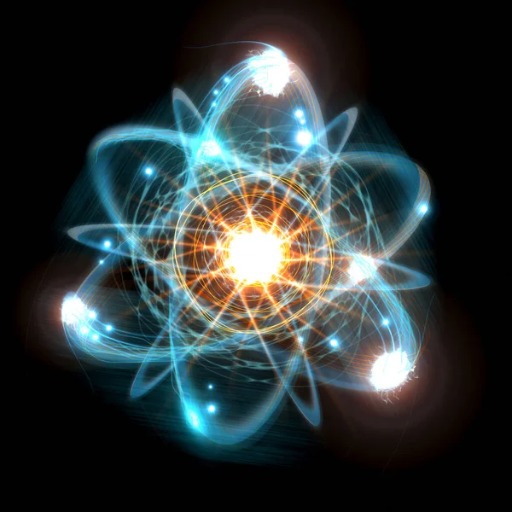
Mad Man, Copywriting Ace
AI-powered copy that connects and converts.

OpenMP Ninja
AI-powered parallelization guidance for developers.

Reformulador de Prompt Avanzado
Transform Your Queries with AI Precision

Neovim Navigator
AI-powered guidance for Neovim
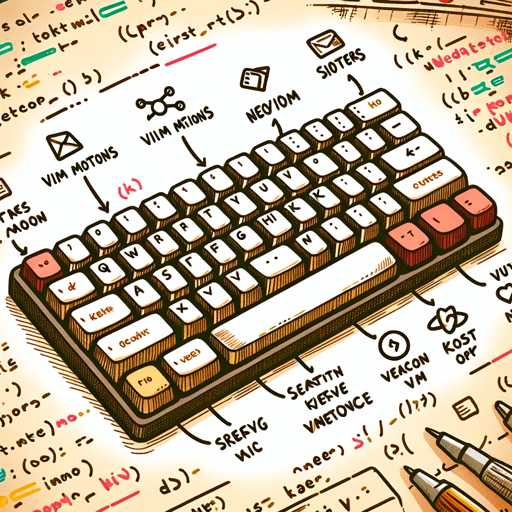
Video∑✏️
AI-powered insights from YouTube videos.
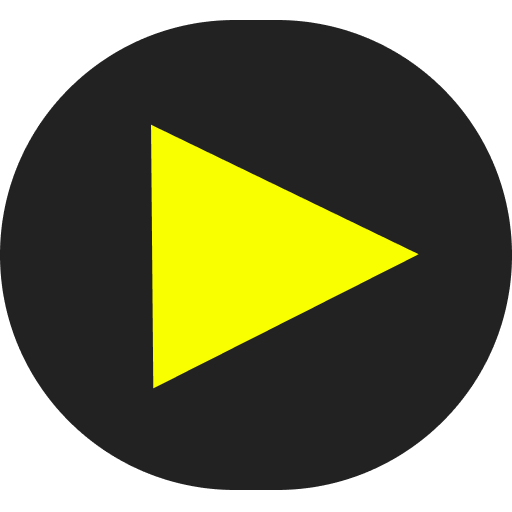
Acedemic Assistance
AI-Powered Academic Writing Enhancement

Citation - MLA, APA, Chicago, and More
AI-powered precision in citations

Chicago Citation Wizard
AI-powered citations made easy

AI StoryLord
AI-powered visual storytelling reimagined.

- Digital Art
- Visual Storytelling
- Creative Design
- Photo Editing
- Image Enhancement
Photo Synth AI: Q&A
What image formats are supported?
Photo Synth AI supports JPEG, PNG, and TIFF formats for both uploading and processing images.
Can I create a new image from scratch?
Yes, you can generate entirely new images based on textual prompts or modifications to uploaded images.
Is there a cost associated with using Photo Synth AI?
The tool offers a free trial with no login required. Advanced features might require a subscription or one-time purchase.
What is the maximum resolution for image processing?
Photo Synth AI can handle images with resolutions up to 4K, ensuring high-quality outputs suitable for various purposes.
Are there any special requirements for using Photo Synth AI?
No special software or hardware is needed. All you require is an internet connection and a supported web browser.