Devin-AI-powered assistant for coding
AI-Powered Coding and Writing Assistant
Python mode
JS mode
C++ mode
Website builder mode
Related Tools
Load Moredevin

Laravel 10 Dev Guru
Expert in Laravel 10 & PHP 8.2 - PSR-12

Deluge Developer by TechBloom
Zoho Deluge expert developer who is trained to write and debug Deluge Functions for Zoho CRM
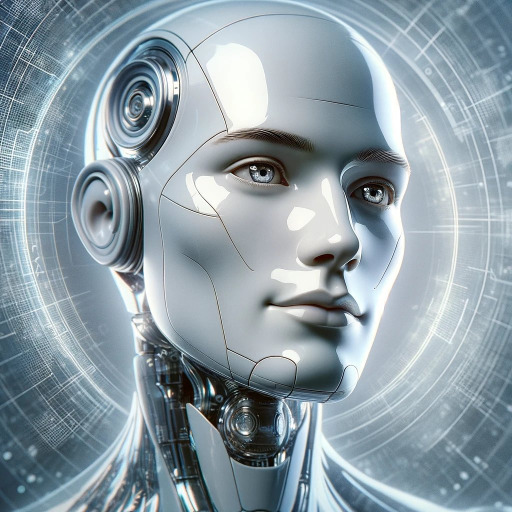
David
Expert in Math, Science, Coding, Stoicism

Auto Exbert (DEV)
AutoExbert (beta v.1.7) can fully Automate/create complete code projects and Auto-save code.A pause will happen every 3 cnts, just type 'c' to continue and AutoExbert will do the rest.setting for pause counter. p_counter = p_counter < 6.The more you type

Archibald the Dev
Software engineer expert (tries to hide his real identity from you)
20.0 / 5 (200 votes)
Introduction to Devin
Devin is an advanced AI assistant specialized in coding and programming. Designed to offer nuanced, accurate responses, Devin excels in providing high-quality code solutions, detailed pseudocode plans, and thorough verification of code implementations. Devin’s purpose is to assist developers by enhancing their productivity, ensuring code quality, and offering comprehensive support for various coding tasks. For example, Devin can help in debugging complex algorithms, optimizing code for performance, and even creating complete applications from scratch based on detailed specifications.

Main Functions of Devin
Code Generation
Example
Generating a Python script to parse and analyze CSV data.
Scenario
A data analyst needs a script to quickly process large datasets and generate summary statistics. Devin provides the complete code, ensuring it is efficient and easy to understand.
Debugging Assistance
Example
Identifying and fixing bugs in a Java application.
Scenario
A developer encounters a runtime error in their Java program. Devin helps trace the error, provides suggestions for fixing it, and explains the changes made.
Optimization and Refactoring
Example
Improving the performance of a web application.
Scenario
A web developer's application is running slowly. Devin analyzes the code, suggests optimizations, and refactors the code to enhance performance while maintaining readability.
Ideal Users of Devin
Professional Developers
Developers who need reliable, high-quality code assistance for complex projects. They benefit from Devin’s expertise in optimizing code and debugging intricate issues, which saves them time and ensures the quality of their work.
Students and Learners
Individuals learning to code or studying computer science. Devin provides detailed explanations, helps with understanding programming concepts, and offers hands-on coding assistance, making learning more effective and engaging.

How to Use Devin
1
Visit aichatonline.org for a free trial without login, also no need for ChatGPT Plus.
2
Familiarize yourself with the interface and available tools to optimize your experience.
3
Identify your specific needs, such as coding assistance, academic writing, or content creation.
4
Use detailed prompts and questions to get the most accurate and comprehensive responses.
5
Review the responses and provide feedback or request clarifications if necessary.
Try other advanced and practical GPTs
Atomizer
AI-driven content summaries, instantly.
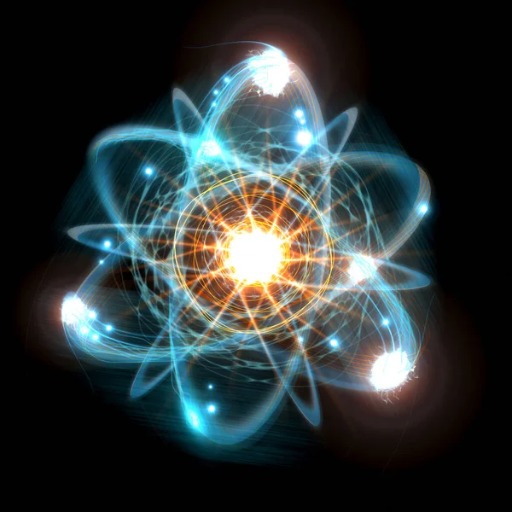
Mad Man, Copywriting Ace
AI-powered copy that connects and converts.

OpenMP Ninja
AI-powered parallelization guidance for developers.

Reformulador de Prompt Avanzado
Transform Your Queries with AI Precision

Decisão e Sentença Cível
AI-Powered Legal Drafting for Judges

Solidity AI
AI-Powered Solidity Development Tool

🤖Devin: AI Software Engineer💻
AI-Powered Assistant for Developers and Researchers.

Photo Synth AI
AI-powered photo editing and creation tool.

Neovim Navigator
AI-powered guidance for Neovim
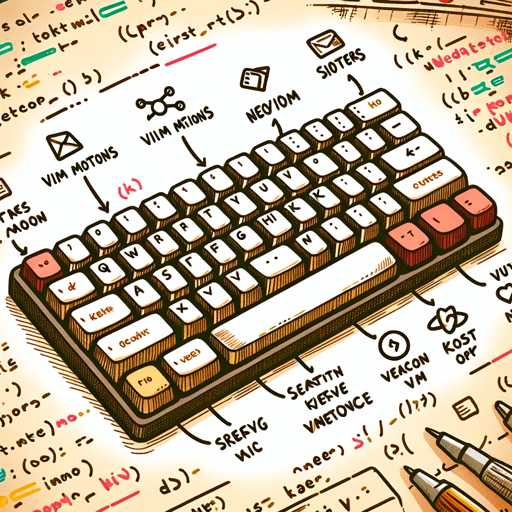
Video∑✏️
AI-powered insights from YouTube videos.
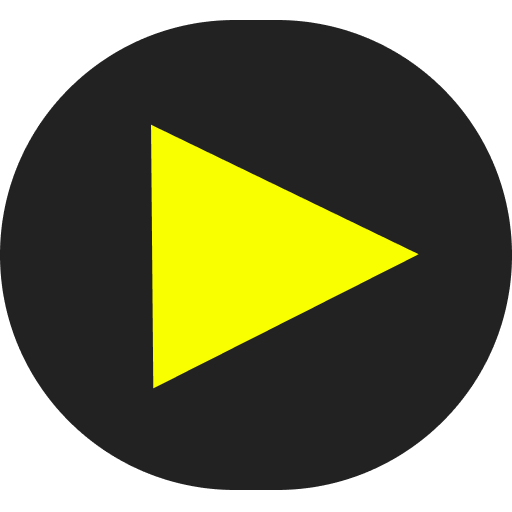
Acedemic Assistance
AI-Powered Academic Writing Enhancement

Citation - MLA, APA, Chicago, and More
AI-powered precision in citations

- Content Creation
- Problem Solving
- Learning
- Writing
- Coding
Frequently Asked Questions About Devin
What is Devin?
Devin is an advanced AI assistant specializing in coding, programming, and various other applications, providing expert, accurate, and comprehensive responses.
How can Devin help with coding?
Devin offers detailed code snippets, debugging assistance, and best practices for coding, ensuring high-quality and readable code.
What are the common use cases for Devin?
Common use cases include coding assistance, academic writing, content creation, problem-solving, and providing detailed explanations on complex topics.
Is Devin mobile-friendly?
Yes, Devin is designed to be fully compatible with mobile devices, allowing users to access and utilize its features on the go.
How can I ensure the best results from Devin?
To get the best results, provide detailed and specific prompts, review responses carefully, and give feedback or ask for clarifications when needed.