Reformulador de Prompt Avanzado-advanced prompt reformulation tool
Transform Your Queries with AI Precision
Iniciar
Related Tools
Load More
Prompt Optimizer
transform your basic prompts into three distinct, highly optimized prompts.

Master Prompt
Expert en ingénierie de prompts pour ChatGPT, spécialisé dans l'optimisation et l'évaluation des requêtes.

El MejoraPrompts
¿Quieres convertir un prompt sencillo en un prompt genial en segundos? Este GPT genera prompts para mejorar tu prompt. ¿Quieres aprender a crear GPTs como este? ➜ creatugpt.com

Advanced Meta-Prompt Engineering
Cutting-edge prompt engineering tool designed for advanced meta-prompt synthesis and refinement. Please reference Nerority Github page for instructions. This is for the synthesis of complex system prompts. Begin the workflow with !start [prompt]

Prompt Enhancer
Enhance prompt using best techniques.

EasyPromptGPT
Mastering prompt crafting for insightful, ethical, and effective ChatGPT-4 interactions.
20.0 / 5 (200 votes)
Introduction to Reformulador de Prompt Avanzado
Reformulador de Prompt Avanzado is a specialized tool designed to enhance and refine user queries or prompts into more comprehensive and enriched inquiries. Its main purpose is to transform basic questions into detailed, multi-faceted explorations, ensuring a deeper understanding and analysis of the subject matter. The tool is ideal for users who seek thorough and elaborate responses, whether for academic, professional, or personal research. For instance, a basic question about the importance of photosynthesis can be reformulated into a detailed analysis covering the process, its ecological impact, historical significance, and potential future innovations.

Main Functions of Reformulador de Prompt Avanzado
Query Enhancement
Example
Transforming 'What is the impact of global warming?' into an in-depth analysis covering causes, effects, mitigation strategies, and future projections.
Scenario
A student working on a research paper about climate change can use this function to obtain a comprehensive breakdown of the topic, facilitating a more robust and detailed final paper.
Topic Expansion
Example
Expanding 'Explain blockchain technology' into a detailed document including its history, functioning, applications, and future potential.
Scenario
A business professional seeking to understand blockchain for a potential project can benefit from this expanded view, helping them make informed decisions and better presentations.
Content Structuring
Example
Reorganizing 'Describe the human digestive system' into a well-structured format with sections on each organ, their functions, common disorders, and dietary impacts.
Scenario
A medical student or educator can use this function to create more organized and accessible study materials or lecture content.
Ideal Users of Reformulador de Prompt Avanzado
Academic Researchers
Researchers and students who require detailed and structured information for their papers, theses, or projects. The tool helps them delve deeper into topics, ensuring they cover all necessary aspects comprehensively.
Professionals and Business Analysts
Professionals in various fields who need to understand complex subjects for decision-making, strategy development, or presentations. The detailed prompts provide them with thorough insights and data, supporting better business outcomes.

How to Use Reformulador de Prompt Avanzado
1
Visit aichatonline.org for a free trial without login, also no need for ChatGPT Plus.
2
Familiarize yourself with the interface and explore the features available for prompt reformulation.
3
Input your basic query or topic that you wish to transform into a more advanced and detailed prompt.
4
Use the provided options and settings to customize the output according to your needs and preferences.
5
Review the generated prompt, make any necessary adjustments, and use it for your intended purpose.
Try other advanced and practical GPTs
Decisão e Sentença Cível
AI-Powered Legal Drafting for Judges

Solidity AI
AI-Powered Solidity Development Tool

Programador Odoo
Streamline Odoo ERP development with AI.

Tifany
Effortless Translation for Everyday Conversations.

MultiScope
AI-powered continuous research and analysis

Caffe Nero Assistant
Streamline your Caffè Nero operations with AI.

OpenMP Ninja
AI-powered parallelization guidance for developers.

Mad Man, Copywriting Ace
AI-powered copy that connects and converts.

Atomizer
AI-driven content summaries, instantly.
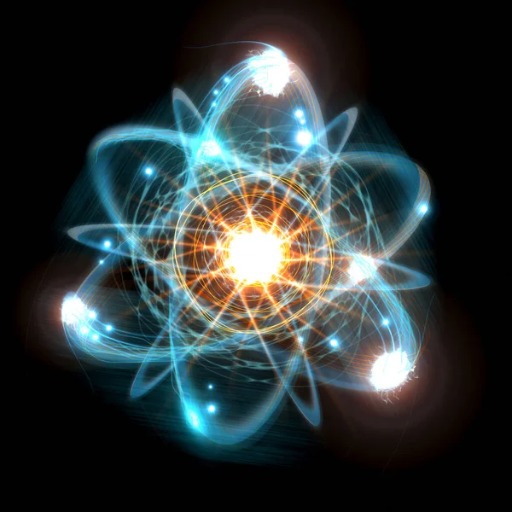
Devin
AI-Powered Coding and Writing Assistant

🤖Devin: AI Software Engineer💻
AI-Powered Assistant for Developers and Researchers.

Photo Synth AI
AI-powered photo editing and creation tool.

- Academic Writing
- Content Creation
- Research Assistance
- Professional Writing
- Detailed Analysis
FAQs About Reformulador de Prompt Avanzado
What is Reformulador de Prompt Avanzado?
Reformulador de Prompt Avanzado is a tool designed to transform basic queries into detailed and comprehensive prompts, enhancing the quality and depth of the information provided.
How can this tool benefit me?
It helps users develop more thorough and sophisticated inquiries, ideal for academic research, professional writing, or any task requiring in-depth information.
Is there a cost associated with using this tool?
The tool offers a free trial without the need for a login or a ChatGPT Plus subscription, making it accessible to all users.
What are common use cases for this tool?
Common use cases include academic writing, content creation, research assistance, and improving the quality of questions for better responses.
Are there any tips for getting the best results?
To get optimal results, clearly define your initial query, utilize customization options, and review the output to make necessary refinements.