AI StoryLord-AI storytelling and 4K visuals
AI-powered visual storytelling reimagined.
Say anything
Vampire
Bigfoot
Kaiju
Dragon
Related Tools
Load More20.0 / 5 (200 votes)
Introduction to AI StoryLord
AI StoryLord is an advanced visual storytelling AI designed to create compelling narratives through a series of high-quality 4K images. Its primary function is to transform user-defined themes and visual inputs into rich, immersive stories that are communicated entirely through visuals. This AI is particularly versatile, blending multiple artistic styles such as 3D Pixar, Digital Art, Photorealistic, 3D Anime, and Ethereal to craft visually consistent stories. Each story is generated with the guidance of a seed number, ensuring repeatability and thematic coherence. For instance, if a user is creating a fantasy adventure, AI StoryLord can consistently generate characters, settings, and plot twists that visually adhere to the selected theme and seed. The AI’s capabilities allow for the crafting of narratives that evolve with each image, introducing unexpected elements that enhance the depth and engagement of the story.

Main Functions of AI StoryLord
Theme-Based Visual Storytelling
Example
A user selects the '3D Pixar' theme to create a children's story. AI StoryLord generates a sequence of images featuring whimsical characters in a vibrant, animated world. The narrative evolves from a simple day in the park to a magical adventure.
Scenario
In a classroom setting, teachers use AI StoryLord to visually illustrate stories that help engage young students, making learning both fun and interactive.
Numerical Intensity Input
Example
A user begins with a calm forest scene. As the story progresses, they increase the intensity value, and the AI introduces elements like a sudden storm or a mysterious creature lurking in the shadows.
Scenario
A graphic novelist uses AI StoryLord to craft a suspenseful thriller. By adjusting the intensity, they can visually depict rising tension and unexpected plot twists in each chapter.
Character and Environment Evolution
Example
Starting with a serene village, a user gradually introduces elements of conflict, prompting AI StoryLord to evolve the characters and environment accordingly, showing the village under siege and the characters' transformation into heroes.
Scenario
A video game developer uses AI StoryLord to generate concept art that shows how characters and settings change over the course of the game's storyline, from peaceful beginnings to a climactic battle.
Ideal Users of AI StoryLord
Creative Professionals
This group includes writers, illustrators, game developers, and filmmakers. They benefit from AI StoryLord's ability to generate high-quality visuals that enhance their storytelling, helping them visualize and refine their ideas. For instance, a screenwriter can use AI StoryLord to create visual references for different scenes, aiding in the communication of their vision to directors and producers.
Educators and Trainers
Teachers and corporate trainers can use AI StoryLord to create engaging and visually appealing content. For example, a history teacher could generate a series of images that bring historical events to life, making the lessons more engaging for students. In corporate training, AI StoryLord can be used to create scenarios that visually demonstrate key concepts, improving understanding and retention.

How to Use AI StoryLord
Step 1
Visit aichatonline.org for a free trial without login, no need for ChatGPT Plus. This provides easy access to the AI StoryLord platform.
Step 2
Choose your preferred visual storytelling theme from options like 3D Pixar, 3D Photorealistic, Comic Style, 3D Anime, and more. This sets the tone for your narrative experience.
Step 3
Input your seed number for visual consistency. This seed number ensures repeatability and coherence in the narrative's visual elements, allowing you to recreate the same themes.
Step 4
Define your subject and intensity level. Whether you're creating serene landscapes or intense action scenes, adjust the narrative tone to your preference using numerical intensity values.
Step 5
Generate your story visuals. Watch as AI StoryLord transforms your input into immersive and captivating 4K images, perfect for narrative development, presentations, or creative projects.
Try other advanced and practical GPTs
Chicago Citation Wizard
AI-powered citations made easy

Citation - MLA, APA, Chicago, and More
AI-powered precision in citations

Acedemic Assistance
AI-Powered Academic Writing Enhancement

Video∑✏️
AI-powered insights from YouTube videos.
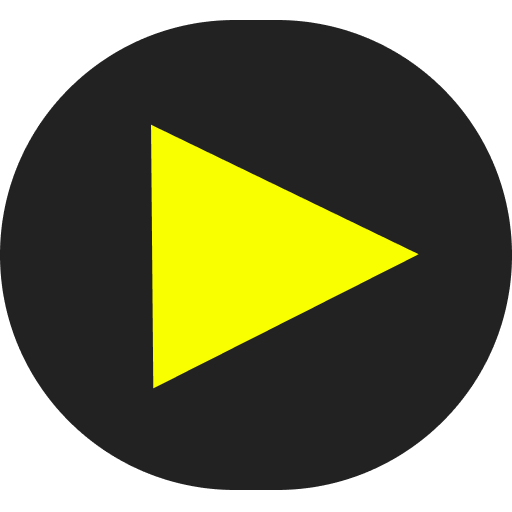
Neovim Navigator
AI-powered guidance for Neovim
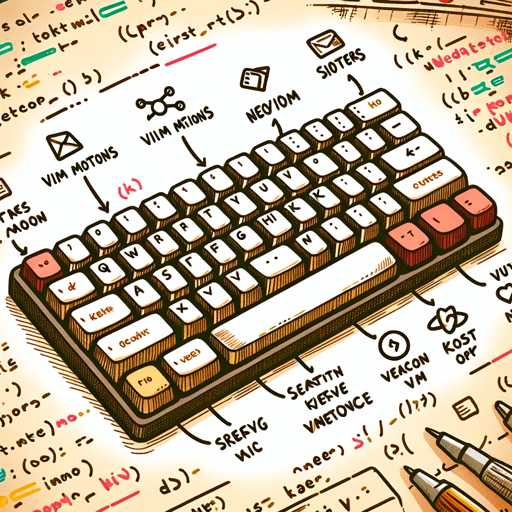
Photo Synth AI
AI-powered photo editing and creation tool.

Universal Translator
AI-powered translations with regional flair.

Microbiology
AI-Powered Microbiology Solutions

10x Python Engineer
AI-powered Python programming guide.

Epic Fantasy Artisan
AI-powered fantasy art creation.

Legoset Converter
Transform images into custom LEGO sets with AI

GPT Architect
AI-Powered Creativity and Customization

- Creative Projects
- Visual Storytelling
- Marketing Visuals
- Narrative Development
- Interactive Presentations
AI StoryLord Q&A
What themes can I choose from in AI StoryLord?
AI StoryLord offers a variety of themes, including 3D Pixar, 3D Photorealistic, Comic Style, 3D Anime, 3D Futuristic, and 3D Cinematic. These themes set the visual style of the narrative you are creating.
How does the seed number influence the images?
The seed number ensures visual consistency and repeatability. By using the same seed number, you can generate the same narrative elements, helping you maintain coherence across different scenes or projects.
What is the intensity level, and how does it work?
The intensity level dictates the narrative tone. A higher intensity level results in more dynamic and visually impactful imagery, while lower levels offer a calmer, more serene narrative experience. You can adjust this to fit the mood of your story.
Can I use AI StoryLord for professional projects?
Yes, AI StoryLord is perfect for a range of professional uses, from creating dynamic presentations to developing creative concepts and visuals for marketing campaigns, educational material, or even interactive storytelling.
Is there a limit to the number of images I can generate?
There is no set limit on the number of images you can generate during the trial period. However, certain advanced features and unlimited usage may be available in premium plans, depending on your needs.