동일 주인공 그림 생성하기-AI-generated image merging
AI-powered image merging tool
1. 배경 없는 [주인공] 이미지 생성
2. 주인공 없는 [배경] 이미지 생성
3. [주인공]이 [배경]에 있는 그림 조합
4. [주인공]을 다른[배경]에 조합
Related Tools
Load More
4컷만화 생성기
스토리를 4컷만화로 생성해줍니다

4컷 만화 그려줘
스토리 설정에 맞는 웹툰 4컷 만화를 생성합니다! ( Ver 1.2 / 인스타툰)

웹툰 스토리, 캐릭터, 이미지를 한번에 만들기-WebToon 전문 ai 작가
웹툰 스토리와 일관된 캐릭터 이미지를 생성, 캐릭터 고정 기능으로 스토리에 맞는 이미지 제공. 아이디어 발전을 도와드려요! --캐릭터 고정 방법은 다음과 같습니다. 고정하고 싶은 등장인물을 지정한 다음 '해당 등장인물 고정[캐릭터이름]'을 입력하세요. 해당 캐릭터는 지정한[캐릭터이름]으로 진행되는 스토리에서 계속 등장인물로 활용할 수 있어요. ver.17

실사 사진 생성
실제 카메라로 찍은 것 같은 이미지를 생성해드립니다.

画图梦想家 🌟 绘画高清想象力
🌟画面精美富有想象力、风格引导、海量成图、规避版权🌟 1、同时多张多样化作图拓展想象力。2、尤擅抽象文本如诗词、成语。3、想画几张就画几张,建议不超五张。
同じ顔を使って異なる物語を生成する画像生成器
さまざまなポーズ、表情、シーンの同じキャラクターを生成するためのクリエイティブ パートナーです 。プロンプトは必要ありません。
20.0 / 5 (200 votes)
Introduction to 동일 주인공 그림 생성하기
동일 주인공 그림 생성하기 is a specialized tool designed to create images featuring the same protagonist in different scenarios or backgrounds. The primary purpose is to enable users to visualize a character in various settings without altering the core identity of the protagonist. This tool is particularly useful for creative projects, storytelling, and content creation where consistency in the main character's appearance is crucial. For example, a writer can use this tool to visualize their character in different scenes of their story, maintaining visual consistency throughout.

Main Functions of 동일 주인공 그림 생성하기
Consistent Character Representation
Example
A novelist uses the tool to generate images of their protagonist in various parts of their book, ensuring the character looks the same in each image.
Scenario
The novelist can depict the protagonist in different emotional states and settings, such as a happy scene in a park or a tense moment in a dark alley, without changing the character's core appearance.
Background Integration
Example
A game designer uses the tool to place the main character in different game levels, ensuring a seamless transition between scenes.
Scenario
The game designer can show the protagonist in a forest, then in a cityscape, and finally in a futuristic environment, all while keeping the character's appearance consistent.
Storyboarding
Example
A filmmaker uses the tool to create a storyboard with the same character appearing in various shots.
Scenario
The filmmaker can visualize the protagonist in different parts of the movie, from a dramatic close-up to an action-packed wide shot, maintaining visual continuity throughout the storyboard.
Ideal Users of 동일 주인공 그림 생성하기
Writers and Novelists
Writers and novelists can benefit from this tool by visualizing their characters in various scenes of their stories. This helps in maintaining consistency in the character's appearance, aiding in better storytelling and engagement.
Game Designers and Developers
Game designers and developers can use this tool to create consistent character images across different levels or environments of a game. This ensures that the main character remains visually cohesive, enhancing the gaming experience.

How to Use 동일 주인공 그림 생성하기
Step 1
Visit aichatonline.org for a free trial without login, also no need for ChatGPT Plus.
Step 2
Ensure you have clear and detailed descriptions of the protagonist and background you wish to combine.
Step 3
Input the descriptions into the provided fields, specifying any particular styles or details.
Step 4
Review the generated image for any necessary adjustments or refinements.
Step 5
Download or save the final image for your intended use, whether for personal or professional projects.
Try other advanced and practical GPTs
Vedic Wisdom
Unlock ancient wisdom with AI-powered insights

Insurance Insights
AI-powered tool for insurance insights.
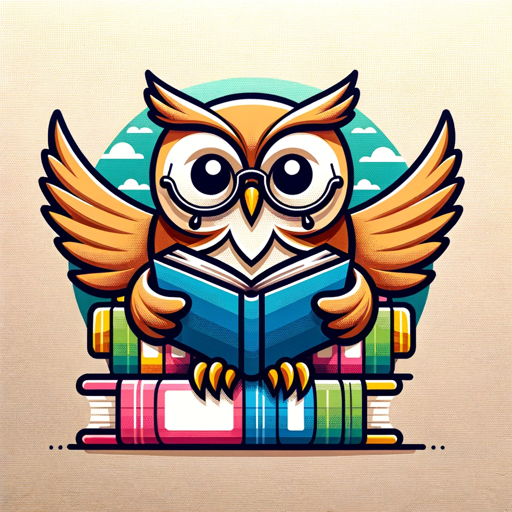
Image SEO DOMINATOR
AI-powered image SEO for better rankings

InfoGraphic Creator
AI-powered infographic creation tool

Playground
AI-Powered Assistance for All Your Needs.

Porn Addiction Helper
AI-powered guidance for porn addiction recovery

Agile Accomplice
AI-powered Agile project management tool

혜정이 - 나만의 비밀친구, 여자친구, Korean Girlfriend
Your AI-powered personal girlfriend.

RunwayML Gen2 Prompt Wizard
AI-Powered Video Prompt Creator

gpt4+bing
Smart AI, Smarter Answers

Linku Copywriter
AI-driven content creation for businesses

Malayalam GPT
AI-powered Malayalam assistant for all.

- Social Media
- Marketing
- Storytelling
- Presentations
- Art Projects
Q&A about 동일 주인공 그림 생성하기
What is 동일 주인공 그림 생성하기?
동일 주인공 그림 생성하기 is a tool designed to merge a protagonist image with a background image, allowing users to create customized visuals with ease.
Do I need to create an account to use this tool?
No, you do not need to create an account. You can visit aichatonline.org and use the tool for free without logging in.
Can I specify the style of the images?
Yes, you can provide specific details and styles for both the protagonist and the background to achieve the desired result.
What formats are supported for downloading the final image?
The final image can be downloaded in various formats such as PNG, JPEG, and more, depending on your preference.
Are there any prerequisites for using this tool?
There are no specific prerequisites, but having clear and detailed descriptions will help in generating the best possible images.