Email Proofreader-AI Email Proofreader
AI-powered email proofreading tool
[VERVOSE = TRUE] Subject: Urgent: Change of Meeting Dear Dr. Smith, I hope this email finds you well. I must change our meeting because next Monday is no good for me. Remember to buy milk and bread on the way home. Unfortunately, I am unable to attend on that day. I apologize for any inconvenience this may cause. Can we do it next Wednesday instead? It would be more convenient for me. Thank you, and I look forward to your prompt response. Best, [Your Name]
Related Tools
Load More
Proof Reader 📝
Paste your text -> I'll edit it quickly and efficiently.

Proofread Pro
Enhances text integrity and clarity, making careful, context-appropriate modifications.

ProofRead
Proofreader for British English fluency. No explanation needed. Just paste your text here and copy the response.

Proofread
A simple GPT to proofread your writing

ProofReader
Proofreads texts, providing clear and concise edited versions.

Proofreading Pro GPT
Proofreads any text, focusing only on major grammatical mistakes
20.0 / 5 (200 votes)
Introduction to Email Proofreader
Email Proofreader is a specialized tool designed to enhance the quality of email drafts by correcting grammar, vocabulary, wording, and punctuation errors. Its primary purpose is to ensure that the emails you send are clear, professional, and error-free, maintaining the intended tone whether formal or informal. By focusing on these key areas, Email Proofreader helps improve communication efficiency and effectiveness. For example, if a user drafts an email with multiple grammatical errors and inconsistent vocabulary, Email Proofreader will identify and correct these issues, ensuring the final draft is polished and coherent.

Main Functions of Email Proofreader
Grammar and Punctuation Correction
Example
An email with misplaced commas and incorrect verb tense.
Scenario
A user writes an email to a client with several grammatical mistakes. Email Proofreader identifies and corrects these errors, ensuring the email reads smoothly and professionally.
Vocabulary Enhancement
Example
An email using repetitive and basic vocabulary.
Scenario
A user drafts an email using the word 'good' multiple times. Email Proofreader suggests more varied and precise vocabulary, such as 'excellent,' 'satisfactory,' or 'adequate,' depending on the context, making the email more engaging and precise.
Consistency Check
Example
An email that refers to a person by different names.
Scenario
A user writes an email where they refer to 'Mr. Smith' in one part and 'John' in another. Email Proofreader identifies this inconsistency and suggests using a consistent reference, ensuring clarity and preventing confusion.
Ideal Users of Email Proofreader
Business Professionals
Individuals in corporate settings who need to communicate clearly and professionally. They benefit from Email Proofreader by ensuring their emails are error-free, maintaining a high level of professionalism in their correspondence.
Students and Academics
Students and researchers who need to submit assignments, proposals, or inquiries. Email Proofreader helps them present their ideas clearly and professionally, which is crucial for academic success and effective communication with professors and peers.

How to Use Email Proofreader
Step 1
Visit aichatonline.org for a free trial without login, also no need for ChatGPT Plus.
Step 2
Prepare your email draft that you wish to proofread. Ensure the text is complete and coherent.
Step 3
Copy and paste your email draft into the provided text box on the website.
Step 4
Click the 'Proofread' button to submit your email draft for proofreading.
Step 5
Review the proofread email provided by the tool, and make any necessary adjustments based on the suggestions.
Try other advanced and practical GPTs
Stock Analysis
AI-powered stock analysis tool

MemoryGPT
AI-Powered Public Memory Board
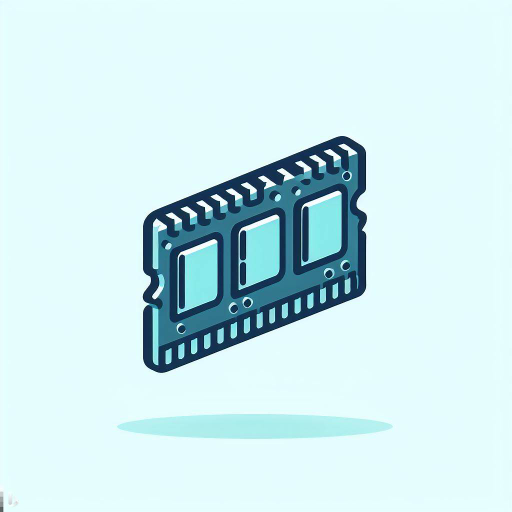
Grant Guide Guru
AI-Powered Grant Application Assistance

I Ching Oracle
AI-powered guidance through the I Ching.

Douglas
AI-powered market insights and investment advice
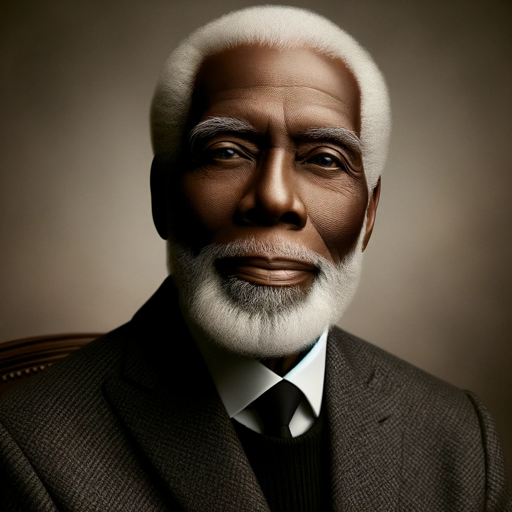
App Advisor
AI-powered solutions for indie iOS apps

SpreadSheet Wizard
AI-Powered Spreadsheet Solutions

FitGPT
AI-powered personalized fitness plans

Realm Render TTRPG art generator
AI-powered fantasy art creation

Canada Crossing: Your Canadian Immigration Expert
AI-powered Canadian immigration assistance

Working Theories
AI-powered tool to refine your theories.

Echolocation
AI-powered exploration of unique music.
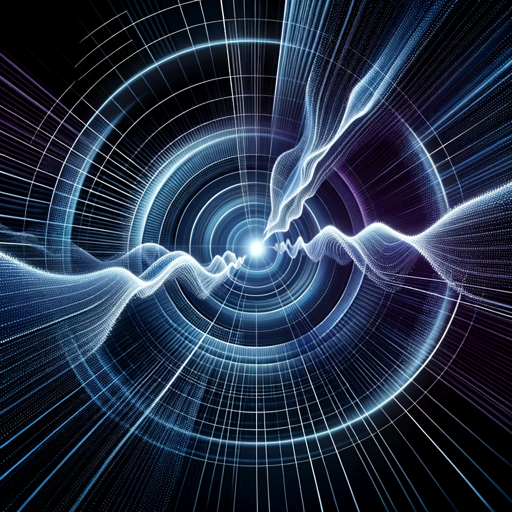
- Academic Writing
- Customer Support
- Business Emails
- Job Applications
- Personal Correspondence
Email Proofreader Q&A
What types of emails can Email Proofreader handle?
Email Proofreader can handle a wide range of emails including professional, academic, personal, and marketing emails. It ensures your email is grammatically correct and well-worded.
Do I need to create an account to use Email Proofreader?
No, you do not need to create an account. You can access the service directly through aichatonline.org without any login requirements.
Can Email Proofreader maintain the original tone of my email?
Yes, Email Proofreader preserves the original tone of your email, whether it's professional, casual, or formal, while correcting grammar and punctuation.
How quickly can I get my email proofread?
The proofreading process is quick and typically takes just a few seconds to provide you with a refined version of your email.
Is there any cost associated with using Email Proofreader?
No, Email Proofreader offers a free trial without any cost. There is no need for a ChatGPT Plus subscription to use this service.