SpreadSheet Wizard-AI-Powered Spreadsheet Assistant
AI-Powered Spreadsheet Solutions
Guide me through creating a complex formula.
How do I interpret this data set in Excel?
I need help with conditional formatting.
Show me how to link data between sheets.
I want a template for ...
Related Tools
Load More
Spreadsheet Maker: Excel, CSV, Spreadsheet
Prompt to create spreadsheets. Works with Excel, CSV, and more.

Excel Spreadsheet Maker
Crafts Excel spreadsheets for you.

Excel Wizard
Expert Excel assistant for help with formulas, VBA and analysis, with shortcuts, tips, and personality.

SheetsGod
Ai Assistant for Excel and Google Sheets.

Spreadsheet Companion
Your guide to mastering Spreadsheet with custom solutions in formulas, pivot tables, and data analysis. Interactive, easy-to-understand mentoring to enhance your data skills.

Worksheet Wizard
I assist with creating and brainstorming worksheet ideas.
20.0 / 5 (200 votes)
Introduction to SpreadSheet Wizard
SpreadSheet Wizard is designed to be a comprehensive assistant for all things related to spreadsheets, including Microsoft Excel, Google Sheets, and Apple's Numbers. Its primary purpose is to provide users with detailed guidance, solutions, and tips across these platforms. Whether it's helping with complex formulas, data analysis, or creating visualizations, SpreadSheet Wizard is equipped to handle a wide range of spreadsheet-related tasks. For example, if a user needs to automate repetitive tasks in Excel, SpreadSheet Wizard can guide them through creating Office Scripts. Similarly, for those using Google Sheets, it can assist with advanced functions like QUERY and ARRAYFORMULA to streamline data processing.

Main Functions of SpreadSheet Wizard
Formula Assistance
Example
Helping a user construct a complex nested IF statement or utilizing the new LET function for better performance.
Scenario
A financial analyst needs to create a dynamic financial model that includes various conditional calculations. SpreadSheet Wizard can guide them through setting up the necessary formulas, ensuring accuracy and efficiency.
Data Analysis and Visualization
Example
Using PivotTables and PivotCharts in Excel to summarize and visualize sales data from multiple regions.
Scenario
A sales manager wants to analyze sales performance across different regions and product lines. SpreadSheet Wizard can assist in setting up PivotTables to summarize the data and PivotCharts to visualize trends, enabling the manager to make informed decisions.
Automating Tasks
Example
Creating Office Scripts in Excel or using macros to automate repetitive tasks such as data entry or formatting.
Scenario
An administrative assistant regularly formats reports in Excel. SpreadSheet Wizard can help automate these formatting tasks using Office Scripts or VBA macros, saving the assistant significant time and reducing the chance of errors.
Ideal Users of SpreadSheet Wizard Services
Business Professionals
Business professionals who rely heavily on spreadsheets for data analysis, reporting, and decision-making. They benefit from SpreadSheet Wizard's ability to streamline complex tasks, improve data accuracy, and enhance productivity.
Students and Educators
Students and educators who use spreadsheets for academic projects, research, and teaching. SpreadSheet Wizard can help them understand and apply advanced spreadsheet functions, making their work more efficient and insightful.

How to Use SpreadSheet Wizard
Visit aichatonline.org for a free trial without login, also no need for ChatGPT Plus.
Open your web browser and navigate to aichatonline.org to start your free trial without the need for a login or ChatGPT Plus subscription.
Upload your spreadsheet file
Once on the website, you can easily upload your spreadsheet file (Excel, Google Sheets, or Numbers) directly through the upload interface.
Choose the action you want to perform
Select from a variety of options such as data analysis, visualization, formula assistance, or spreadsheet optimization.
Review and apply the suggested changes
The wizard will provide recommendations or direct modifications based on the selected action. Review these suggestions and apply the changes to your spreadsheet.
Download or save your updated spreadsheet
After confirming the changes, download the updated spreadsheet or save it directly to your cloud storage for further use.
Try other advanced and practical GPTs
Email Proofreader
AI-powered email proofreading tool

Stock Analysis
AI-powered stock analysis tool

MemoryGPT
AI-Powered Public Memory Board
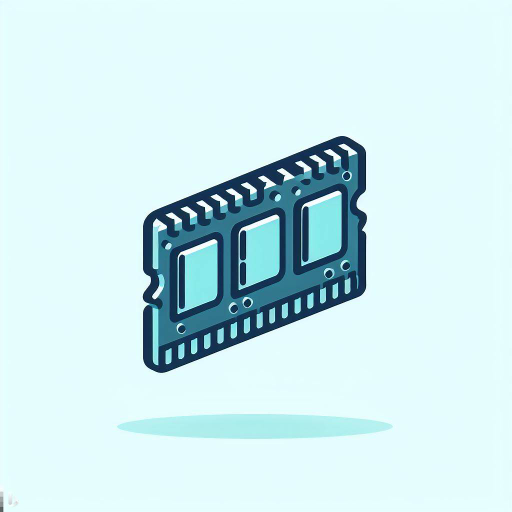
Grant Guide Guru
AI-Powered Grant Application Assistance

I Ching Oracle
AI-powered guidance through the I Ching.

Douglas
AI-powered market insights and investment advice
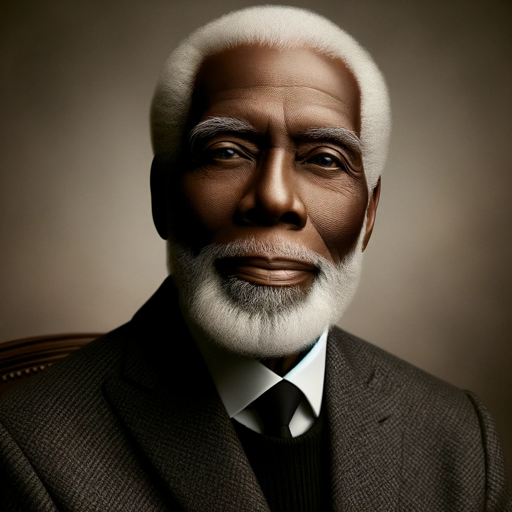
FitGPT
AI-powered personalized fitness plans

Realm Render TTRPG art generator
AI-powered fantasy art creation

Canada Crossing: Your Canadian Immigration Expert
AI-powered Canadian immigration assistance

Working Theories
AI-powered tool to refine your theories.

Echolocation
AI-powered exploration of unique music.
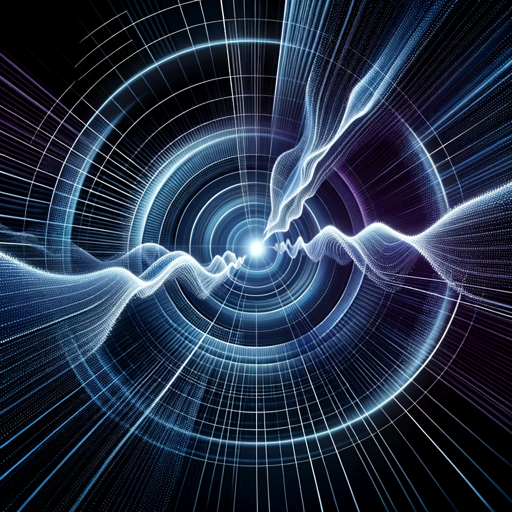
Virtual Sweetheart
AI-Powered Virtual Girlfriend for Realistic Conversations

- Data Analysis
- Visualization
- Data Cleaning
- Formula Assistance
- Spreadsheet Optimization
SpreadSheet Wizard Q&A
What types of spreadsheets can SpreadSheet Wizard handle?
SpreadSheet Wizard can handle Excel (.xls, .xlsx), Google Sheets, and Apple Numbers files, providing comprehensive support across these platforms.
Can I use SpreadSheet Wizard without a subscription?
Yes, you can start a free trial on aichatonline.org without the need for a subscription or ChatGPT Plus.
What are some common use cases for SpreadSheet Wizard?
Common use cases include data analysis, formula assistance, visualization, data cleaning, and spreadsheet optimization.
Is there any limit to the file size or complexity of the spreadsheet I can upload?
SpreadSheet Wizard can handle complex spreadsheets with large datasets, although extremely large files might take longer to process.
How secure is my data with SpreadSheet Wizard?
Your data is processed with the highest security standards. Uploaded files are encrypted and deleted after processing to ensure privacy and security.