Photograph Assessor-image critique and feedback.
AI-powered tool for photography assessment.
Related Tools
Load More
Photography Critique
Providing in-depth critiques of photographs

Trey Ratcliff's Fun Photo Critique GPT
Critiquing photos with humor and expertise, drawing from my 5,000 blog entries and books. Share your photo for a unique critique experience!

Photography Mentor
Answers to your photography questions.

Photography Picture Analyzer and Critique
I am here to help you with detailed critiques of your photography

Photo Critic
Expertly Critiques Photographs - Simply Upload Your Image

Accurate Image Describer
I expertly describe images with detailed, structured analysis.
20.0 / 5 (200 votes)
Introduction to Photograph Assessor
Photograph Assessor is designed as an AI tool that provides expert-level critique and evaluation of photographs, with a focus on both the technical craft and artistic expression. Its primary function is to assess images based on key elements such as light, line, shape, texture, and perspective, while also interpreting how these elements are arranged to communicate a message or evoke emotions. For example, in a landscape image, it might comment on how the lines of the horizon direct attention or whether the lighting enhances the mood. This helps photographers refine their work, offering constructive feedback in a professional manner that avoids harsh criticism. Photograph Assessor is particularly useful in photography competitions, camera clubs, or any educational setting where feedback is essential for growth.

Main Functions of Photograph Assessor
Image Critique
Example
When reviewing a monochrome image of a boat, it may point out the effective use of framing and lighting, but suggest cleaning up distracting elements on the edges of the frame.
Scenario
A photographer submits an image for critique in a photography competition. The assessor evaluates the visual design elements such as contrast, framing, and sharpness, then suggests improvements, such as removing sensor dust or adjusting composition to strengthen the image.
Educational Feedback
Example
In a portrait critique, the assessor may comment on the need for more breathing space around the subject's head while commending the sharp focus on the eyes.
Scenario
In a photography workshop, a beginner submits a portrait photo. The assessor provides feedback on composition and sharpness, helping the photographer understand how to improve framing and technical execution for better results.
Assessment for Competitions
Example
For a competition landscape entry, it might highlight that the horizon is slightly tilted, suggest a crop for better balance, and recommend using vignettes to focus attention.
Scenario
During a photography competition, the assessor reviews multiple images, offering detailed critiques on each and rating them on a scale from 'Accepted' to 'Honours,' identifying both strengths and areas for potential improvement.
Ideal Users of Photograph Assessor
Photography Enthusiasts and Hobbyists
These users, especially beginners, benefit from structured feedback on their work, helping them to understand foundational elements like composition, exposure, and framing. Photograph Assessor helps them see how small adjustments can make a significant difference, whether they are learning through camera clubs or online courses.
Professional Photographers and Competition Entrants
Advanced photographers and professionals can use Photograph Assessor to refine their images before entering them into competitions. The tool's detailed and objective critique ensures that images meet the highest technical and artistic standards, helping them to win accolades in competitive settings.

How to Use Photograph Assessor
1
Visit aichatonline.org for a free trial without login, also no need for ChatGPT Plus.
2
Upload your image files directly to the platform and review the title. The title of the image, often derived from the filename, helps provide context for critique.
3
Receive feedback on the technical and artistic aspects of your photograph. The platform analyzes elements like composition, lighting, perspective, and textures.
4
Review the constructive suggestions for improvement. These may include recommendations on reframing, cropping, or adjusting colors and lighting to enhance the image.
5
Use the assessment to refine your photographic skills and re-upload adjusted versions for further critique if desired.
Try other advanced and practical GPTs
Photography Mentor
AI-Powered Feedback for Better Photos

Economist and Data Science PhD
AI-powered Econometrics and Data Science Tool.

Market Analyst
AI-powered financial analysis for smart investing.

Basketball Outcome Match Predictor 1.0
AI-powered predictions for basketball outcomes and analysis.

College Basketball Prediction
AI-Powered College Basketball Predictions

Comprehensive Staffing Success Coach
AI-Powered Success for Staffing Teams

Club Photography
AI-Powered Enhancements for Club Photos

Book of Mormon Photography
AI-powered imagery for Book of Mormon scenes

Photography Coach
AI-driven photography analysis and improvement

Research Assistant GPT with File Upload Capability
AI-powered assistant for researchers with file upload capability
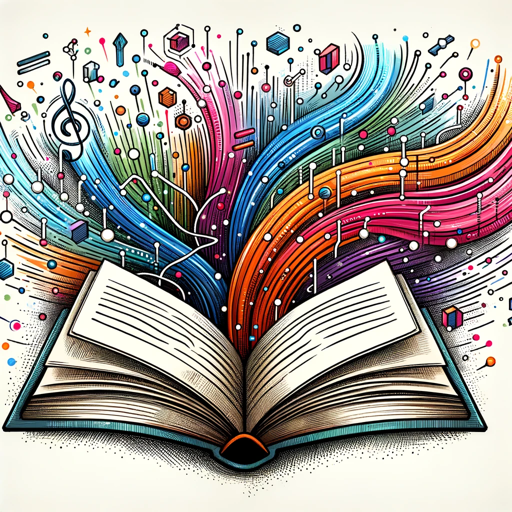
Altify
AI-driven alt text for accessibility and SEO
My Hacker Mentor
AI-Powered Assistant for Ethical Hackers

- Visual Design
- Photography
- Art Analysis
- Photo Evaluation
- Image Critique
Common Questions About Photograph Assessor
What types of images can I submit to Photograph Assessor?
You can submit a variety of images, including landscapes, portraits, abstracts, and nature photography. The tool is designed to assess both artistic and technical aspects, making it versatile for different genres.
How does Photograph Assessor evaluate images?
Photograph Assessor evaluates images based on visual design elements like light, line, shape, and texture, as well as principles of composition such as dominance, balance, and rhythm. It provides a structured critique focusing on the strengths and areas for improvement.
Can Photograph Assessor help beginners?
Yes, the tool is suitable for photographers at all levels. Beginners can benefit from the constructive feedback and suggestions, while more advanced users can receive nuanced critique to refine their work further.
What ratings does Photograph Assessor use?
Photograph Assessor uses a grading system of 'Accepted', 'Merit', 'Highly Commended', and 'Honours'. Each rating corresponds to the quality and impact of the image, with 'Honours' being awarded to outstanding photographs.
Is the feedback subjective?
Yes, just like human assessments, the feedback is based on subjective interpretation of the visual and artistic elements. The critiques are structured to encourage growth and understanding rather than enforce strict rules.