Float UI GPT-Tailwind CSS UI generator
AI-Powered Tailwind CSS Component Creator
Generate a Tailwind CSS button
Design a Tailwind CSS form
Create a Tailwind CSS alert box
Build a Tailwind CSS card
Related Tools
Load More
Liquid GPT
Searching and providing a liquid codes for your Shopify store.

GPT Instruction Genius
[V4] Crafts detailed instructions from your ideas, to create GPTs that provide structured and consistent outputs. Tip: Write '/changelog' to see the latest changes!

Correct English GPT
Write English like a native speaker. Type any text in English or any other language and receive corrected output in English that you can copy and paste anywhere. To improve the style of the corrected text, send "s"

GPT Finder
Find best GPTs for your specific purposes, intelligently browse the web of 20000+ GPTs
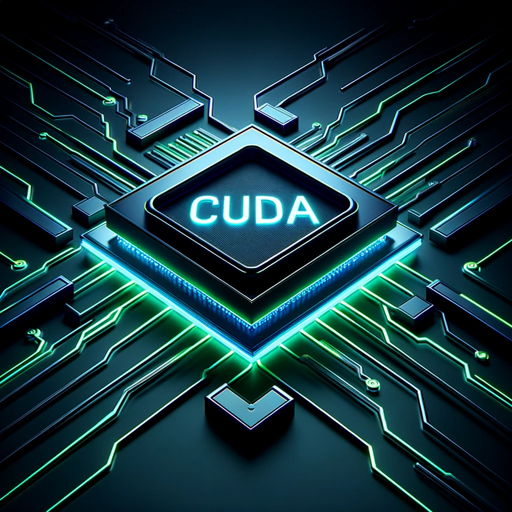
CUDA GPT
Expert in CUDA for configuration, installation, troubleshooting, and programming.

GPT Enhancer
AI assistant for refining GPT instructions with a focus on user experience and continuous AI learning.
20.0 / 5 (200 votes)
Introduction to Float UI GPT
Float UI GPT is a specialized version of ChatGPT designed to automatically generate high-quality, responsive, and accessible Tailwind CSS UI components. Its primary purpose is to convert user requirements into functional and aesthetically pleasing web components efficiently. By focusing on Tailwind CSS conventions, the model ensures all generated components adhere to modern web design standards, ensuring responsiveness and accessibility. For example, if a user needs a responsive navigation bar for a website, Float UI GPT can generate the necessary Tailwind CSS code that can be directly implemented, saving time and ensuring best practices.

Main Functions of Float UI GPT
Component Generation
Example
Generating a responsive button with hover effects and accessibility features.
Scenario
A web developer needs a button that adapts to different screen sizes and includes visual feedback when hovered. Float UI GPT provides the Tailwind CSS code for this button, ensuring it meets accessibility standards.
Form Creation
Example
Creating a user registration form with input validation and responsive layout.
Scenario
A designer requires a registration form for a new website. Float UI GPT generates the form structure using Tailwind CSS, including styles for input fields, labels, and validation messages, ensuring the form is fully responsive.
Navigation Bar Design
Example
Designing a mobile-friendly navigation bar with dropdown menus.
Scenario
A project manager wants to enhance the website's navigation. Float UI GPT generates the Tailwind CSS code for a navigation bar that works seamlessly on both desktop and mobile devices, including dropdown functionality.
Ideal Users of Float UI GPT Services
Web Developers
Web developers looking to streamline their workflow and ensure their UI components are responsive and accessible would benefit greatly from Float UI GPT. By using this service, they can quickly generate Tailwind CSS components, saving time and reducing the potential for errors.
UI/UX Designers
UI/UX designers who need to prototype and design web components quickly can use Float UI GPT to convert their design ideas into working Tailwind CSS code. This allows them to focus more on design aspects while ensuring their components are implementation-ready.

How to Use Float UI GPT
1
Visit aichatonline.org for a free trial without login, also no need for ChatGPT Plus.
2
Familiarize yourself with Tailwind CSS, as this tool generates components using Tailwind conventions.
3
Define the specific UI component you need by describing it in detail, including any required functionality and design specifications.
4
Input your requirements into the Float UI GPT interface and let the model generate the appropriate Tailwind CSS code for your component.
5
Review and test the generated code in your development environment, making adjustments as necessary for your project needs.
Try other advanced and practical GPTs
Audio Sculptor Plus
AI-powered plugin and effects guidance.

Pic Mirror
Reimagine Your Art with AI Power

RadiologyGPT
AI-Powered Radiological Analysis for Accurate Diagnoses
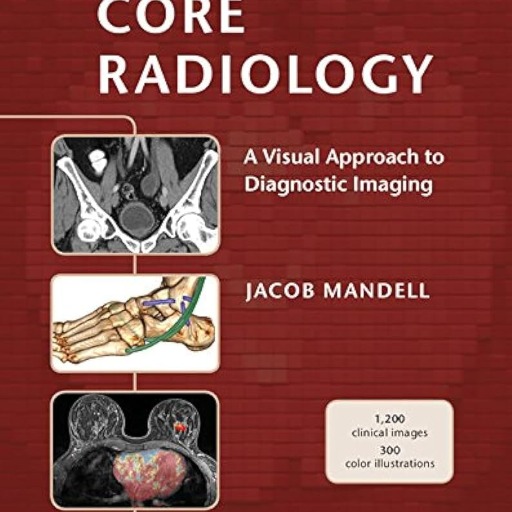
Philosofriend
Deep thinking, powered by AI

Food Photography
AI-powered food photography inspiration.

GPT漫画工厂
AI-Powered Manga Creation Tool

Get Hired GPT
AI-powered job application assistant

ChatGDP
AI-Powered GDP Insights and Analysis

GPTnD
AI-Powered Productivity & Strategy Assistant

Captain Action
Empower your GPT with custom Actions using AI-driven OpenAPI integration.

Press Release Draft GPT
Effortless Press Release Creation with AI

PowerShell Experts
AI-powered PowerShell scripting solutions

- Web Development
- UI Design
- Responsive Design
- Frontend Coding
- Component Generation
Float UI GPT Q&A
What is Float UI GPT?
Float UI GPT is a tool designed to automatically generate responsive and accessible Tailwind CSS UI components based on user inputs.
Do I need to log in to use Float UI GPT?
No, you can access and use Float UI GPT for a free trial without logging in at aichatonline.org.
What types of UI components can Float UI GPT generate?
Float UI GPT can generate a wide range of UI components including buttons, forms, navigation bars, cards, and more, all using Tailwind CSS.
How does Float UI GPT ensure accessibility in the components?
Float UI GPT follows web design best practices and Tailwind CSS conventions to ensure all generated components are both responsive and accessible.
Can I customize the generated code?
Yes, the generated code can be reviewed and customized to fit specific project requirements and design preferences.