AI Product Photography-AI product photo enhancement
Transform Your Product Images with AI
Remove the background of this image
Create a new background for this product image
Related Tools
Load More
Image Editor
Upload an Image and have the AI "edit" images by generating a new one. Or do other stuff like cropping

AI Photo Editor
Edits and alters existing photos directly
AI Product Video IMG Generator
The AI product video generator is designed to create engaging and continuous e-commerce product introduction videos. Each character acts as a consistent base for new prompts, which users can enhance further.

Foto AI
An AI assistant offering advice on photography techniques, editing, and camera settings.

Product Image Creator
Creates a product image based on your description
Photographic Images
Create stunning photographic style images, without complex prompting.
20.0 / 5 (200 votes)
Introduction to AI Product Photography
AI Product Photography is an advanced tool designed to enhance product images for online sales, focusing on removing backgrounds and replacing them with visually appealing and contextually relevant backgrounds. It uses AI technologies like Stable Diffusion to generate photo-realistic images based on text inputs, ensuring high-quality, professional results. For example, a user can provide an image of a product and specify a desired background theme, such as a beach or a luxury store. The AI processes this information to create an enhanced image that aligns with the user's brand and marketing goals.

Main Functions of AI Product Photography
Background Removal
Example
Removing the plain background of a shoe image
Scenario
A user uploads an image of a shoe with a plain background. The AI tool removes the background, making it transparent, which can then be replaced with a more engaging background that suits the brand's style.
Background Replacement
Example
Replacing the background with a beach scene
Scenario
After removing the original background of the shoe image, the user specifies a beach scene as the new background. The AI generates a photo-realistic image of the shoe on a beach, enhancing its appeal for a summer marketing campaign.
Customizable Backgrounds
Example
Creating a custom background for a skincare product
Scenario
A user wants to market a new skincare product and specifies a minimalist bathroom setting. The AI uses detailed prompts to create an image of the product in a clean, modern bathroom, helping to convey the product's premium quality.
Ideal Users of AI Product Photography
E-commerce Retailers
E-commerce retailers can significantly benefit from AI Product Photography by enhancing their product images. High-quality images with appealing backgrounds can increase click-through rates and conversions. For instance, an online clothing store can use the tool to showcase their garments in various stylish settings, improving the overall shopping experience for customers.
Marketing Agencies
Marketing agencies can use AI Product Photography to create compelling visuals for their clients' campaigns. By providing tailored backgrounds that align with the campaign's theme, agencies can produce more effective and engaging advertisements. For example, a campaign for a new drink can feature the product in vibrant, energetic settings that resonate with the target audience.

How to Use AI Product Photography
Visit aichatonline.org for a free trial without login, also no need for ChatGPT Plus.
Navigate to the website to access the AI Product Photography tool for free without any sign-in requirements.
Upload or provide the URL of your product image.
Ensure you have a high-quality image of your product ready. If it's on a website, right-click and copy the image URL.
Remove the background.
Use the 'Remove Background' function to isolate your product from its current background, creating a clean, transparent backdrop.
Choose a new background.
Select from various creative and ecommerce-ready backgrounds that align with your brand's aesthetic.
Download and use the enhanced image.
After processing, download the enhanced image and use it for your online sales and marketing efforts.
Try other advanced and practical GPTs
IELTS English Tutor
AI-powered IELTS tutor for success

NextReactGPT
AI-powered Next.js and React Assistant
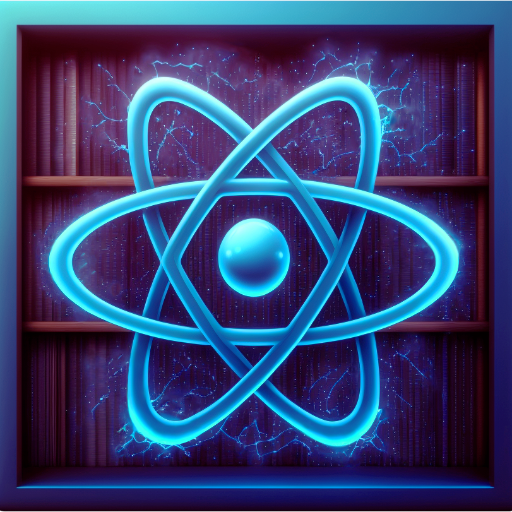
MidjourneyGPT
AI-powered prompts for creative imagery
8 Bits Me
Convert images to 8-bit pixel art instantly.

The Riddle Solver
AI-powered riddle solver for fun and learning
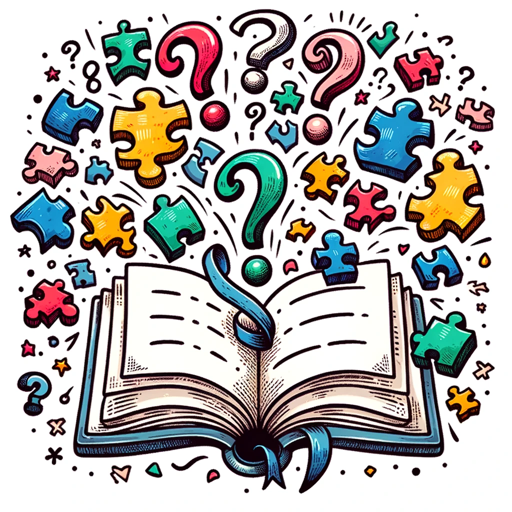
chatTechnote
AI-powered insights from Sharetechnote

AI 周易大师
AI-Powered Predictions for Life's Decisions

股票技术分析专家
AI-Powered Stock Market Insights

Textbook Summarizer
AI-Powered Textbook Summarization Made Easy

! Architecture Academy !
AI-powered learning for architects

ImageGPT
Create stunning visuals with AI

Summarizer+ (Czech Edition)
AI-Powered Summaries for Clear Understanding
- Social Media
- Marketing
- E-commerce
- Advertising
- Product Catalog
AI Product Photography Q&A
What is AI Product Photography?
AI Product Photography is a tool designed to enhance product images for e-commerce by removing backgrounds and replacing them with appealing, professional backdrops.
How can AI Product Photography improve my product images?
It can cleanly remove backgrounds and replace them with high-quality, contextually relevant backgrounds, making your products stand out and look more appealing to potential buyers.
Do I need any special skills to use AI Product Photography?
No special skills are needed. The tool is user-friendly and guides you through each step, from uploading your image to downloading the enhanced version.
Can I use any image format with AI Product Photography?
The tool supports most common image formats such as JPG, PNG, and GIF. Just ensure the image is of high quality for the best results.
What are the best practices for using AI Product Photography?
Ensure your product image is well-lit and of high resolution. Select a background that complements your product and aligns with your brand's aesthetic for optimal results.