Text-To-Sound Wizard by Mojju-AI-generated instrumental sound
AI-powered tool for custom instrumental music.
Triumphant and cinematic melody
Romantic and emotional melody
Aggressive melody
Fleghmatic melody
Related Tools
Load More
ElevenLabs Text To Speech
Convert text into lifelike speech with ElevenLabs (limited to 1,500 characters)

AI Voice Generator
Say things with OpenAI text to speech.

Voice Creator
Transforms text into lifelike spoken audio, offers multiple AI voices, and assists in script generation.

Text To Speech 💬 TTS 11LABS
Convert text to speech with diverse voices & models. Easy to use for Youtube shorts, games,narration & more.

Read Aloud
A voice-assistant GPT reading aloud text from uploaded photos of book/document pages. (Insert page, click "Read Aloud" under the answer) Mobile: after inserting the page turn on the voice conversation from headphones emblem

VoiceOver
Convert text into natural-sounding speech.
20.0 / 5 (200 votes)
Introduction to Text-To-Sound Wizard by Mojju
Text-To-Sound Wizard by Mojju is designed to generate instrumental music based on user descriptions. It operates as a text-to-sound engine where the user provides a detailed prompt, and the system creates a unique sound or musical composition. The primary function of this tool is to translate user input into customized, high-quality instrumental tracks. For example, if a user requests 'ambient oceanic sounds with a soft piano melody,' the system will generate a 28-second audio file matching that description. The system is built with various adjustable parameters, allowing for fine control over the musical output. The design purpose is to offer a flexible, creative tool for users needing custom soundscapes without requiring detailed knowledge of music production.

Main Functions of Text-To-Sound Wizard by Mojju
Text-to-Sound Generation
Example
A user inputs the prompt 'upbeat electronic music with a strong bassline.' The system processes the text and generates a corresponding instrumental track based on this description.
Scenario
This is useful for creators or content producers who need quick, royalty-free music for videos, podcasts, or other media projects.
Customizable Audio Parameters
Example
The system allows users to specify detailed parameters like tone, style, and tempo in their prompt. For instance, a user could request 'slow, melancholic guitar with a background of soft rain sounds,' and the system adjusts accordingly.
Scenario
This is ideal for filmmakers or game developers who need tailored sound environments to match specific scenes or moods.
Seamless User Interaction
Example
The user describes a soundscape in detail (e.g., 'mystical forest with ethereal flute sounds') and the system quickly generates the output file in .wav format, ready for download.
Scenario
This helps users working under tight deadlines or those who lack the technical expertise to manually produce or edit soundtracks.
Ideal Users of Text-To-Sound Wizard by Mojju
Content Creators
YouTubers, podcasters, and social media influencers can benefit from this tool when they need unique, royalty-free music to match their content. This helps maintain creative control over the audio used in their videos or streams without the hassle of licensing.
Game Developers and Filmmakers
Game developers and filmmakers require highly specific soundtracks to match different scenarios, and the tool allows them to create detailed background music or soundscapes. They can easily generate sound pieces that align with the mood or theme of their projects.

How to Use Text-To-Sound Wizard by Mojju
1
Visit aichatonline.org for a free trial without login, also no need for ChatGPT Plus.
2
Enter a detailed description of the instrumental music or sound you want to create. Be as specific as possible with genres, instruments, and atmosphere to get the best results.
3
Review your prompt. If your description is too short, you’ll be prompted with creative suggestions to enhance the sound.
4
Once your prompt is confirmed, the AI will generate the instrumental sound within 28 seconds. You can check the status of the sound generation and download the final output in WAV format.
5
Use the generated music for various purposes—whether it's for creative projects, academic needs, or background scores for content creation. You can refine your prompts for improved results.
Try other advanced and practical GPTs
Jewel Warrior Jewelist✦Angels : 宝石戦士ジュエリスト♢エンジェルス
AI-powered anime game with strategic duels.
Futures Wheel Explorer
AI-powered futures exploration tool

ResearchPro GPT
AI-Powered Research Assistant

Business Calculus GPT
AI-Powered Business Calculus Solutions

TailorCraft AI
AI-powered Custom GPT Solutions

Can you figure out my prompt? #2 Resistant...?
AI-driven responses for deep queries

Python Coder
Enhance your Python coding with AI

Paris Sportif
AI-driven insights for smarter betting.

SystemVerilog GPT
AI-powered SystemVerilog Verification Tool

麻衣神相
AI-powered face-reading based on Chinese physiognomy

Fitness Coach for Man (男士健身教练)
AI-powered fitness coaching at home
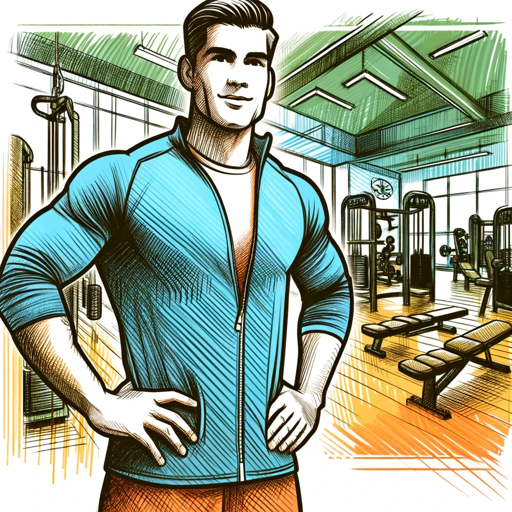
Shopping Tools
AI-powered shopping tool for eBay & AliExpress.

- Content Creation
- Music Production
- Sound Design
- Game Audio
- Film Soundtrack
Common Questions about Text-To-Sound Wizard by Mojju
What types of sound can Text-To-Sound Wizard by Mojju generate?
Text-To-Sound Wizard can create a wide variety of instrumental sounds. From ambient background music, orchestral compositions, electronic beats, to genre-specific music like jazz, classical, or experimental tunes, the tool can adapt to different creative needs.
How detailed should my prompt be for the best results?
For optimal sound generation, include as much detail as possible in your prompt. Mention specific instruments, desired emotions, pacing, genre, and even the context where the music will be used. This helps the AI craft a more tailored piece.
Can I customize or edit the generated music?
Currently, Text-To-Sound Wizard by Mojju generates music based on your prompt, but it doesn't allow in-tool customization or editing. However, you can always refine your initial prompt and regenerate the music with updated details.
Is the sound generated in real-time?
Yes, the sound generation happens in real-time and typically completes within 28 seconds. Once generated, you can download the music in high-quality WAV format for immediate use.
What are the common use cases for this tool?
Text-To-Sound Wizard is often used by content creators needing background scores, students for academic presentations, game developers for soundtracks, filmmakers seeking atmospheric music, and hobbyists exploring creative sound design.