8 Bits Me-AI-based 8-bit image converter
Convert images to 8-bit pixel art instantly.
Start 🇺🇸
Empezar 🇪🇸
Related Tools
Load More
16-bit Multiview
Multiple perspective 16-bit sprite/pixel art objects/characters. Just name an object. A great starting point for 2d game assets.

Coder/ Programmer V2.3 (by GB)
An expert coder and helpful programming guide. Join our Reddit community: https://www.reddit.com/r/GPTreview/
16bitGPT
Create images in 16 bit art style resembling the style in video games like Stardew valley and Sea of Stars.

8 Bit Art
I create 8-bit style images

像素风头像生成器
Developed by 托米同学
냥냥 스튜디오 🐈 - 우리 고양이를 8비트 게임 캐릭터처럼!
8비트 스타일의 옛날 게임 캐릭터처럼 그려드려요 🎨
20.0 / 5 (200 votes)
Introduction to 8 Bits Me
8 Bits Me is designed as an AI-driven assistant specialized in creating pixel art in the distinctive 8-bit style. This particular function allows users to transform images, ideas, or specific instructions into art that mimics the retro, pixelated look of early video games from the 1980s and 1990s. Beyond image transformation, 8 Bits Me can offer detailed explanations, guidance, and information related to digital art, pixel art techniques, and associated fields. The design of 8 Bits Me is rooted in providing creative solutions for users who want to explore or utilize 8-bit art in different contexts. Examples include transforming personal photos into pixel art or helping game designers conceptualize 8-bit characters and scenes.

Main Functions of 8 Bits Me
Convert images to 8-bit pixel art
Example
A user uploads a portrait photo, and 8 Bits Me converts it into an 8-bit pixelated version, preserving key facial features in a retro art style.
Scenario
A game developer working on a retro-themed video game wants to create character sprites based on real people. They upload a photo, and 8 Bits Me translates it into an 8-bit version to be used as a character asset in the game.
Provide pixel art creation tips and tutorials
Example
A user asks how to create shadows and lighting effects in 8-bit pixel art. 8 Bits Me provides a step-by-step guide on creating basic shadows using a limited color palette.
Scenario
An artist new to pixel art wants to improve their shading technique to give more depth to their characters. They use 8 Bits Me to get personalized tips on how to approach pixel shading with the limitations of 8-bit color schemes.
Design assistance for pixel-based projects
Example
A user working on a digital board game asks for advice on designing an 8-bit-style game map. 8 Bits Me offers suggestions on color schemes, grid layouts, and how to maintain clarity with limited pixels.
Scenario
An independent board game creator is designing a new strategy game and wants the map to have a nostalgic 8-bit look. 8 Bits Me helps them design the map with practical tips on maintaining functionality and readability while using pixel art aesthetics.
Ideal Users of 8 Bits Me
Game Developers
Game developers working on retro, indie, or mobile games with 8-bit or pixel art aesthetics benefit greatly from 8 Bits Me. They can use the tool to quickly create sprites, backgrounds, or concept art based on their ideas or reference images. Additionally, 8 Bits Me can help refine their designs with technical advice on creating efficient pixel art within game development constraints.
Digital Artists and Enthusiasts
Digital artists, both beginners and experienced, who want to explore or refine their skills in pixel art find 8 Bits Me useful. Beginners can use the tool to learn the basics of pixel art, while more advanced artists can seek out specific advice on techniques, such as creating complex textures or animations in a pixelated style. Additionally, hobbyists who enjoy retro aesthetics for personal projects like avatars or custom designs will benefit from 8 Bits Me.

How to Use 8 Bits Me
Step 1
Visit aichatonline.org for a free trial without login, no need for ChatGPT Plus.
Step 2
Upload the image you wish to convert to an 8-bit pixel art style. Supported formats include PNG and JPEG.
Step 3
Select the desired resolution and color palette for the 8-bit conversion to customize the output based on your preferences.
Step 4
Preview the 8-bit style image and make adjustments if necessary, such as changing the pixel size or contrast.
Step 5
Download the final 8-bit version of your image in your preferred format. You can also share it directly on social media platforms.
Try other advanced and practical GPTs
The Riddle Solver
AI-powered riddle solver for fun and learning
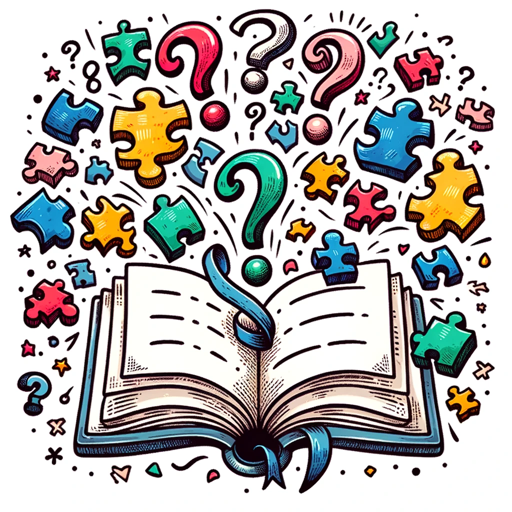
chatTechnote
AI-powered insights from Sharetechnote

Sudoku Solver
Solve Sudokus Effortlessly with AI Power
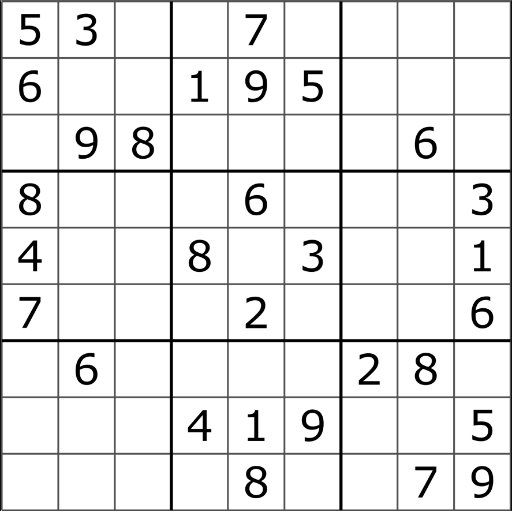
AnthropologyGPT
Unlock anthropological expertise through AI.
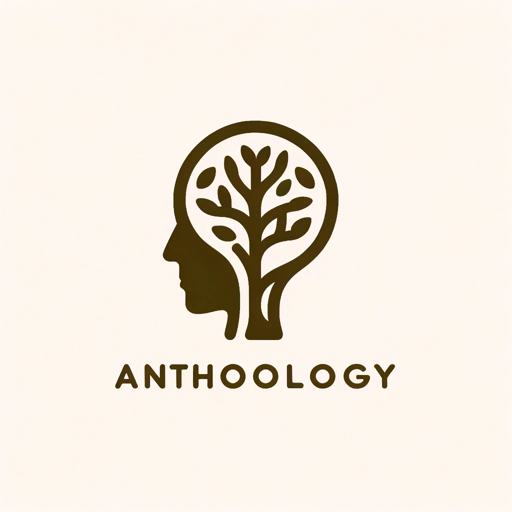
SWOT GPT
AI-powered SWOT analysis tailored by expert personas.

Book Reviewer
AI-Powered Detailed Book Reviews
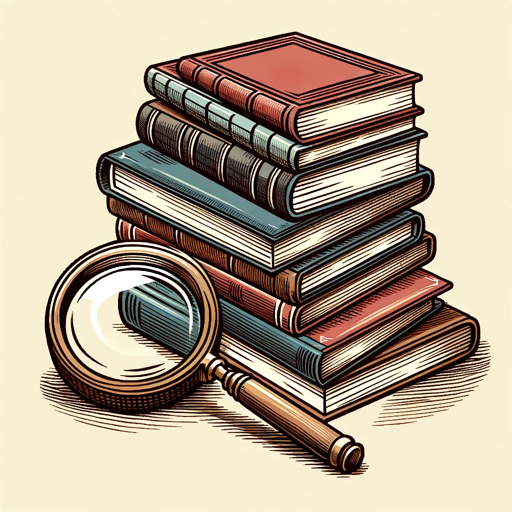
MidjourneyGPT
AI-powered prompts for creative imagery
NextReactGPT
AI-powered Next.js and React Assistant
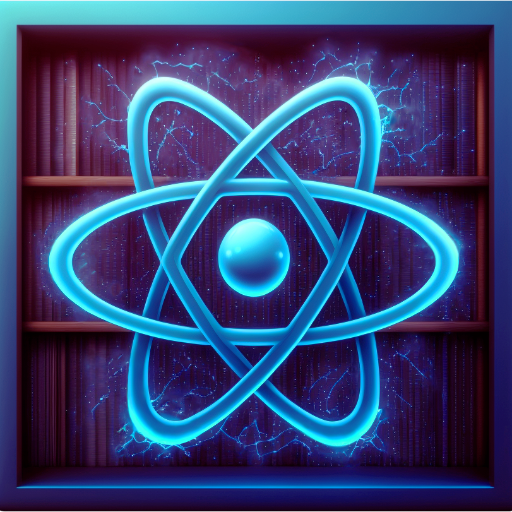
IELTS English Tutor
AI-powered IELTS tutor for success

AI Product Photography
Transform Your Product Images with AI

AI 周易大师
AI-Powered Predictions for Life's Decisions

股票技术分析专家
AI-Powered Stock Market Insights

- Social Media
- Digital Art
- Game Design
- Marketing Content
- Image Conversion
Common Q&A About 8 Bits Me
What is 8 Bits Me used for?
8 Bits Me is used to convert modern images into retro, 8-bit pixel art style. It's perfect for game developers, artists, and anyone who loves the retro aesthetic.
Do I need an account to use 8 Bits Me?
No, you do not need an account. You can start using it instantly by visiting the site and uploading your image.
Can I adjust the level of pixelation in the final image?
Yes, 8 Bits Me allows you to choose the level of pixelation and customize the color palette, resolution, and pixel size.
What file formats can I download my 8-bit images in?
You can download your 8-bit images in formats such as PNG or JPEG, ensuring compatibility with most platforms and devices.
Is 8 Bits Me free to use?
Yes, 8 Bits Me offers free access with no need for a subscription, and it provides high-quality 8-bit conversions without watermarks.