Vacature Assistent-AI tool for job ad analysis
AI-powered job vacancy optimization
Related Tools
Load More
Anschreiben Bewerbung Assistent BewerbungMitKI.de
Erstellt maßgeschneiderte Bewerbungsschreiben. Füge eine Stellenanzeige und Lebenslauf als Text Format ein oder lade die Daten als PDF hoch.

Recruiter GPT
A recruitment assistant for the best recruiters

Realtor Assistant
Assistant for realtors, providing market insights and real estate tips.
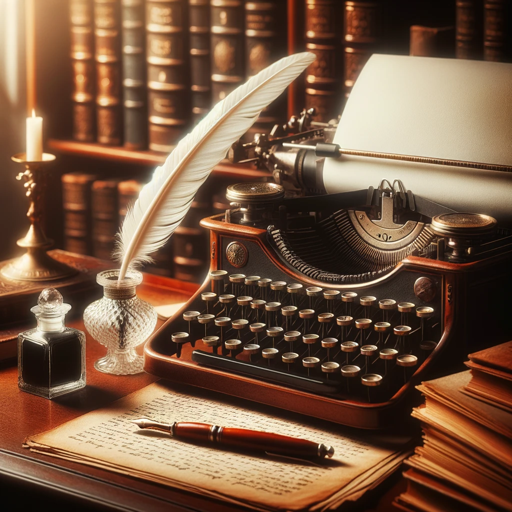
Lebenslauf Assistent
Erstellt angepasste Lebensläufe und bietet Formatoptionen. BewerbungMitKi.de

Hiring and Recruiting Assistant
Assist hiring managers and recruiters to find and engage the best matched candidates efficiently.

Job Apply Assistant
Assists in creating personalized cover letters for job applications.
20.0 / 5 (200 votes)
Overview of Vacature Assistent
Vacature Assistent is designed as an intelligent tool that analyzes and improves job postings by focusing on five key areas: applicant reactions, potential questions, positive and negative aspects, suggestions for improvement, and overall quality rating. The primary goal is to enhance the clarity, appeal, and effectiveness of job descriptions. Through detailed analysis, Vacature Assistent identifies opportunities to optimize content, ensuring it attracts the right candidates while aligning with the employer's needs. For instance, if a job posting lacks clarity on required qualifications, Vacature Assistent may highlight this as a potential issue, suggesting ways to make it clearer. Similarly, if the tone of the job ad is too formal or informal for the target audience, it would flag this and recommend adjustments.

Core Functions of Vacature Assistent
Analyzing Applicant Reactions
Example
If a job posting uses overly technical jargon, it may deter potential applicants who aren't familiar with industry-specific terms. Vacature Assistent highlights sections that might confuse candidates and suggests simpler, more accessible language.
Scenario
An IT company posts a developer position but uses technical terms that could alienate junior developers. Vacature Assistent advises modifying the language to ensure the job ad appeals to a wider range of qualified applicants.
Identifying Potential Applicant Questions
Example
A job listing might leave out critical details like salary range or growth opportunities, leading applicants to wonder about these aspects. Vacature Assistent flags missing information that candidates may seek clarification on.
Scenario
A marketing firm posts a job that does not specify remote work options. Vacature Assistent suggests adding this detail, as applicants may be unclear about the working conditions and hesitate to apply.
Highlighting Positive and Negative Aspects
Example
A job post might have a strong opening but lacks details in the benefits section. Vacature Assistent assesses the strengths and weaknesses, ensuring a balanced and complete job ad.
Scenario
A healthcare company’s job listing clearly outlines responsibilities but provides vague information about the company culture. Vacature Assistent points out this shortcoming and suggests improving the description to better attract applicants who value workplace environment.
Target Users of Vacature Assistent
Hiring Managers and Recruiters
Recruiters and HR professionals tasked with crafting job postings benefit from Vacature Assistent's ability to refine and optimize the language, ensuring it is both clear and persuasive. These users need to attract qualified candidates while efficiently conveying the job’s key details.
Small Business Owners and Entrepreneurs
Small business owners who may not have dedicated HR departments can use Vacature Assistent to create professional and compelling job descriptions. They benefit from guidance on how to effectively communicate their needs to potential hires without having extensive recruitment experience.

How to Use Vacature Assistent
Step 1
Visit aichatonline.org for a free trial without login, no need for ChatGPT Plus.
Step 2
Upload or paste your job vacancy text into the provided text box for analysis. The tool works with various formats such as Word documents or plain text.
Step 3
Select the criteria you want Vacature Assistent to focus on—whether it's candidate reactions, questions, positive/negative feedback, or improvement suggestions.
Step 4
Review the detailed feedback provided by the tool. You'll receive an analysis that highlights strengths and areas for improvement in your vacancy.
Step 5
Make adjustments based on the feedback to optimize your job vacancy and increase candidate engagement. Use the provided rating as a benchmark for quality.
Try other advanced and practical GPTs
Conversie Expert
AI-powered strategies to boost conversions

Consistent Character Creator
AI-powered character creation tool
Digital Art
AI-Driven Creativity for Every Artist.

Movie Script Writer GPT
AI-Powered Movie Script Writing

Unreal Dev Pro
AI-powered tool for Unreal Engine mastery

WTLKR
AI-powered Artistic Content Creation Tool

Brand Bot™
AI-powered branding for your business

Logo Designer
AI-powered logo creation made easy

Continuous Line Art Designer
AI-Powered Continuous Line Art Creation

Idiomatic Content Optimizer Pro with Copywriting
AI-powered content enhancement and SEO optimization.

Copywriting Coach
AI-Powered Copywriting Made Simple

Product Copywriting Description + CVR Optimizer
AI-powered copy to boost conversions
- Optimization
- Text Analysis
- Recruitment
- Job Ads
- Copy Review
Frequently Asked Questions about Vacature Assistent
How does Vacature Assistent help improve job vacancies?
Vacature Assistent analyzes job vacancy texts for clarity, attractiveness, and effectiveness. It provides feedback on candidate reactions, likely questions, strengths, and weaknesses, along with suggestions for improving the content.
Can Vacature Assistent be used for different types of job vacancies?
Yes, Vacature Assistent is versatile and can be used for various job roles, industries, and formats. It is designed to provide tailored feedback, no matter the type of vacancy.
Does the tool offer a rating for the vacancy?
Yes, after analyzing the vacancy text, the tool provides a rating that helps assess the quality of the job description and highlights areas for improvement.
What kind of feedback does Vacature Assistent provide?
It provides comprehensive feedback on candidate expectations, possible questions, the strengths and weaknesses of the text, and actionable suggestions to enhance the job description.
Do I need prior experience to use Vacature Assistent?
No prior experience is necessary. The tool is user-friendly and offers clear instructions, making it easy for anyone to analyze and optimize job vacancies.