Kube Guide-Kubernetes operations and commands guide
AI-Powered Kubernetes Operations Made Easy
How do I deploy on Kubernetes?
Explain pods in Kubernetes.
Set up a Kubernetes cluster for me.
Help me with this Kubernetes YAML.
Related Tools
Load More
Kubernetes
⭐️ 4.5ㆍYour personal highly sophisticated Kubernetes assistant and copilot. Trained with the latest knowledge about Helm, K8s, RKE, Docker, Kubectl, Istio, Grafana, Prometheus, Fluentd, Longhorn, AKS, EKS, GKE, Rancher, OpenShift, and more.

Kubernetes
Kubernetes GPT for Programming & DevOps
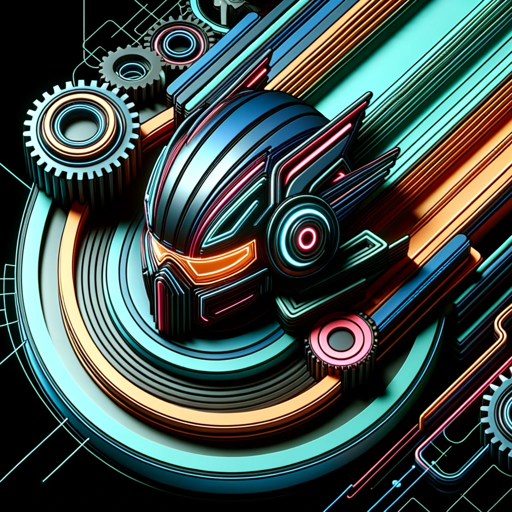
Kubernetes assistant
Assistant for kubernetes environments managed by gitops

Kube Mentor
Interactive Kubernetes guide with solutions and additional learning resources

K8s Brain
Casual and concise Kubernetes and micro-services guide.

Helm Helper
Kubernetes Helm Chart expert with in-depth knowledge from official docs.
20.0 / 5 (200 votes)
Introduction to Kube Guide
Kube Guide is designed as a specialized assistant to help users navigate and manage Kubernetes, a powerful open-source platform for automating deployment, scaling, and operation of application containers. The primary function of Kube Guide is to simplify the complex commands and operations associated with Kubernetes, making it more accessible to developers, system administrators, and DevOps professionals. For instance, if a user needs to scale a deployment or troubleshoot a pod issue, Kube Guide provides not only the necessary commands but also context and best practices to ensure successful execution. This tool is particularly valuable in scenarios where a user is managing multiple Kubernetes clusters or needs to apply specific configurations, such as setting up role-based access control (RBAC) or managing network policies.

Main Functions of Kube Guide
Command Execution Guidance
Example
When a user wants to deploy a new application on Kubernetes, Kube Guide can provide the exact `kubectl` commands needed to create deployments, services, and manage pods. For example, to create a deployment, the command might be `kubectl run monkey --image=monkey --record`.
Scenario
A developer needs to quickly deploy a microservice to a test environment on Kubernetes. Kube Guide walks them through creating the deployment, exposing it as a service, and ensuring it scales properly.
Troubleshooting Assistance
Example
Kube Guide can assist in troubleshooting by providing commands to describe pods, fetch logs, and inspect events. For instance, if a pod isn't starting, it might suggest using `kubectl describe pod my-pod` to investigate the issue.
Scenario
A DevOps engineer faces an issue where a Kubernetes pod is failing to start. Kube Guide helps identify the root cause by guiding them through the use of commands like `kubectl logs` and `kubectl describe`.
Configuration and Scaling Management
Example
For managing configurations, Kube Guide can provide the necessary commands to create or update ConfigMaps, Secrets, and other Kubernetes resources. An example would be using `kubectl create configmap` to manage application configurations.
Scenario
An administrator needs to update the environment variables for an application running in Kubernetes. Kube Guide instructs them on how to modify ConfigMaps and Secrets, ensuring the application remains secure and operational.
Ideal Users of Kube Guide
Developers
Developers who are new to Kubernetes or who frequently deploy applications can benefit greatly from Kube Guide. It helps them understand and execute Kubernetes commands effectively, reducing the learning curve associated with Kubernetes.
DevOps Engineers
DevOps engineers who manage the deployment pipelines and ensure the stability of applications in production environments will find Kube Guide particularly useful. It aids in automating tasks, managing cluster resources, and troubleshooting issues, ensuring smooth operations.

How to Use Kube Guide
Visit aichatonline.org for a free trial without login, also no need for ChatGPT Plus.
Start by visiting the website to explore the features of Kube Guide without any login or subscription requirements.
Familiarize with Kubernetes basics.
Understanding Kubernetes concepts like Pods, Deployments, and Services will enhance your experience. You don’t need to be an expert, but a basic grasp will help you use Kube Guide more effectively.
Interact with the Kube Guide interface.
Use the intuitive interface to access commands, tips, and best practices for managing your Kubernetes clusters. Explore the different sections for specific guidance on tasks such as pod scaling, network policies, and troubleshooting.
Experiment with commands in your Kubernetes environment.
Try out the commands provided by Kube Guide directly in your Kubernetes setup. This will help you learn by doing and understand the practical implications of each command.
Refer back to the guide for advanced topics.
Once you’ve mastered the basics, use Kube Guide to dive into more complex topics like RBAC, Security Contexts, and Pod Security Policies. Continuously refer to it as your Kubernetes operations grow in complexity.
Try other advanced and practical GPTs
Disagree with Me
AI-powered counterarguments for every debate.

CVEs
AI-powered CVE lookup and analysis tool.
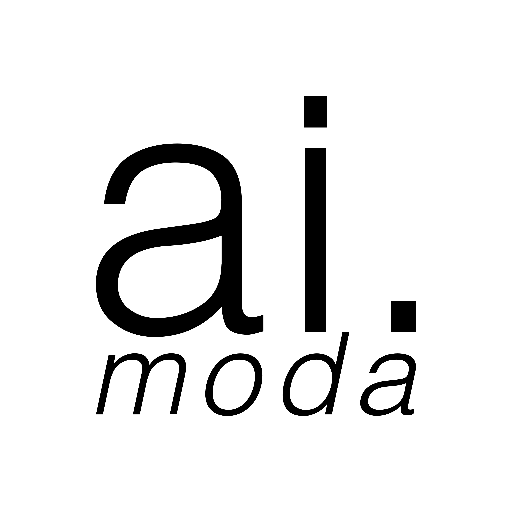
Product Coach
AI-powered insights for product management.

GopherGPT
AI-driven solutions for every query

Cocktail MixMaster
AI-powered custom cocktail creator.

RubyGPT
AI-powered Ruby programming assistant

Flashcard Generator
AI-powered flashcard creation tool

MemeCraft
Create memes that connect with AI.

Gerrit for Chromium
AI-powered code review for Chromium
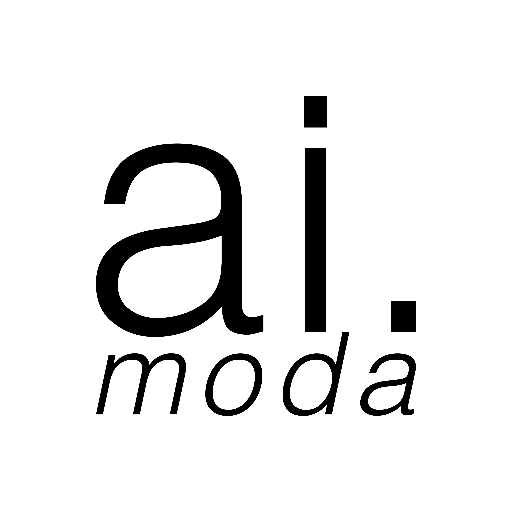
BibleGPT
AI-Powered Biblical Guidance and Insight

AlphaNotes
AI-Powered Summaries and Study Aids

AI GPT
Empower Your Tasks with AI
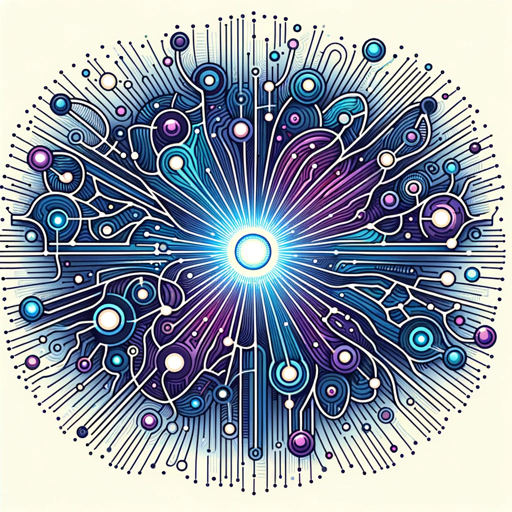
- Troubleshooting
- Networking
- Security Policies
- Cluster Management
- Pod Scaling
Five Detailed Q&A about Kube Guide
What is Kube Guide designed for?
Kube Guide is designed to assist users in managing Kubernetes clusters by providing detailed commands, setup instructions, and troubleshooting tips. It covers a wide range of Kubernetes operations from basic pod management to advanced security configurations.
How can I use Kube Guide without any prior Kubernetes experience?
Even if you're new to Kubernetes, Kube Guide provides step-by-step instructions and explanations for common tasks. Start with the basics, like creating and managing pods, and gradually explore more advanced features as you become comfortable.
Can Kube Guide help with troubleshooting Kubernetes clusters?
Yes, Kube Guide includes detailed troubleshooting commands and methods to diagnose and fix issues in your Kubernetes cluster. It covers logs, events, and other diagnostic tools to help you identify and resolve problems.
Does Kube Guide include advanced Kubernetes topics?
Absolutely. Kube Guide goes beyond basic commands to include advanced topics like Role-Based Access Control (RBAC), Pod Security Policies, and Network Policies, making it a valuable resource for experienced Kubernetes administrators.
How frequently is the information in Kube Guide updated?
Kube Guide is regularly updated to reflect the latest best practices and changes in Kubernetes. This ensures that the commands and instructions you find are always relevant and up-to-date.