Flashcard Generator-flashcard creation tool
AI-powered flashcard creation tool
Generate a deck of flashcards on this topic
Generate a deck of flashcards from this text
Teach me about a topic, then generate flashcards
Generate a deck of flashcards from PDF
Related Tools
Load More
Flashcards Generator for Quizlet
Transforms study material into Flashcards for Quizlet.

Flashcards AI
Transforms educational content into versatile flashcards. New updated instructions !! [sponsored actions]
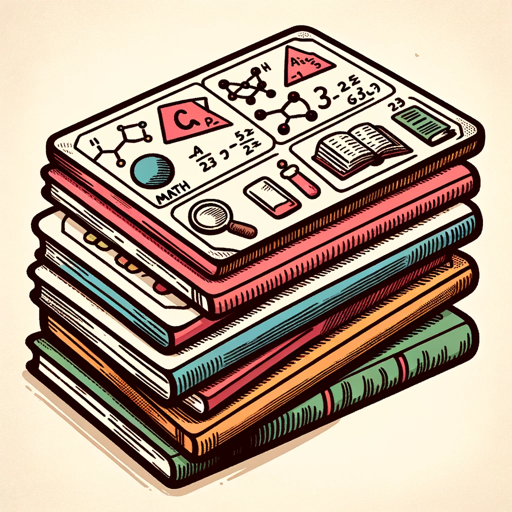
Flashcards Maker
Specializing in creating flashcards across various subjects for your studies.

Flashcard Wizard
Prepares an exhaustive set of Q/A pairs that can be imported as Anki Flash Cards. Just upload your document and put the number of flashcards you want. No pleasantries required.

Flash Card Creator
Creates custom flash cards from user notes or GPT database.

Karteikarten
Erstellt Karteikarten zum Lernen aus Dateien, Text oder Keywords (optimiert, Quizlet & Anki kompatibel)
20.0 / 5 (200 votes)
Introduction to Flashcard Generator
Flashcard Generator is a specialized tool designed to facilitate the creation of digital flashcards for use in Anki and other spaced repetition systems. Its primary function is to streamline the process of generating flashcards, making it easy to create, format, and download decks for efficient study and memory retention. By leveraging the power of Anki, Flashcard Generator helps users improve their learning outcomes through spaced repetition, a technique proven to enhance long-term retention of information. For example, a student studying for medical exams can use Flashcard Generator to quickly produce a large set of detailed flashcards covering various medical terms and concepts, ensuring a thorough and systematic review.

Main Functions of Flashcard Generator
Flashcard Creation
Example
A user inputs a list of questions and answers into the system, which then formats them into individual flashcards.
Scenario
A history teacher creates a deck of flashcards for their students, covering key events and dates from World War II. The teacher inputs the questions and answers, and Flashcard Generator produces a downloadable deck for the students to use in Anki.
Image Integration
Example
Users can request images to be included on flashcards, enhancing visual learning.
Scenario
A biology student needs to learn about different cell structures. They use Flashcard Generator to create cards with images of each cell part, helping them visualize and memorize the material more effectively.
Deck Download
Example
After creating the flashcards, the user can download the deck in a format compatible with Anki.
Scenario
An aspiring language learner uses Flashcard Generator to compile vocabulary flashcards for a new language. Once the cards are ready, they download the deck and import it into Anki for daily practice.
Ideal Users of Flashcard Generator
Students
Students across various disciplines can greatly benefit from Flashcard Generator. Whether they are preparing for exams, learning new languages, or mastering complex subjects, the ability to quickly create and study with flashcards enhances their learning efficiency and retention. For instance, medical students can use the tool to create detailed cards on anatomy and pharmacology, ensuring they cover all necessary topics for their exams.
Educators
Teachers and instructors can use Flashcard Generator to create study materials for their students. By preparing decks of flashcards on specific subjects, educators can provide their students with a valuable resource that supports active recall and spaced repetition. For example, a math teacher might create a set of flashcards on algebraic formulas and problem-solving techniques to aid students in their understanding and application of these concepts.

How to Use Flashcard Generator
1
Visit aichatonline.org for a free trial without login, also no need for ChatGPT Plus.
2
Prepare the content you want to convert into flashcards. This could be text from a document, a list of questions and answers, or study notes.
3
Input your content into the Flashcard Generator, ensuring that each flashcard follows the guidelines for front and back separation using a tab.
4
Utilize any additional features such as image generation for visual aids in your cards. Ensure URLs for images are formatted correctly in the card content.
5
Generate the downloadable link for your flashcards and import them into Anki for efficient spaced repetition learning.
Try other advanced and practical GPTs
Kube Guide
AI-Powered Kubernetes Operations Made Easy

Disagree with Me
AI-powered counterarguments for every debate.

CVEs
AI-powered CVE lookup and analysis tool.
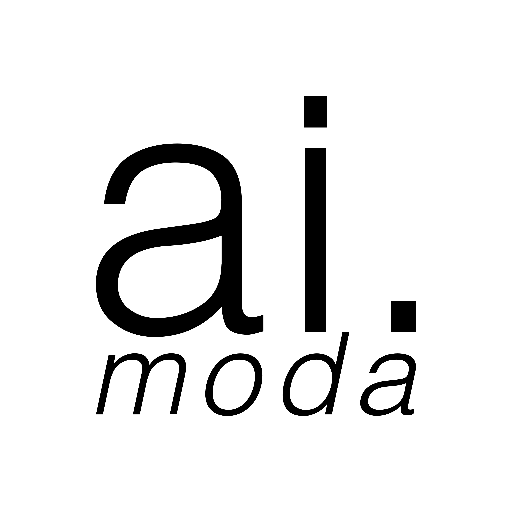
Product Coach
AI-powered insights for product management.

GopherGPT
AI-driven solutions for every query

Cocktail MixMaster
AI-powered custom cocktail creator.

MemeCraft
Create memes that connect with AI.

Gerrit for Chromium
AI-powered code review for Chromium
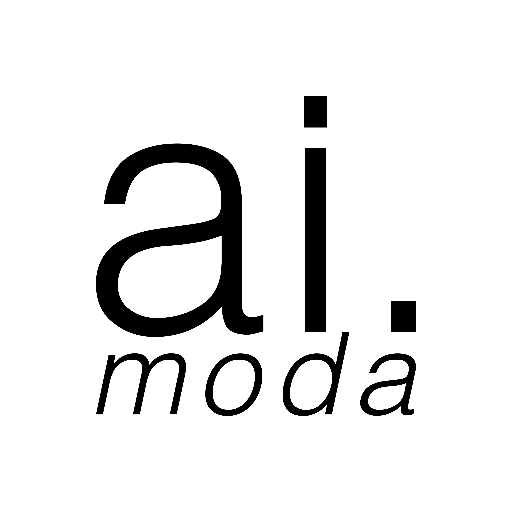
BibleGPT
AI-Powered Biblical Guidance and Insight

AlphaNotes
AI-Powered Summaries and Study Aids

AI GPT
Empower Your Tasks with AI
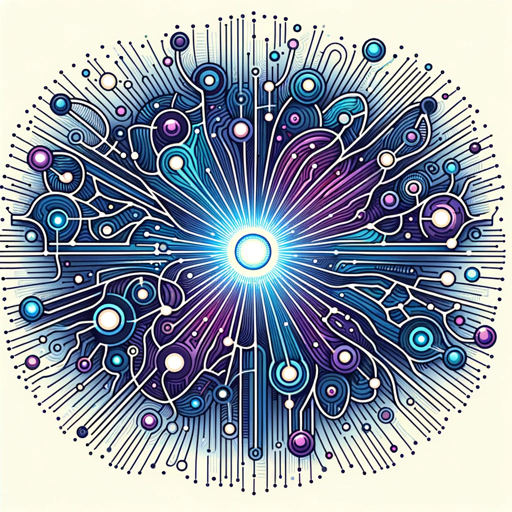
CatGPT
CatGPT: Whiskers of Wisdom, Paws of Play!

- Language Learning
- Exam Prep
- Study Aid
- Memory Boost
- Knowledge Retention
Flashcard Generator Q&A
What is Flashcard Generator?
Flashcard Generator is a tool that helps users create Anki-compatible flashcards from their study material. It simplifies the process of generating effective flashcards for spaced repetition learning.
How can I start using Flashcard Generator?
You can start using Flashcard Generator by visiting aichatonline.org for a free trial. No login or ChatGPT Plus subscription is required to access the basic features.
Can I include images in my flashcards?
Yes, Flashcard Generator allows you to include images in your flashcards. You can use the image generation feature to create images and include them using the appropriate HTML syntax.
What format should my flashcards be in?
Each flashcard should be on a single line with the question and answer separated by a tab. For example: 'Capital of France[tab]Paris'.
Are there any tips for creating effective flashcards?
Yes, focus on one detail per card, be explicit and precise, ensure the cards require effortful retrieval, and provide necessary context. Avoid open-ended questions and ambiguous prompts.